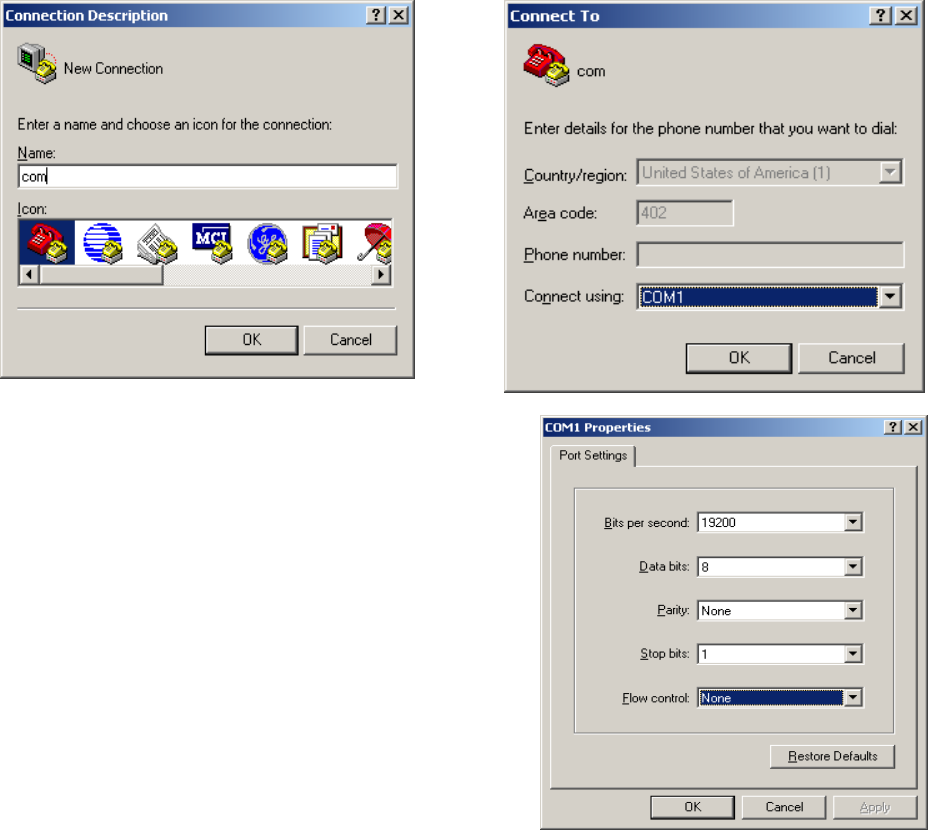
5
3 Software Configuration of NEO
Setup of the NEO is almost entirely done using a web browser. The first step required during setup is to assign the
IP and Mask addresses to the NEO, using either a WEB Browser or Hyper Terminal program if the assigned IP
address is not accessible on your network.
3.1 Setting the basic IP information with Hyperterminal
As was mentioned before, all other parameters are setup by using a browser such as Netscape or Internet Explorer.
Before connecting to the adaptor with the browser, an IP address and Mask that is compatible with the users existing
network must be set. See your network administrator to determine the proper values. Once these values have been
set, the unit must be reset for them to take affect.
To change the IP and Mask addresses using a Hyper Terminal program follow these simple steps;
Connect the NEO serial port to your computer using a DB9 Serial cable.
Load Hyper Terminal in your PC setting the name to COM.
Set Connect using COM1 or Serial port with cable attached.
Set Baud to 19200 and Flow control to None.


















