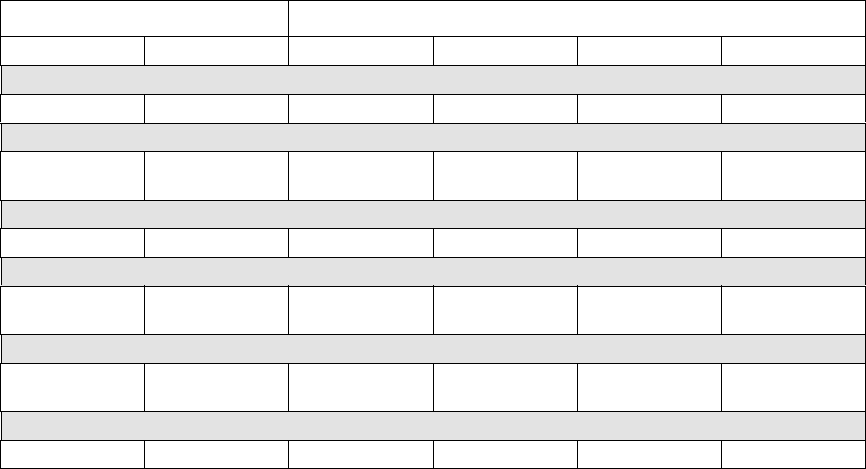
3-5
Long LED blink (50% on, 50% off): Latching disabled.
Instant Mic
Talk buttons may be individually programmed to automatically activate the microphone when
pressed. With the Instant Mic submenu selected, press each talk button one or more times to select
the desired type of operation as follows:
Short LED blink (90% on, 10% off): Instant mic off (default).
Long LED blink (50% on, 50% off): Instant mic on.
Reset
To restore the original programming, hold down the CH 1 talk button for about two seconds while
powering up the MCE325.
Table 3.1
Front panel control usage for the various intercom line configurations.
VOLUME CONTROL USAGE CHANNEL SELECTOR BUTTON USAGE
CH 1 (VOL 1) CH 2 (VOL 2) 1 TALK 1 LISTEN 2 TALK 2 LISTEN
Configuration 1: Two -2wire lines (CH 1 & CH 2). (Default configuration.)
CH 1 CH 2 CH 1 TALK CH1 LISTEN CH 2 TALK CH 2 LISTEN
Configuration 2: Three or four 2-wire lines (CH 1, CH 2, CH 3, CH 4).
CH 1 & CH 3 CH 2 & CH4 CH 1 TALK &
LISTEN
CH 2 TALK &
LISTEN
CH 3 TALK &
LISTEN
CH 4 TALK &
LISTEN
Configuration 3: One 2-wire line (CH 1); One 4-wire line (CH B).
CH 1 CH B CH 1 TALK CH 1 LISTEN CH B TALK CH B LISTEN
Configuration 4: Two 2-wire lines (CH 1 & CH 2); One 4-wire line (CH B).
CH 1 CH 2 & CH B CH 1 TALK &
LISTEN
CH 2 TALK &
LISTEN
CH B TALK CH B LISTEN
Configuration 5: Two 2-wire lines (CH 3 & CH 4); One 4-wire line (CH A).
CH A & CH 3 CH 4 CH A TALK CH A LISTEN CH 3 TALK &
LISTEN
CH 4 TALK &
LISTEN
Configuration 6: Two 4-wire lines (CH A & CH B).
CH A CH B CH A TALK CH A LISTEN CH B TALK CH B LISTEN


















