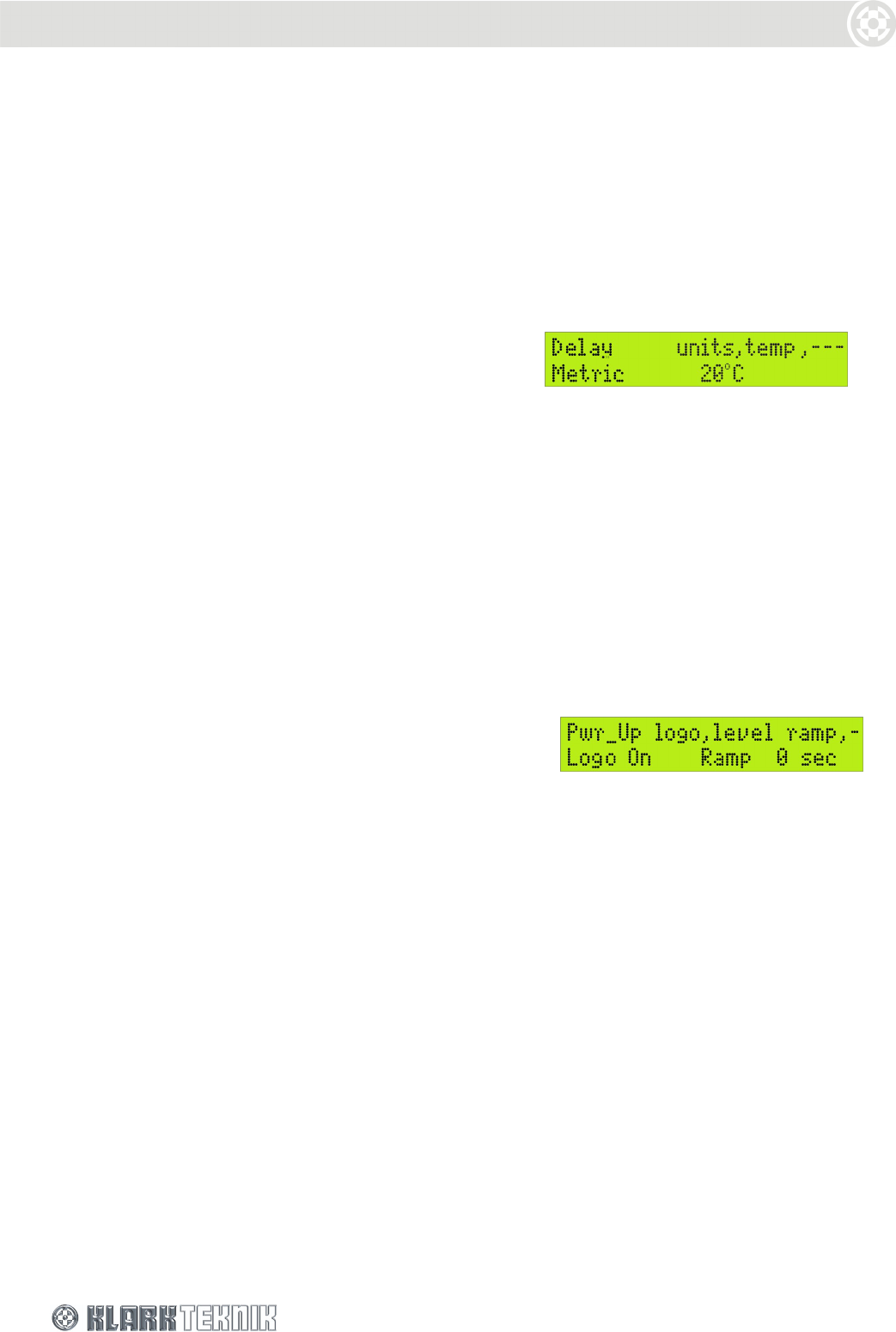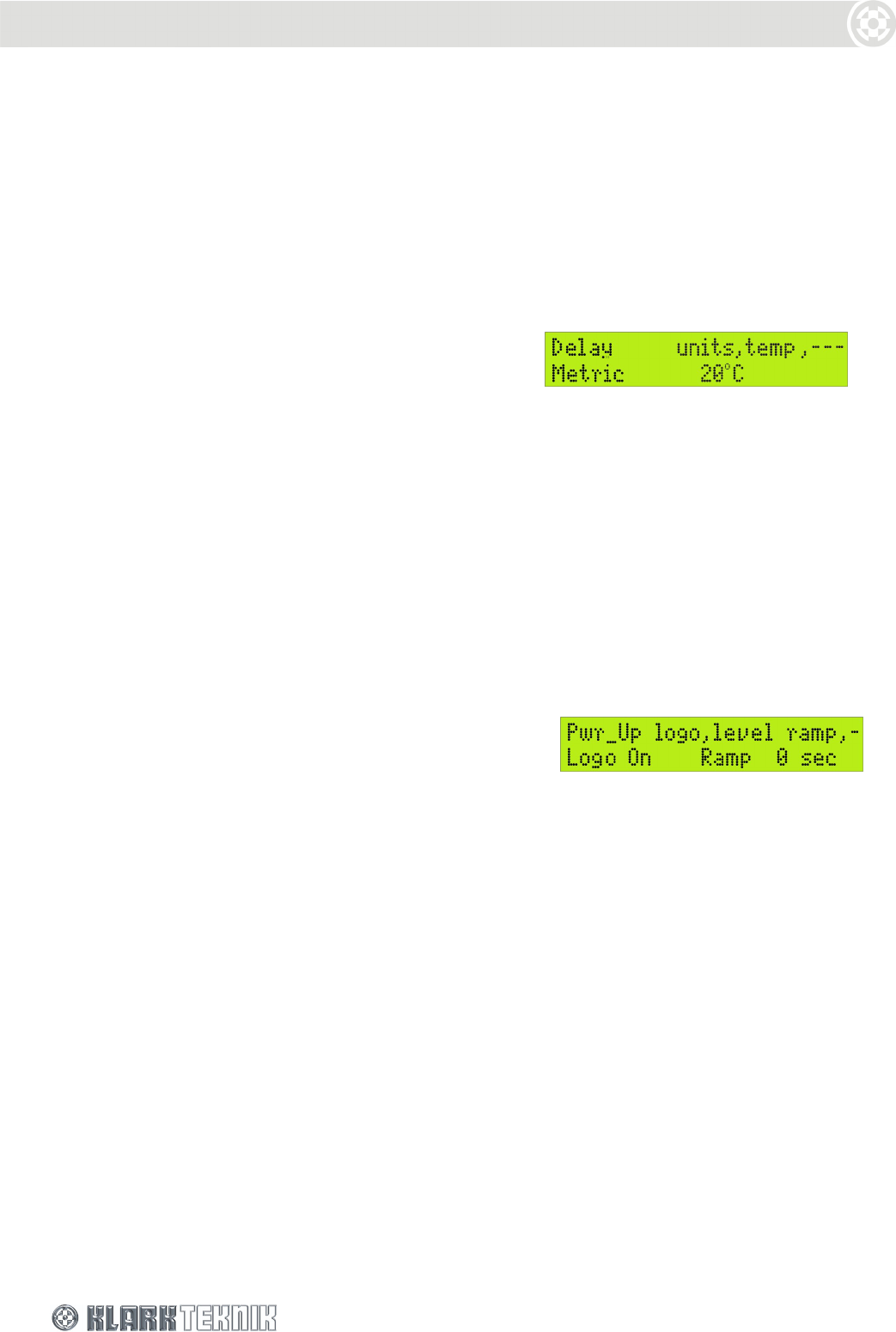
Security and other Set Up Options
22
Names can also be allocated to individual input and output channels via their associated menus (see
Sections 5.2.2 and 6.2.2).
All names are stored with User and System memory settings. The Store function will assume the
working memory name as the default memory name, prompting you to edit it if required (see Section
8 Storing and Recalling Settings).
7.6. Delay Options (Page 7)
The units of measurement used to specify the delay on the input and output channels can be set to
suit user preference, as follows:
Time (milliseconds and microseconds)
Metric distance (metres)
Imperial distance (feet and inches)
To change the units of measurement
1 Turn the left-hand knob to choose the units.
2 For Metric or Imperial distance measurement, specify the ambient temperature of the venue
using the centre knob. The DN9848 will use this to adjust the speed of sound (which varies
with temperature) in the delay calculation so that accurate delays are applied to the channels.
The delay units are changed in the input and output menus, with the current values being
automatically converted to equivalent values.
7.7. Power Up Options (Page 8)
Two power up options are provided as follows:
Logo On/Off– This refers to the logo animation
displayed a start up.
Output Level Ramp – This is used to apply a
gradual ramp up to full output levels when you
power on the unit, e.g. to avoid sudden power surges in larger systems. The ramp can be
adjusted between 0 – 32s and will recover the output mute states held when the unit was last
switched off. Alternatively, an initial mute can be automatically applied to all of the outputs
(on a ramp setting; this is the default setting.
To switch the logo on/off, turn the left-hand knob.
To change the ramp up time at the outputs, turn the centre knob. The ‘Outputs Muted’
option is found just below 0s.