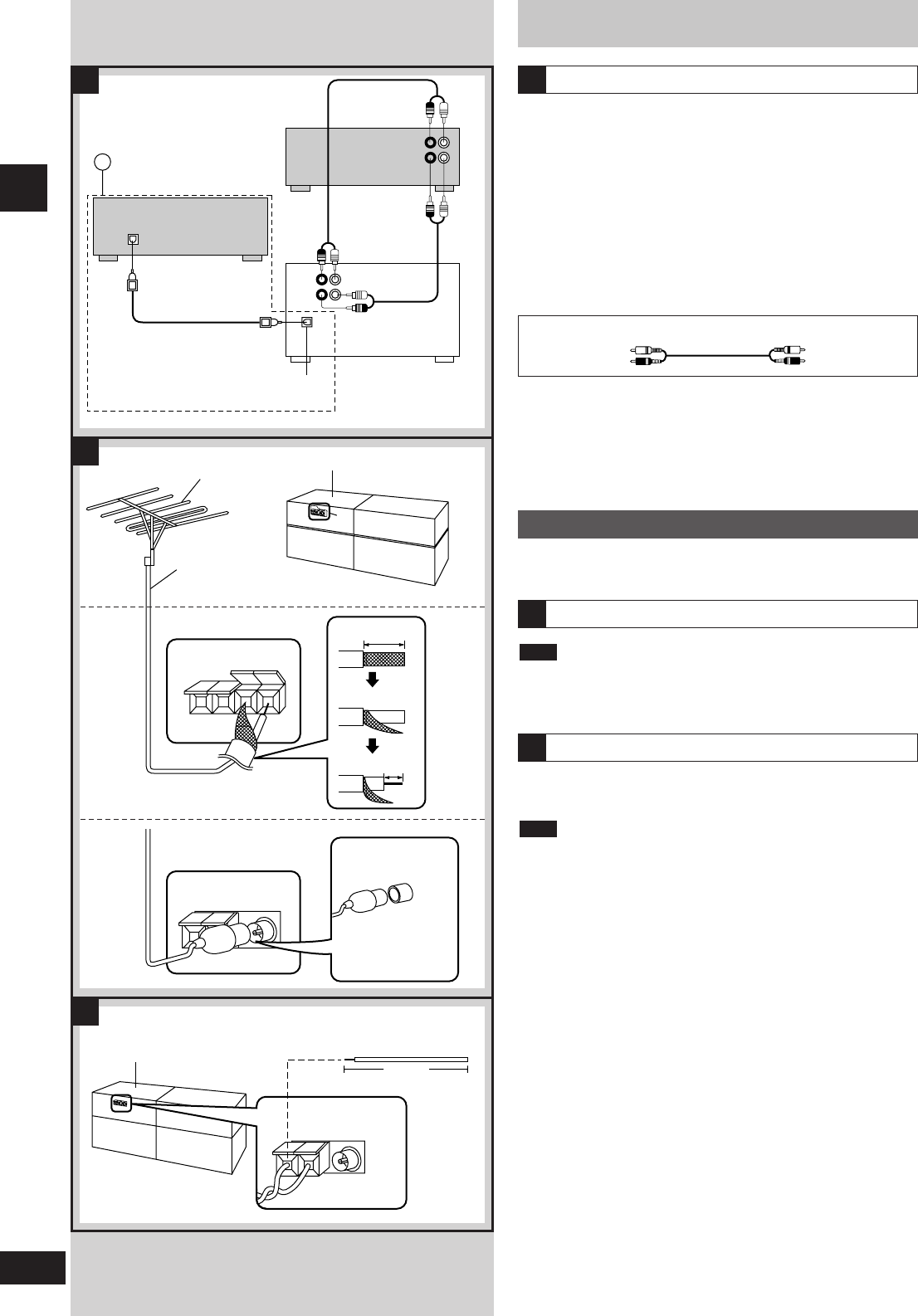
Stereo phono cable (not included)
White (L)
Red (R)
OUT
IN
EXT/
MD
(L)(R)
(L)(R)
(L)
IN
OUT
(L)
(R)
(R)
DIGITAL
OPTICAL
IN
DIGITAL
OPTICAL
OUT
a
30 mm
15 mm
5-12 m
A
B
C
Connections
8
RQT5296
Before use
External unit connections
A
Turn off the power to all units before making connections.
Refer to the manual of the other unit for details.
(Cables and equipment not included.)
To listen to other equipment and make recordings
Connect other equipment to the EXT/MD IN terminals to output
sound through this unit's speakers or to record onto the cassette
deck. Connect this unit to other equipment through the EXT/MD
OUT terminals to record onto another recording device or output
from this unit through the other unit.
Connect DVD players to the EXT/MD IN terminal on the tuner.
To make digital recordings (a):
Remove the dust cap before use.
Use an optical fiber cable to connect other digital recording
equipment to DIGITAL OPTICAL OUT on the back of the CD player.
This connection enables you to make digital recordings.
Optional antenna connections
FM outdoor antenna
Disconnect the FM indoor antenna.
The antenna should be installed by a competent technician.
Note
Use outdoor antennas if radio reception is poor.
AM outdoor antenna
Run a piece of vinyl wire horizontally across a window or other
convenient location.
Leave the loop antenna connected.
Disconnect the antenna when the unit is not in use. Do not use
the antenna during an electrical storm.
Note
Tuner
AM outdoor antenna
B
C
Tuner
MD deck, etc.
(Recommended MD
deck: SJ-HDA710)
CD player
FM outdoor antenna
Tuner
75 Ω coaxial
cable
(not included)
(For others) (United Kingdom
only)
(For Australia and N.Z.)
Use the antenna
plug adapter
(included)
AA
AA
AA


















