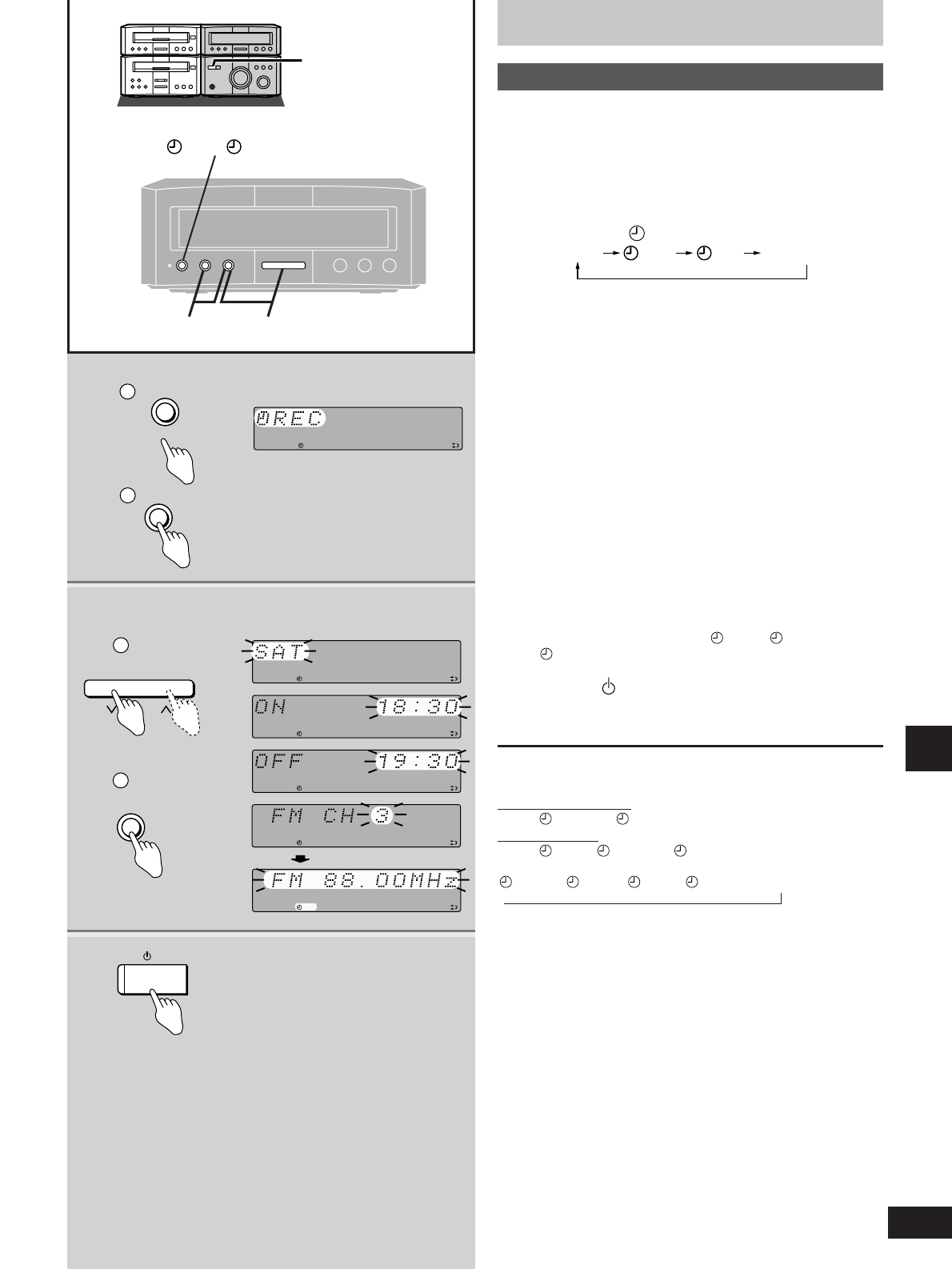
23
RQT5296
Timer operations
Using the timers
This timer records the radio at the set time.
The example shows settings for recording preset channel 3 on
Saturday from 18:30 to 19:30.
Preparation: Turn the unit on, set the time (
a
page 11), preset
radio stations (
a
page 13).
1
qq
Press [CLOCK/TIMER, –DEMO] to
select “ REC”.
ww
Press [SET] within 15 seconds.
2
qq
Press [TUNE/TIME ADJUST ( or )]
to select the condition required and
ww
press [SET].
Repeat steps q and w to complete items q to r.
q Select the day.
“SUN” ... “SAT” = One day of the week.
“SUN TO SAT” = Everyday of the week.
w Select the start time.
e Select the finish time.
r Select the preset channel.
The timer is now on standby. The display shows each
condition again for 3 seconds each then restores the original
display.
Confirm the indicator next to [ PLAY/ REC] lights and
“ REC” on the display.
3 Press [ /I] to turn the unit off.
Recording starts 30 seconds before the set time with the
volume muted during the set time.
To cancel the timer
Turn the unit on.
On the remote control
Press [ REC] so “ REC” goes out.
On the main unit
Press [ PLAY/ REC] so “ REC” goes out.
Each time you press the button:
PLAY REC PLAY REC off (no display)
The timer function will be canceled, but the settings stay in the
memory.
CLOCK RECPLAY Original display
The record timer
3
RECPLAY/
12
1
CLOCK/TIMER
– DEMO
SET
1
2
REC
2
SET
TUNE/TIME ADJUST
1
2
REC
REC
REC
REC
REC
q
w
e
r
3
/ I


















