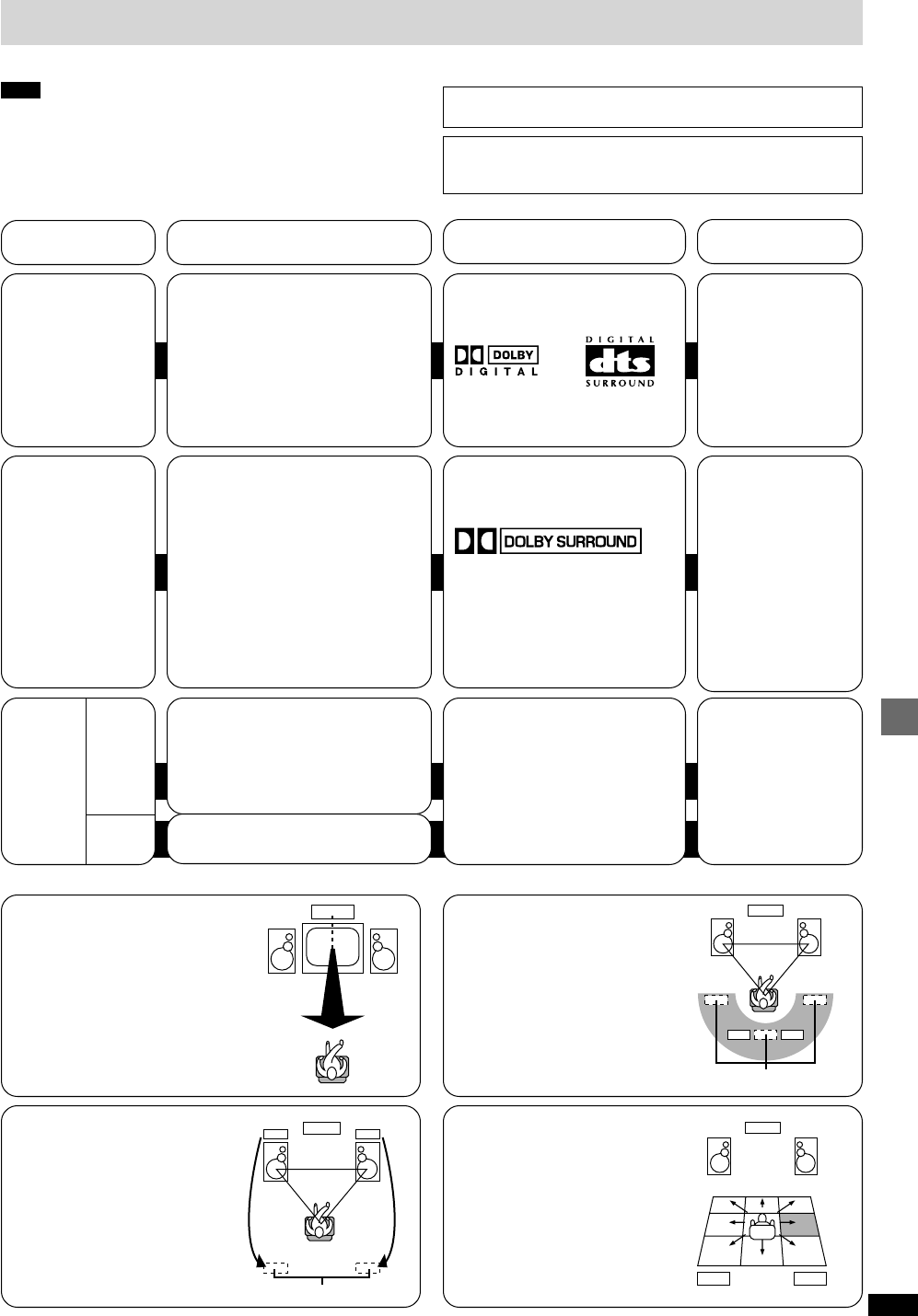
23
RQT6301
Changing sound field and quality
Surround system Features Software
[EH780]
[EH680]
SUPER
SUR-
ROUND
(á page 24)
Any stereo sound source except for
the radio.
³Video tape
³CD
³Tape
MUSIC
[EH780]
6CH
DISCRETE
INPUT
(á page 24)
³Use this input selector to enjoy
5.1 channel sources (e.g. Dolby Digital or
DTS) played on a DVD player with
5.1 channel output and a built in Dolby
Digital/DTS decoder (á page 36 for
connection, page 24 for operation).
³Connect a subwoofer (not included) to
the SUBWOOFER terminal to enhance
the surround effect (á page 36).
DVDs encoded with Dolby Digital or
DTS can be identified with these
marks.
See the manual for the equipment you
have connected for details on the
types of software you can use.
[EH780] [EH680]
DOLBY PRO
LOGIC
(á page 24)
³This unit has built-in Dolby Pro Logic
circuitry so you can enjoy Dolby
Surround.
³Dolby Pro Logic is a decoding system
that was developed to get a better sense
of presence from sources encoded with
Dolby Surround. The feeling of position
has been improved by the addition of a
separate center speaker channel.
³If your DVD player only has 2-channel
output, you can still enjoy surround
sound when playing 5.1 channel
software by using Dolby Pro Logic.
Software encoded with Dolby
Surround can be identified with this
mark.
³DVD
³Laser Disc
³Video tape
³CD
³This mode adds surround effects to
movie software that hasn’t been
recorded with the above systems.
³In MOVIE mode you can adjust the
volume of the surround speakers to get
the best surround effect.
Enjoying surround sound
[EH780] [EH680]
The following chart gives a summary of this unit’s surround features. It also shows additional effects that can be used to enhance your enjoyment.
This mode adds surround effects to stereo
sources.
MOVIE
Additional effects
See below for details.
) Center focus
* Virtual rear surround
+ Multi rear surround
, Seat position
[EH780]
) Center focus
* Virtual rear surround
+ Multi rear surround
, Seat position
[EH680]
) Center focus
[EH780]
* Virtual rear surround
+ Multi rear surround
, Seat position
Note
³All the features are only effective if speakers are used. No discernible
effect will be heard through headphones.
³You may experience a reduction in sound quality when these surround
systems and effects are used with some sources. If this occurs, turn the
surround system or effect off.
[EH780] When you turn on one of the surround systems, the indicator for
the additional effects you can use also light.
) Center focus
[EH780] [EH680]
(á page 26)
³This mode makes it seem like the
sound from the center speaker is
coming from within the television.
³The center speaker should be placed
above the television.
Additional effects
* Virtual rear surround
[EH780]
(á page 26)
³This mode is useful if you have to
place your surround speakers near
the front speakers due to the layout
of your room.
³This mode makes it seem like the
sound from the surround speakers is
coming from behind you.
+ Multi rear surround
[EH780]
(á page 26)
This mode makes it seem like there
are multiple surround speakers in your
room, increasing the cinema-like
atmosphere.
Virtual speakers
, Seat position
[EH780]
(á page 27)
This mode helps maintain the sound
position even if the listening position
itself is changed.
“DTS”, “DTS Digital Surround” and “DTS Digital Out” are registered
trademarks of Digital Theater Systems, Inc.
Manufactured under license from Dolby Laboratories.
“Dolby”, “Pro Logic” and the double-D symbol are trademarks of
Dolby Laboratories.
Virtual speakers


















