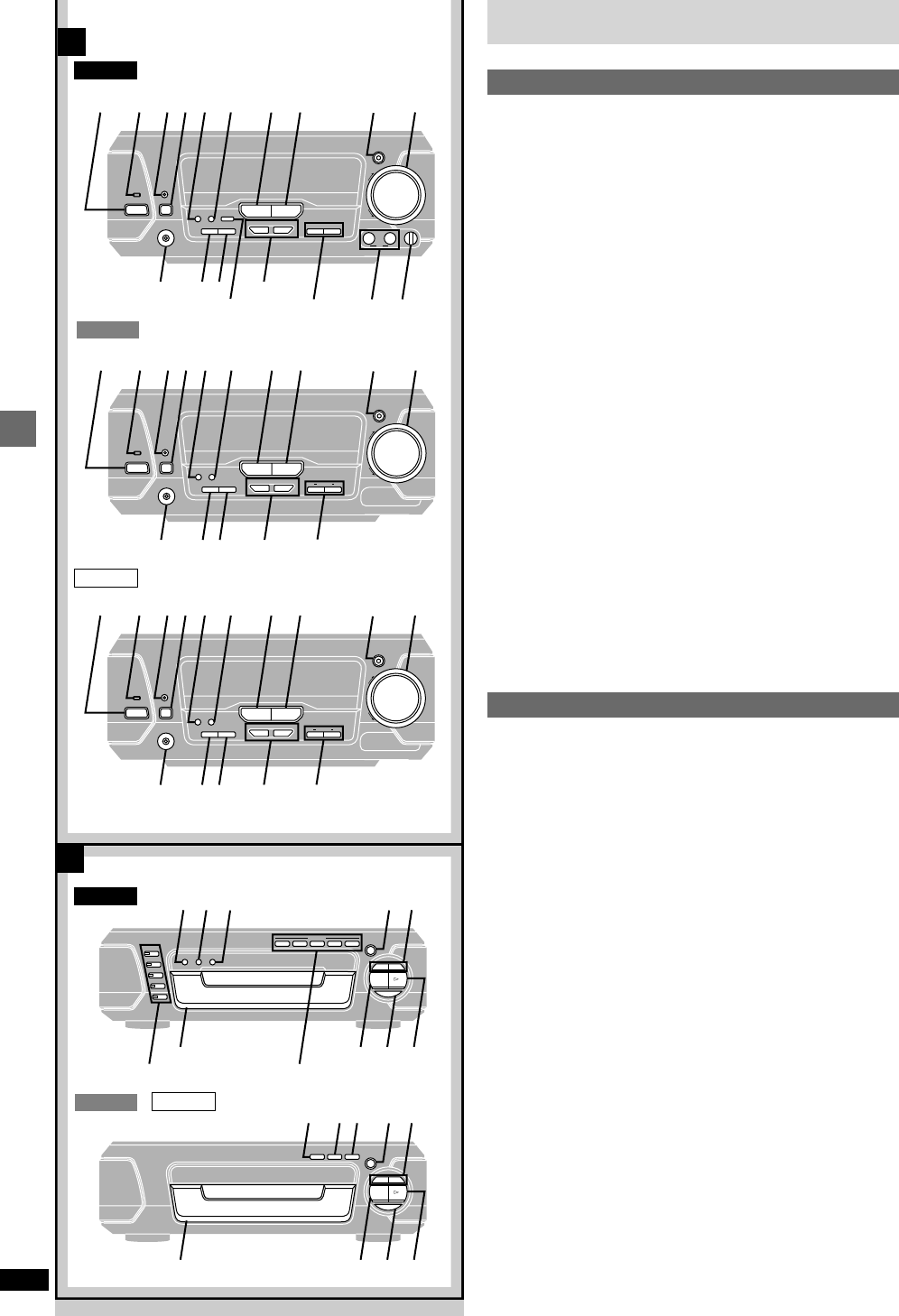
10
RQT6301
Control guide and preparatory steps
A
B
EH780
EH580
EH780
EH580
Í
Í/I
CLOCK/
TIMER
X
TUNING
W
PHONES
TUNING MODE SET KARAOKE ECHO
12
MIC
MIC VOL
MIN MAX
INPUT SELECTOR TUNER/BAND
DIGITAL
S.WOOFER
VOLUME
UP
DOWN
FM AUTO/
MONO
6CH
DISCRETE INPUT
F
PLAY
/F
REC
1 2 345 6 7 8 9
:
;
<=>
?
@C
RANDOM REPEAT EDIT
OPEN
/
CLOSE
∫
<
;
E
FG
H
I
J
K
L
Í
Í
/I
CLOCK/
TIMER
X
TUNING
W
F
PLAY
/F
REC
PHONES
TUNING MODE SET
INPUT SELECTOR TUNER/BAND
DIGITAL
S.WOOFER
VOLUME
UP
DOWN
FM AUTO/
MONO
DISP MODE
RDS
PTYPS
12345678 9
;
<
=
>
Í
Í
/I
CLOCK/
TIMER
X
TUNING
W
F
PLAY
/F
REC
PHONES
TUNING MODE SET
INPUT SELECTOR TUNER/BAND
MUTING
VOLUME
UP
DOWN
FM AUTO/
MONO
DISP MODE
RDS
PTYPS
12345678
;
<
=
>
EH680
EH680
AB
?
A
?
A
M
1
DISC
RANDOM
2
3
4
5
DISC
1
DISC
2
DIRECT OPEN
DISC
3
DISC
4
DISC
5
OPEN
/
CLOSE
∫
5/9
6
REPEAT
EDIT
<
;
M
D
EF
N
G
H
I
J
KL
O
sDEMO
sDEMO
sDEMO
/9
5/9
6
/9
Front panel controls
»
A
Tuner/amplifier
1 Standby/on switch (ê/I) . . . . . . . . . . . . . . . . . . . . . . . . . . . . . . . . . 8
Press to switch the unit from on to standby mode or vice versa. In
standby mode, the unit is still consuming a small amount of power.
2 Standby indicator (ê)
When the unit is connected to the AC mains supply, this indicator lights
up in standby mode and goes out when the unit is turned on.
3 Play timer/record timer button and indicator
(.PLAY/.REC) . . . . . . . . . . . . . . . . . . . . . . . . . . . . . . . . . . . . 31, 32
4 Clock/timer button (CLOCK/TIMER) . . . . . . . . . . . . . . . . 13, 31, 32
5 Demo button (–DEMO) . . . . . . . . . . . . . . . . . . . . . . . . . . . . . . . . . 13
6 FM mode button (FM AUTO/MONO) . . . . . . . . . . . . . . . . . . . . . . 17
7 Source input button (INPUT SELECTOR) . . . . . . . . . . . . . . . . . . 37
8 Tuner/band button (TUNER/BAND) . . . . . . . . . . . . . . . . . . . . . . . 17
9 [EH780] [EH580]
Digital super woofer button and indicator
(DIGITAL S.WOOFER). . . . . . . . . . . . . . . . . . . . . . . . . . . . . . . . . . 20
: [EH680]
Muting button and indicator (MUTING) . . . . . . . . . . . . . . . . . . . . 34
; Volume control (VOLUME) . . . . . . . . . . . . . . . . . . . . . . . . . . . . . . . 8
< Headphone jack (PHONES) . . . . . . . . . . . . . . . . . . . . . . . . . . . . . 34
= Tuning mode button (TUNING MODE) . . . . . . . . . . . . . . . . . . . . 17
> Set button (SET) . . . . . . . . . . . . . . . . . . . . . . . . . . . . . . . . . . . . 13, 18
? Tuning buttons (X, W TUNING) . . . . . . . . . . . . . . . . . . . . . . . . . 13, 17
@ [EH780]
6ch discrete input button (6CH DISCRETE INPUT) . . . . . . . . . . 24
A [EH780\for\the\United\Kingdom\and\Eastern\Europe\
]EH680]
[EH580\for\areas\except\the\United\Kingdom]
RDS display mode button (RDS, PS–DISP MODE–PTY) . . . . . . 17
[EH780\for\Australia\and\N.Z.\
B Karaoke and echo buttons (KARAOKE, ECHO) . . . . . . . . . . . . . 35
C Microphone jacks (1–MIC– 2) . . . . . . . . . . . . . . . . . . . . . . . . . . . . 35
D Microphone volume control (MIC VOL) . . . . . . . . . . . . . . . . . . . . 35
»
B
CD changer/CD player
E Random play button (RANDOM) . . . . . . . . . . . . . . . . . . . . . . . . . 16
F Repeat play button (REPEAT) . . . . . . . . . . . . . . . . . . . . . . . . . . . 16
G CD edit button (EDIT) . . . . . . . . . . . . . . . . . . . . . . . . . . . . . . . . . . 29
H Disc tray open/close button (<, OPEN/CLOSE). . . . . . . . . . . . 8, 9
I Skip/search buttons (", #) . . . . . . . . . . . . . . . . . . 14
J Disc tray
K Stop button (º) . . . . . . . . . . . . . . . . . . . . . . . . . . . . . . . . . . . . . . 8, 9
L Pause button (;) . . . . . . . . . . . . . . . . . . . . . . . . . . . . . . . . . . . . 8, 9
M Play button and indicator (!) . . . . . . . . . . . . . . . . . . . . . . . . . . 8, 9
The colour of the indicator depends on the operation taking place.
If stopped: orange
If playing: green
If paused: flashes
[EH780]
N Disc select buttons and indicators (DISC, 1–5) . . . . . . . . . . . . . . 8
Green: Indicates that the tray is ready to play its CD or to be opened.
O Disc direct open buttons . . . . . . . . . . . . . . . . . . . . . . . . . . . . . . . . 8
(DIRECT OPEN, DISC 1–DISC 5)


















