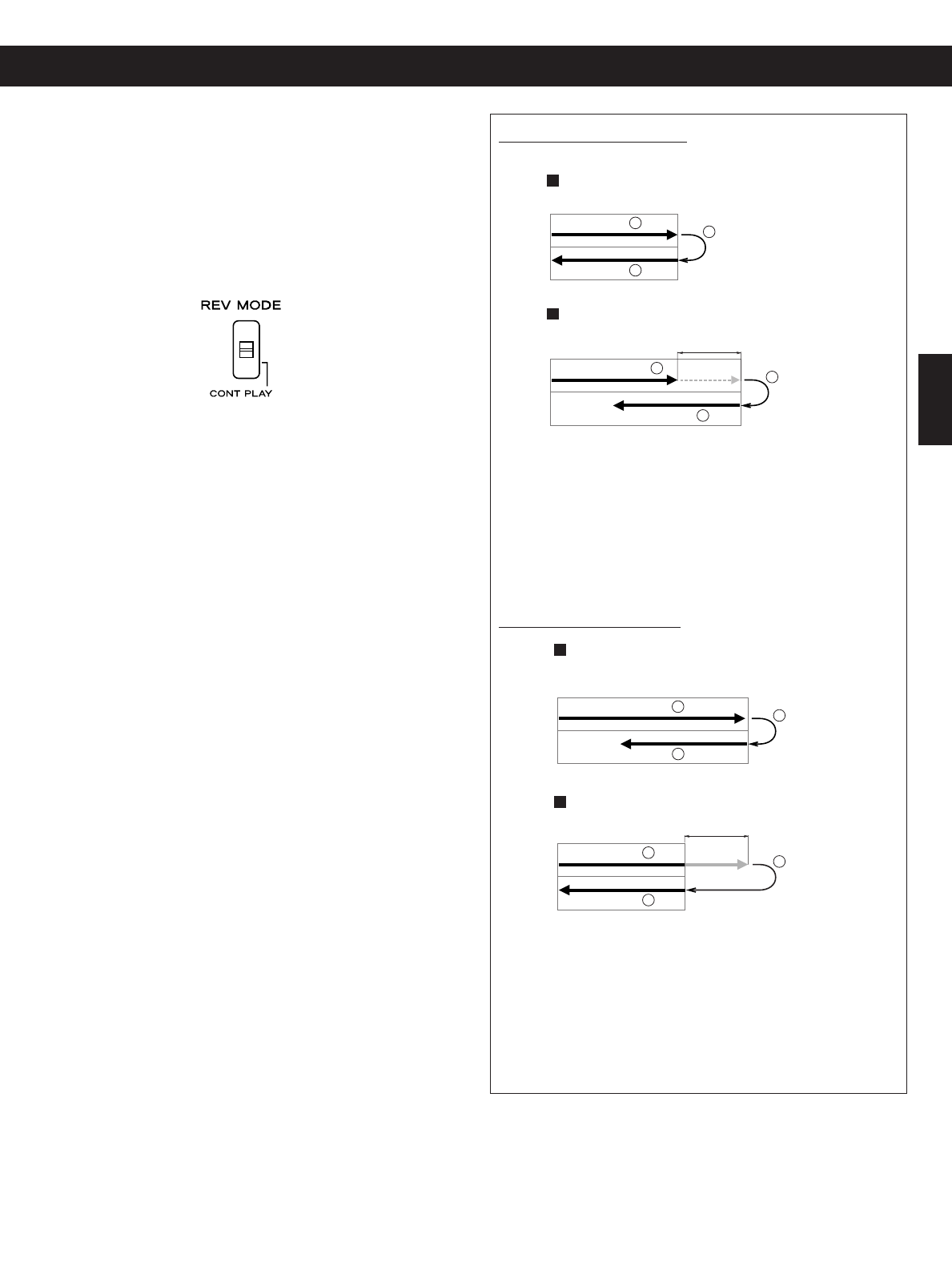
ENGLISH
13
Synchro Reverse Dubbing
The SYNC REV button reverses both decks at exactly the same
time during dubbing. This function is convenient when the
lengths of tapes are different.
1. Set the tape running direction of both decks to the Á
(forward) direction, and set the REV MODE switch to the
Ë position.
2. Press the SYNC REV button (the indicator will light).
3. Press the DUB START button
(
HIGH or NORMAL
)
.
4. To stop dubbing, press the STOP button of TAPE I or
TAPE II.
Notes:
… Synchro Reverse Dubbing mode can be entered only when
the REV MODE switch is in the
Ë position and the
direction indicators of both TAPE I and TAPE Il are
Á.
…
If the original tape is shorter than the dubbed tape, blank
sections will be left at both ends of the dubbed tape. To
prevent this, use tapes with the same length as far as
possible.
TAPE I shorter than TAPE II
➀
When TAPE I reaches the end of the forward side, TAPE I
stops and TAPE II enters the "no signal recording" mode.
➁
When TAPE II reaches the end, both TAPE I and ll are
reversed simultaneously. TAPE l starts reverse play and
TAPE II resumes recording.
➂
When TAPE I reaches the end of the reverse side, both
TAPE I and ll stop simultaneously.
TAPE I longer than TAPE II
➀
When TAPE II reaches the end of forward side, TAPE Il
enters the record-pause mode, while TAPE I continues
playback.
➁
When TAPE I reaches the end, TAPE I starts reverse play
and TAPE II starts recording .
➂
When TAPE Il reaches the end of the reverse side, both
TAPE I and ll stop simultaneously.
Play
1
Play
Reverse
No Signal Recording
2
3
Recording
1
Recording
Reverse
2
3
Tape I
(Playback)
Tape II
(Recording)
ï
Ë
ä
Recording
1
Recording
Reverse
2
3
No Recording
Play
1
Play
Reverse
2
3
Tape I
(Playback)
Tape II
(Recording)


















