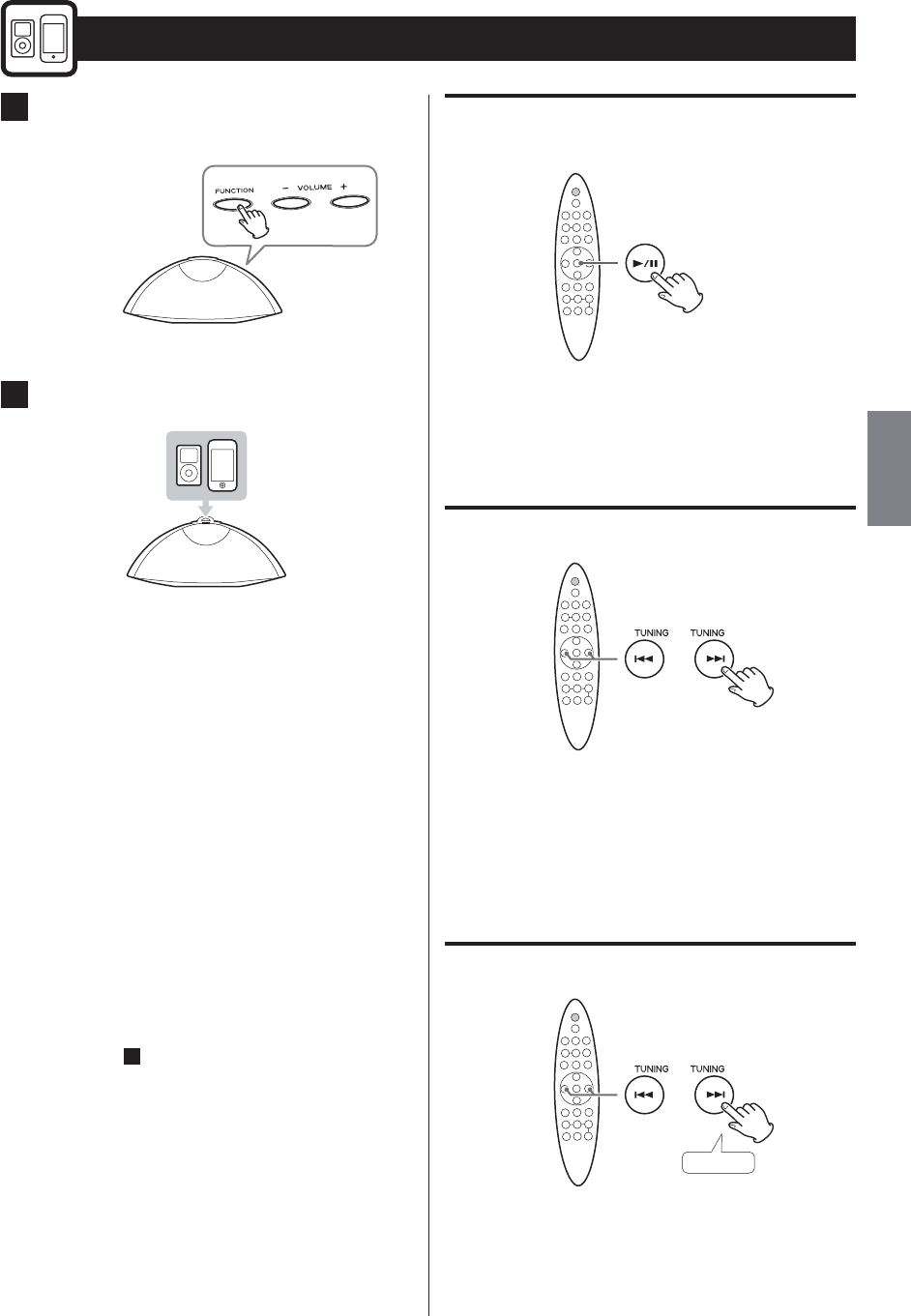
15
ENGLISH
Stopping playback temporarily
(Pause mode)
Press the Play/Pause (y/9) button during playback.
Playback stops at the current position.
To resume playback, press the Play/Pause (y/9)
button again.
Skipping to the next or previous song
During playback, press the Skip (.//) button
repeatedly until you find the desired song.
The selected song will be played from the beginning.
< If the . button is pressed once during playback, the
current song will be played from the beginning.
Searching for a part of a song
Hold down
During playback, hold down the Skip (.//)
button to search a part of a song.
Release it when the part you want to listen to is found.
1
Press the FUNCTION button repeatedly to
select “iPod”.
2
Connect an iPod/iPhone to the dock.
The iPod/iPhone automatically turns on and starts
playback from the play list of iPod/iPhone.
If an iPod/iPhone is already connected, press the
FUNCTION button repeatedly to select “iPod”.
Playback starts automatically.
o The battery of an iPod/iPhone is recharged to the full
whenever the iPod/iPhone is docked and the SR-80i
is connected to the AC power supply except when
the sound source is “AM”.
o When you turn off the unit with an iPod/iPhone
connected to the dock, the clock and “CHARGING”
appears on the display and the iPod/iPhone battery is
charged.
o If headphones are plugged into the iPod/iPhone, no
sound comes out from the headphones.
o The video signal from a connected iPod/iPhone can
be output from the VIDEO OUT jack of the SR-80i
(pages 6 - 7
B
).
Listening to an iPod/iPhone (1)


















