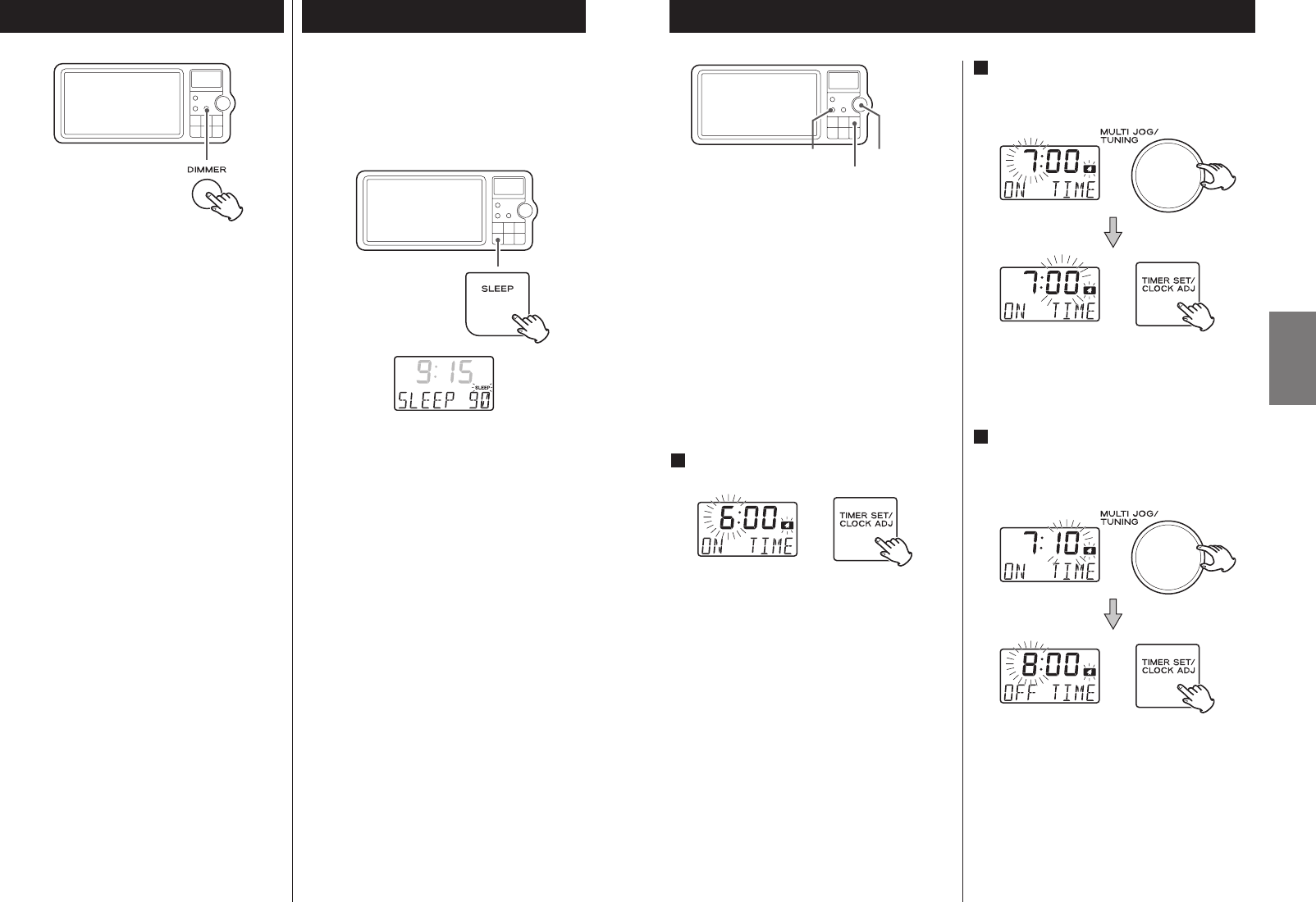
ENGLISH
2120
Sleep Timer
SLEEP 90, 60, 30, 20 or 10:
The power will be switched off 90, 60,
30, 20 or 10 minutes later.
OFF:
The sleep timer is off.
< If you want to check the remaining time,
press the SLEEP button once. The
remaining time will be displayed for 5
seconds, and then return to the normal
display.
The power can be switched off after a
specified amount of time.
Press the SLEEP button repeatedly until
desired time appears on the display.
TIMER SET
MULTI JOGSTANDBY/ON
< The unit can be programmed to turn on
and off at a specified time.
< Adjust the clock before setting the timer
(see page 13).
< To turn the unit on with an FM or AM
staion, preset a station (and remember
the preset channel number) before
setting the timer (see page 16).
Press the TIMER SET button.
1
“ON TIME” appears on the display, and
the “hour” value starts blinking.
< When no button is pressed for 20
seconds, the timer setting mode will be
cancelled.
Turn the MULTI JOG knob to set the
start time (minute), and then press
the TIMER SET button.
3
“OFF TIME” appears on the display, and
the “hour” value starts blinking.
Turn the MULTI JOG knob to set the
start time (hour), and then press the
TIMER SET button.
2
The “minutes” value starts blinking.
Timer 1
You can dim the front panel’s display.
Use the DIMMER button to cycle between
these settings.
FL Dimmer1:
Medium brightness
FL Dimmer2:
Minimum brightness
DIM OFF (default):
Full brightness
<
This function will be cancelled when the
STANDBY/ON switch is pressed.
Dimmer


















