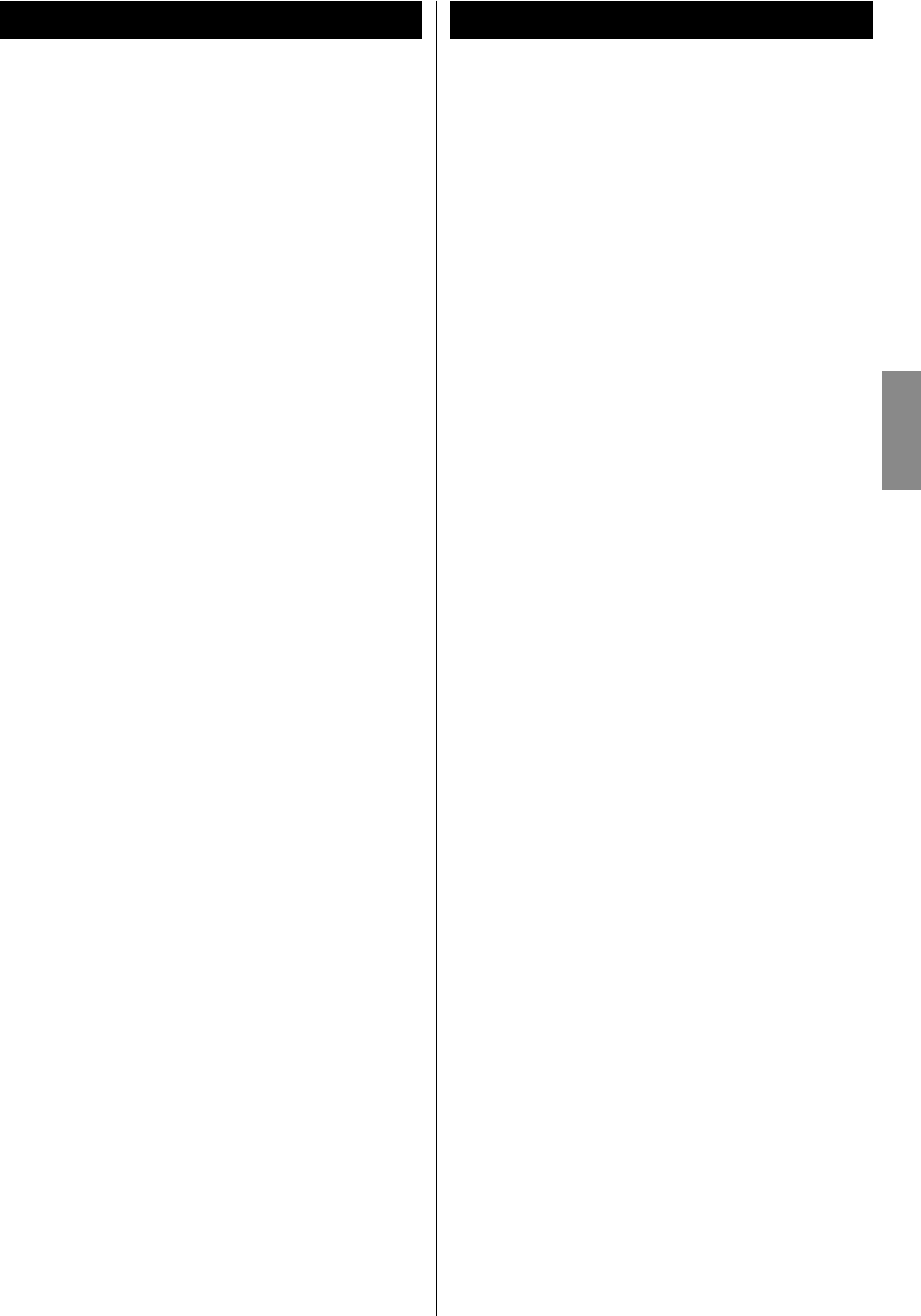
19
ENGLISH
Troubleshooting
If you have any problems with the unit, please take a moment
to look through this chart and see if you can solve the problem
yourself before you call your dealer or a TEAC service center.
No power.
e Check the connection to the AC power source. Check and
make sure the AC source is not a switched outlet and if it is, the
switch is turned on. Make sure there is power to the AC outlet
by plugging another item such as a lamp or fan.
e While the system control function is activated, turn on the unit
using the remote control unit (RC-1181) of the AG-H600 series
receiver.
e When you do not use the system control function, set the
SYSTEM CONTROL SELECTOR switch to “SINGLE“.
No sound.
e Check the connection to the amplifier/receiver.
e Check the operation of the amplifier/receiver.
Remote control doesn’t work.
e If the batteries are exhausted, change the batteries.
e Use remote control unit within the range (5m) and point at the
front panel.
e Make sure that there are no obstacles between the remote
control unit and the main unit.
e If a fluorescent light is near the unit, turn it off.
e While the system control function is activated, the STANDBY/
ON button on the remote control unit of this unit does not
work. Use the same button on the remote control unit (RC-
1181) of the AG-H600 series receiver.
Cannot play.
e Load a disc with the playback side facing down.
e A blank disc may be loaded. Load a prerecorded disc.
e Depending on the disc, etc. it may not be possible to play back
CD-R/CD-RW discs. Try again with another disc.
e You cannot play back unfinalized CD-R/CD-RW discs. Finalize
such a disc in a CD recorder and try again.
Sound skips.
e Place the unit on a stable place to avoid vibration and shock.
e If the disc is dirty, clean the surface of the disc.
e Do not use scratched, damaged or warped discs.
Cannot programmed play.
e If the unit turns off or the disc tray is opened, the programmed
contents are cleared.
No display.
e Set the dimmer setting to “NORMAL” or “DIMMER”.
e Change the source to CD on the AG-H600 series receiver.
e While Tone Direct is active on the AG-H600 series receiver, the
display is turned off.
If normal operation cannot be achieved, unplug the power
cord from the outlet and plug it again.
Specifications
Frequency Response .........................20 Hz - 20 kHz, ±0.5 dB
Total Harmonic Distortion (at 20 kHz LPF)
Less than 0.003 % (1 kHz)
Signal-to-Noise Ratio (S/N) (at 20 kHz LPF)
More than 110 dB (1 kHz, 0 dB, A weight)
Output ..........................Analog: 2.0 Vrms (RCA, 1 kHz, 0 dB)
Digital: RCA COAXIAL (0.5 V, 75 Ω)
Power Requirement .................................AC 230 V, 50 Hz
Power Consumption ...........................................9 W
Dimensions (W x H x D) ........................290 x 102 x 308 mm
Weight (Net) .................................................5.4 kg
Accessories
RCA cable x 1
System control connection cord x 1
Power cord x 1
Remote control unit (RC-1182) x1
Batteries (AAA) x2
Owner’s manual x1
Warranty card x1
< Design and specifications are subject to change without notice.
< Weight and dimensions are approximate.
< Illustrations may differ slightly from production models.


















