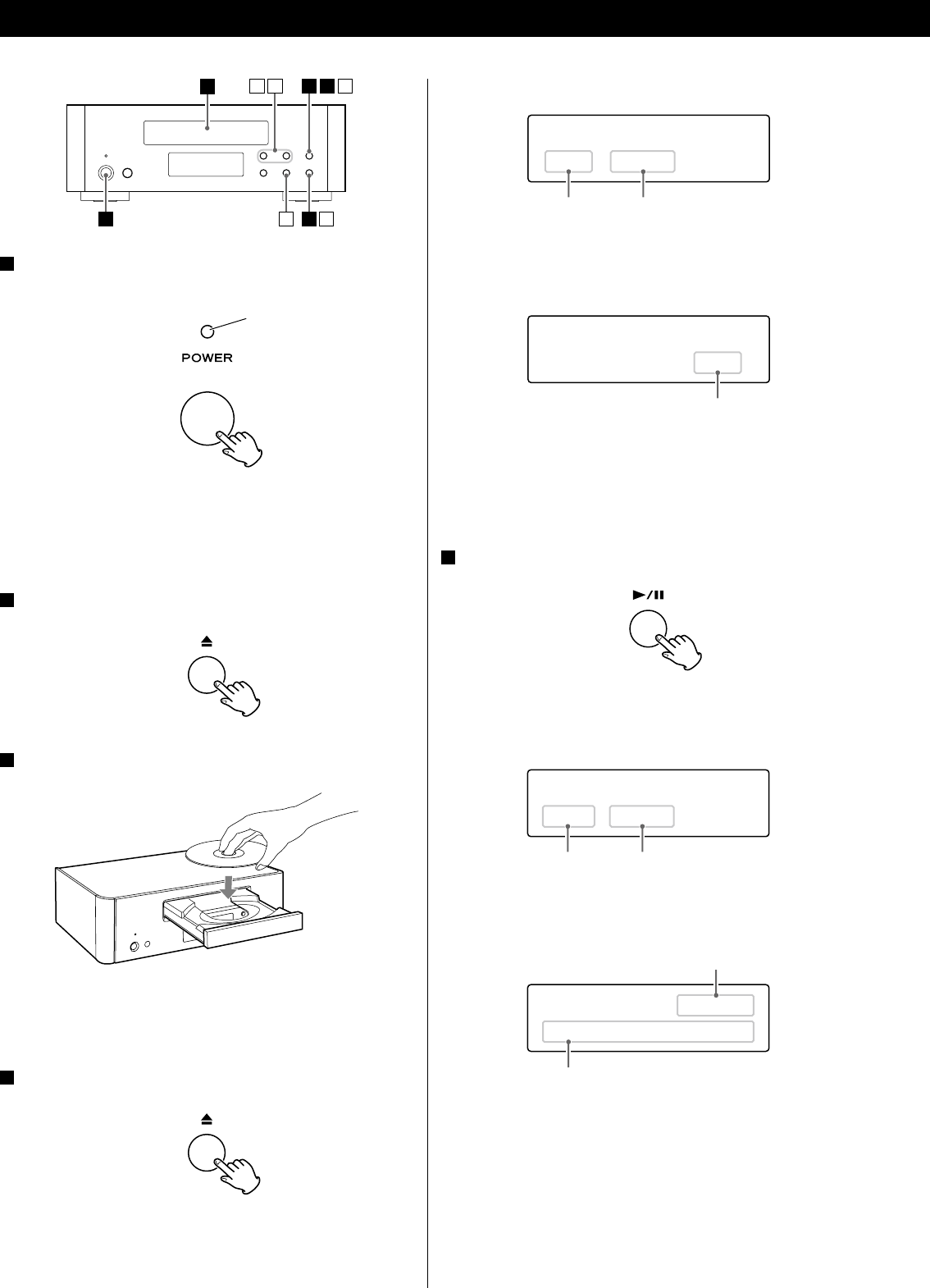
12
Audio CD:
MP3/WMA disc:
< When you press the play/pause button (G/J) (or the numeric
buttons of the remote control unit) before closing the disc tray,
the disc tray closes and playback starts.
< Keep fingers clear of moving tray to avoid trapping them.
5
Press the play/pause button (G/J) to start playback.
Playback starts from the first track/file.
Audio CD:
MP3/WMA disc:
< When the play time of a file is more than 100 minutes, the
elapsed time is displayed in hours and minutes and the colon
flashes.
< When the play time of a file is more than 4 hours (240 minutes),
“OVER” appears instead of the elapsed time.
1
Press the POWER switch to turn the unit on.
The standby indicator lights blue.
< When the system control functions are activated, always set this
switch on, and turn the unit on or standby using the remote
control unit (RC-1181) of the AG-H600 series receiver.
2
Press the open/close button (L) to open the disc tray.
3
Place a disc on the disc tray with the printed label faced up.
< The disc tray closes automatically after a minute.
< Place a disc in the center of the disc tray. If the disc is not
correctly placed, the disc tray may not open again after it closes.
4
Press the open/close button (L) to close the disc tray.
Standby indicator
Stop
T15 43:08
Stop
Total Files 144
1
5A B
2
3
4 CED
Song title, artist name and album name (scrolled)
Current track
number
Elapsed time of the
current track
MP3/
3
00:42
xxxxx xxx xxxxxx
CD/
3
T01 00:42
Elapsed time of the current file
(minutes and seconds)
Total number
of the tracks
Total play time of
the disc
Total number of files of the disc
Basic Playback


















