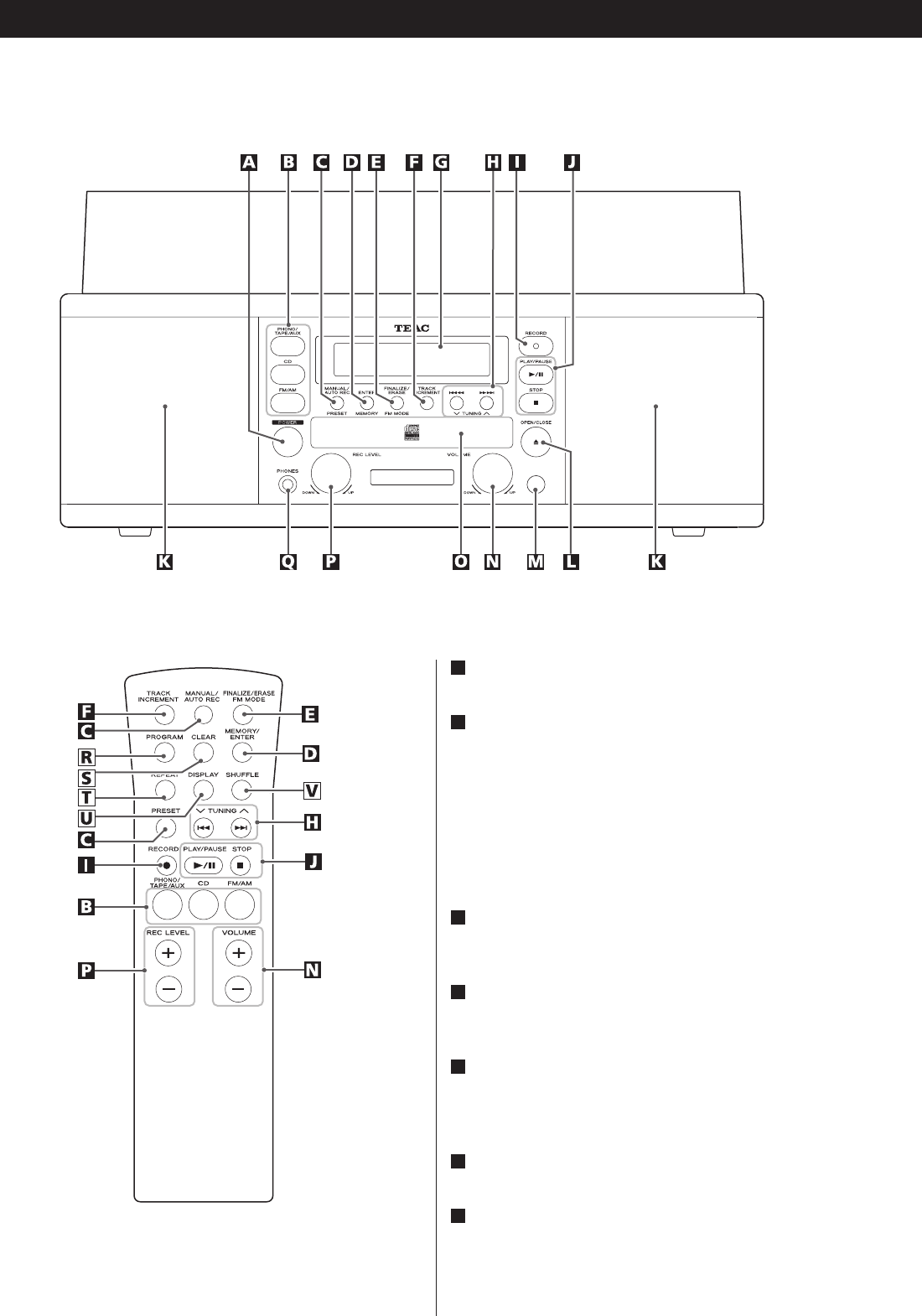
12
Unit Functions and Remote Control
A
POWER
Press this button to turn the unit on or off.
B
PHONO/TAPE/AUX, CD, FM/AM
To play a record, select PHONO by pressing the PHONO/TAPE/
AUX button.
To play a tape, select TAPE by pressing the PHONO/TAPE/AUX
button.
To listen to the external source connected to the AUX IN jack,
select AUX by pressing the PHONO/TAPE/AUX button.
To play a CD, press the CD button.
To listen to the radio, press the FM/AM button.
C
MANUAL/AUTO REC, PRESET
Use this button to select a track-number-assignment mode.
In TUNER mode, use this button to select a preset station.
D
ENTER, MEMORY
Use this button to start finalizing and erasing.
Also use this button to preset stations.
E
FINALIZE/ERASE, FM MODE
Use this button to finalize a CD-R/CD-RW disc.
Use this button to erase data from or unfinalize a CD-RW disc.
Use this button to select FM MODE.
F
TRACK INCREMENT
During recording, use this button to assign a track number.
G
Display


















