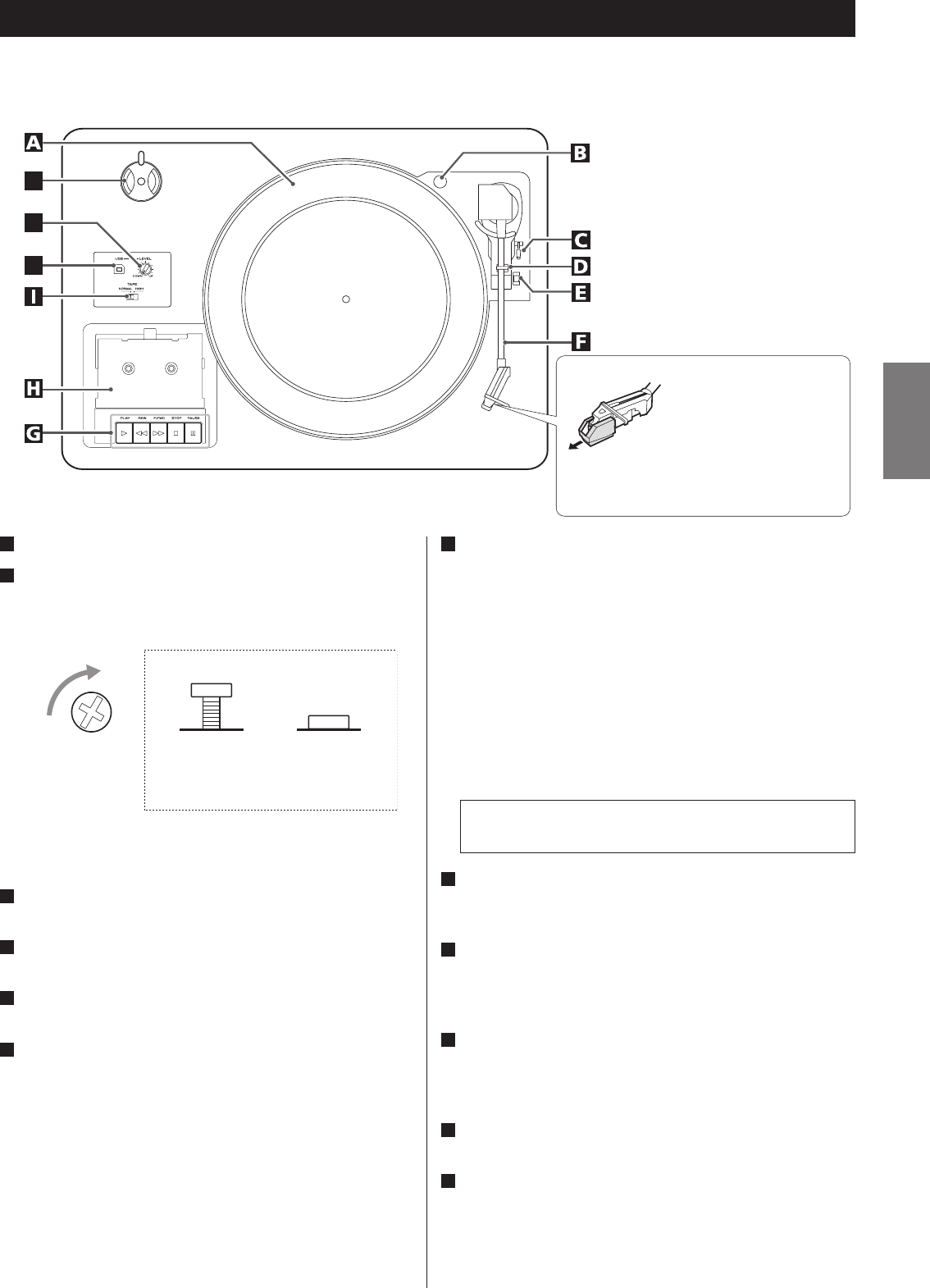
11
ENGLISH
A
Turntable
B
Transport locking screw
Before use, completely loosen the screw by turning it clockwise
with a coin or screwdriver.
When you transport the unit, turn the screw counterclockwise to
secure the turntable.
C
Cue-lever
Use this lever to lift the tone arm.
D
Tone arm holder
Gently push the clamper to the right to release the tone arm.
E
Speed selector
Select the speed suitable for the record.
F
Tone arm
When you move the tone arm to inside, the turntable will begin
to turn.
Parts of the Turntable
J
L
K
Before use, detach the
stylus guard (white
plastic cover) by pulling it
straight off the front of the
cartridge in the direction of
the arrow.
G
Cassette tape operation button
PLAY (y)
Use this button to play a tape.
F.FWD (,)
Use this button to fast-forward a tape.
REW (m)
Use this button to rewind a tape.
STOP (H)
Use this button to stop playing a tape.
PAUSE (J)
Use this button to suspend playing/recording temporarily.
Never press the PLAY button (y) and REW button (m) at
the same time.
H
Cassette holder
Insert a cassette tape with the exposed tape in front and the side
you want to play facing up.
I
TAPE switch
When playing a normal tape (type I), set the TAPE switch to
NORMAL. When playing a chrome tape (type II) or metal tape
(type IV), set the switch to HIGH.
J
USB
Connect this unit to a USB port on your computer so that sound
signals from the unit are converted into digital data and sent to
the computer.
K
LEVEL
Turn this knob to adjust the sound level for digital conversion.
L
45 RPM adaptor
When playing a 45 RPM large-hole single record, use the adaptor.
To remove the adapter, slide the stopper for holding the adapter
to the side.
During use
Side view of transport locking screw
During transport
(when shipped
from the factory)


















