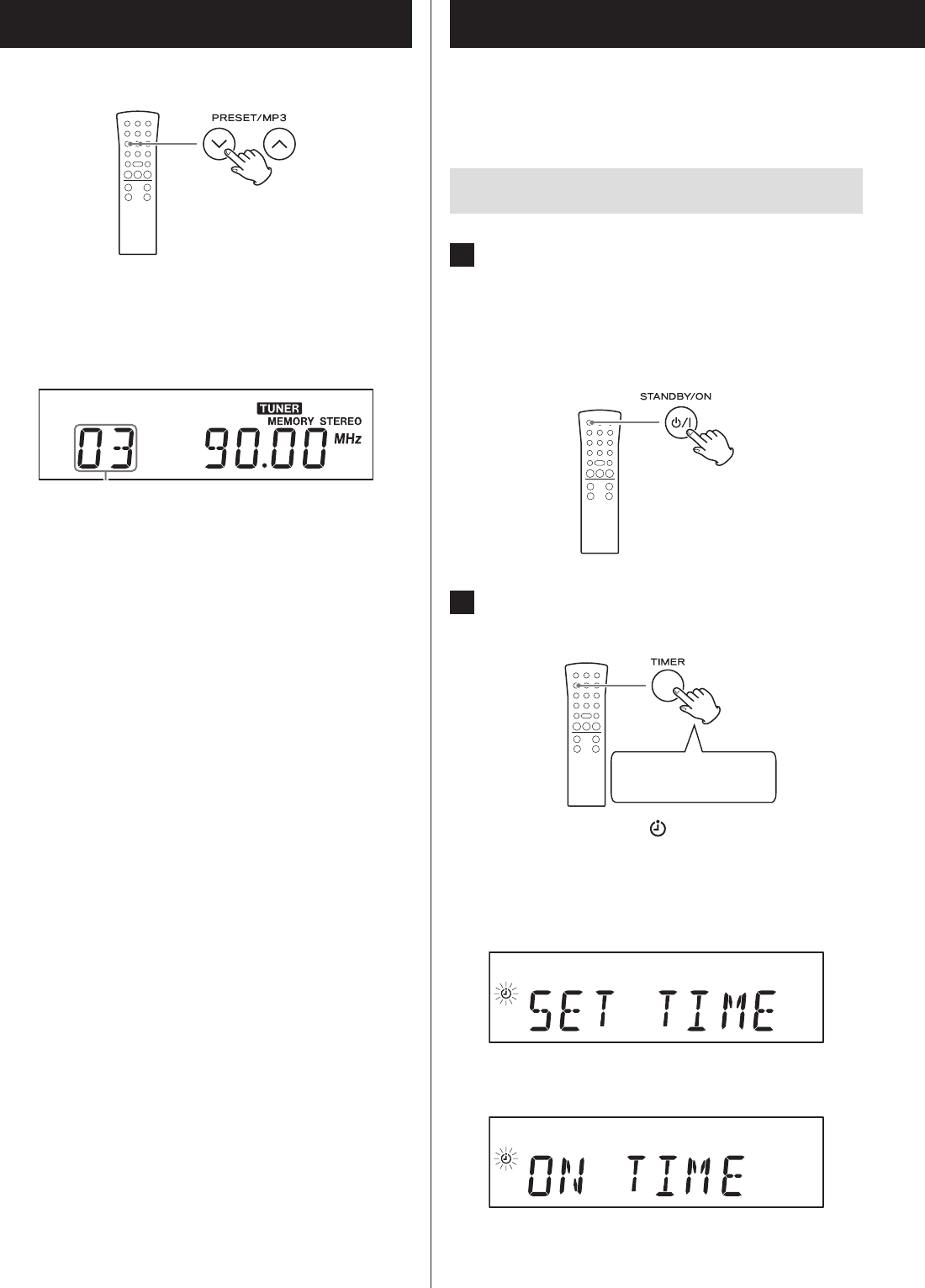
52
Preset tuning (2) Wakeup timer (1)
At the set time, sound will be output from the speakers.
o Adjust the clock before setting the timer (page 25).
Setting the timer
1 Put the unit into standby (power o).
The unit must be in standby to set the timer.
If the ring around the STANDBY/ON button is lit
blue, the unit is on. Press the STANDBY/ON button
to put the unit into standby.
2 Press and hold the TIMER button for at
least two seconds.
Press and hold for at
least 2 seconds
The timer indicator ( ) blinks and “SET TIMER”
scrolls across the display once. “ON TIME” appears
and then the time input mode becomes active.
Display example
c
c
When using the remote control
The preset number appears on the left side of the
display.
Example when preset 3 is selected
Preset number
o When a preset station is selected, the MEMORY
indicator appears.
o After selecting a preset, this number will con-
tinue to be shown unless you select another
station manually.


















