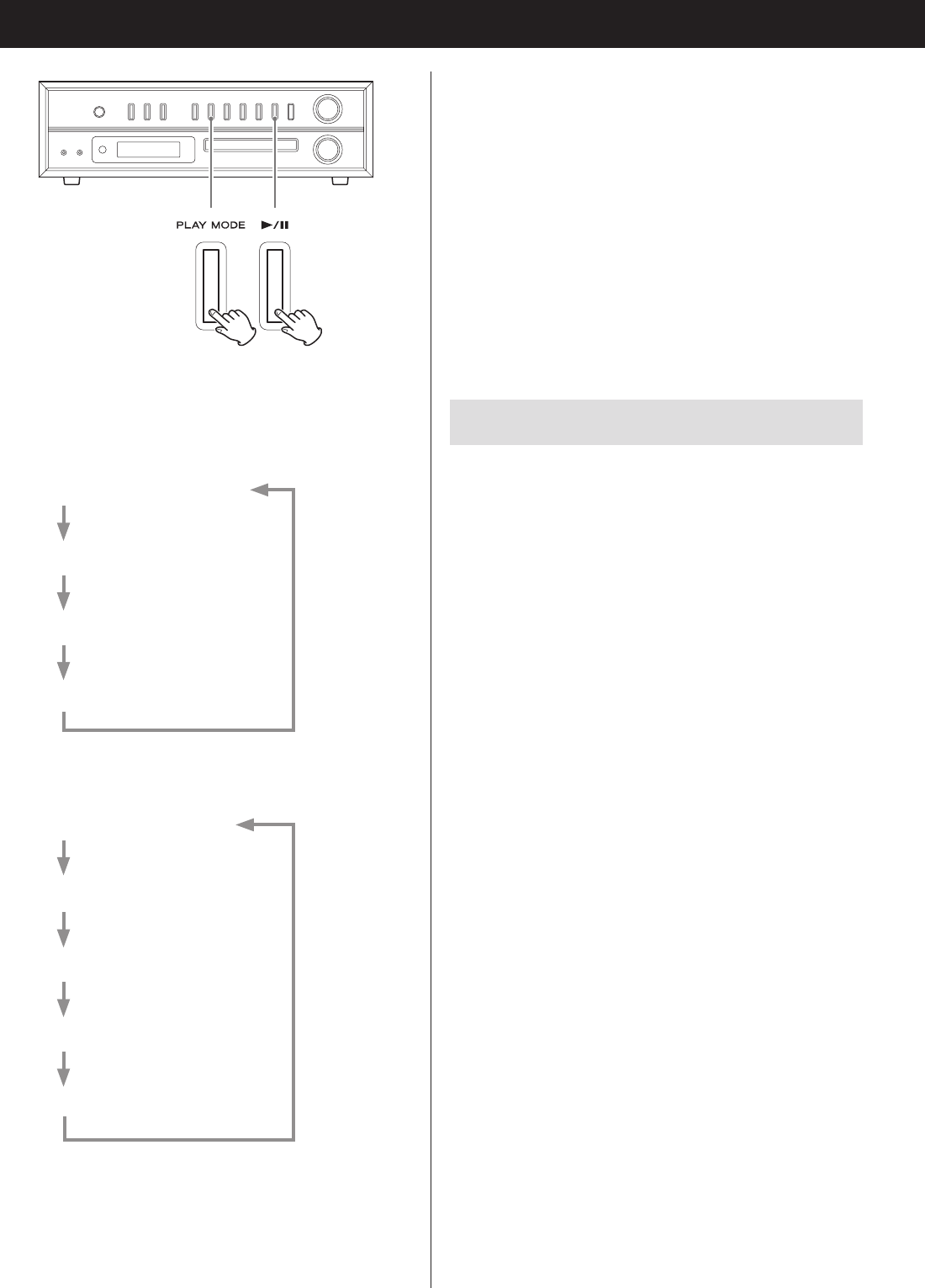
38
Repeat and shuffle playback
e
When the CD function is active, press the PLAY MODE
button to cycle through the following playback modes.
When an audio CD is loaded
REPEAT (single track repeat)
REPEAT ALL (all track repeat)
SHUFFLE*
OFF (normal playback)
When an MP3/WMA disc is loaded
REPEAT (single file repeat)
REPEAT FOLDER
REPEAT ALL (all file repeat)
SHUFFLE*
OFF (normal playback)
Press the play/pause (y/9) button when the mode
you want to select appears to start playback.
*If shuffle is selected, playback starts automatically.
o You can also change the playback mode by pressing
the PLAY MODE button during playback.
o Any of the following operations will end repeat or
shuffle playback mode.
• The stop (8) button is pressed
• The unit enters standby mode
• The PHONO/AUX, FM/AM or CD/Bluetooth button
is pressed, changing the source
• The disc tray is opened
Repeat playback
REPEAT (single track/file repeat)
During playback, press the PLAY MODE button once
to repeat playback of the currently playing track/file.
“REPEAT” appears on the display.
o If you turn the main unit's skip (.// )
knob or press the remote control's skip/search
(.m/,/) buttons and select another
track/file, that track/file will be played repeatedly.
o When stopped, press the PLAY MODE button and
then use the main unit's skip (.// ) knob or
remote control's skip/search (.m/,/)
buttons to select a track/file. Press the play/pause
(y/9) button to start single repeat playback.
o During programmed playback, the track/file being
played will be played repeatedly.
REPEAT ALL (all track/file repeat)
Press the PLAY MODE button twice (or three times for
an MP3/WMA disc).
“REPEATALL” appears on the display and repeat play-
back of all tracks/files starts.
o During programmed playback, the programmed
tracks/files will be played repeatedly.


















