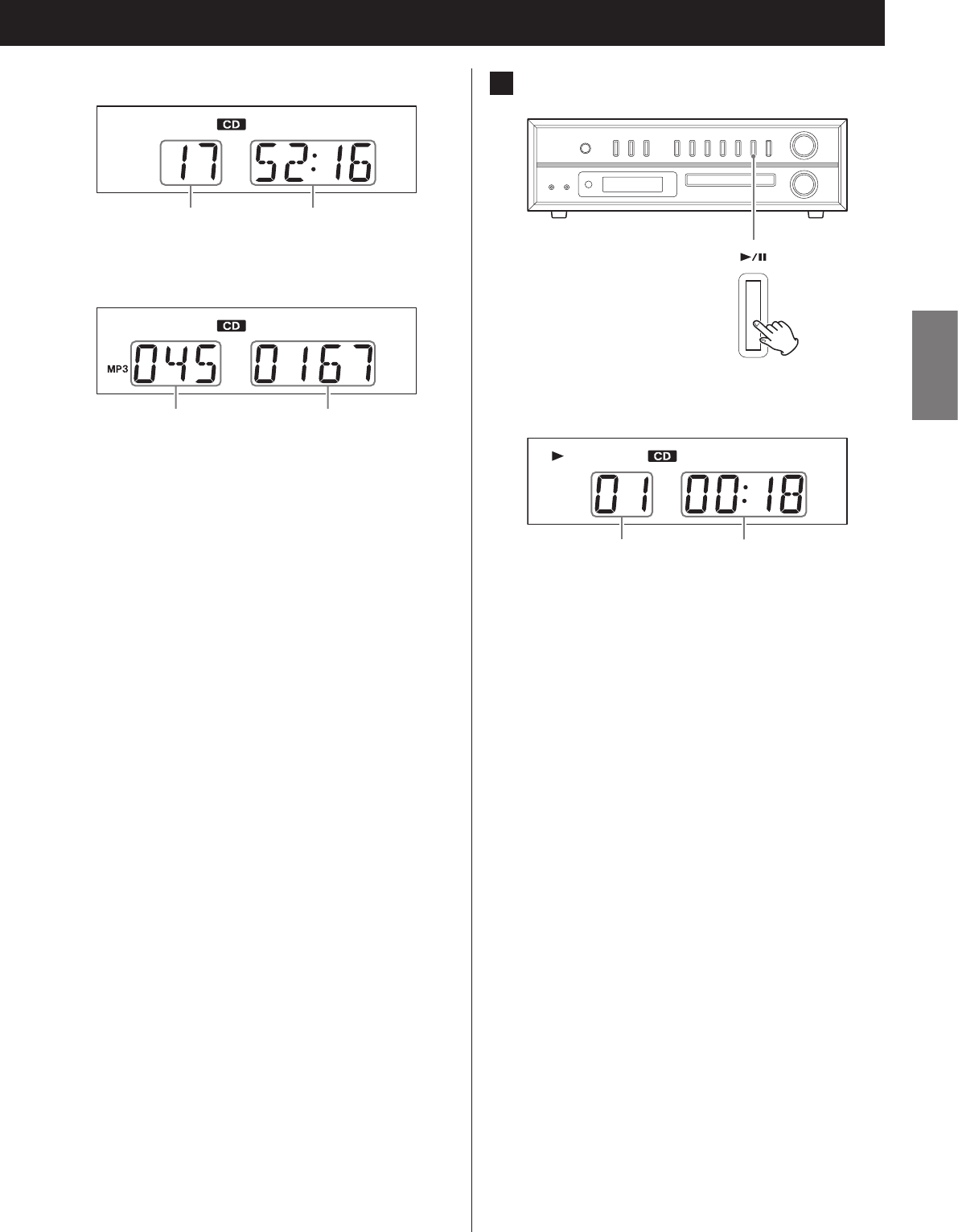
31
ENGLISH
Audio CD display example
Total number of tracks Total playback time
MP3/WMA disc display example
Folder number File number
o A non-audio disc might be “played” in the same
manner as an audio disc, but sound will not be
output.
o When a WMA disc is loaded, “WMA” will appear
on the left side of the display.
5 Press the play/pause (y/9) button.
Playback will start from the first track and y will
appear on the display.
Track number Playback elapsed time
o If you press the play/pause (y/9) button
without closing the disc tray, the tray will close
automatically and playback will start.
o MP3/WMA files that are not placed in a subfolder
are in the “001 (ROOT)” folder. Playback starts
from the first track in the “001 (ROOT)” folder.
o For details about the playback order of MP3/
WMA files, see page 39.
o After all tracks have played, playback will auto-
matically stop.


















