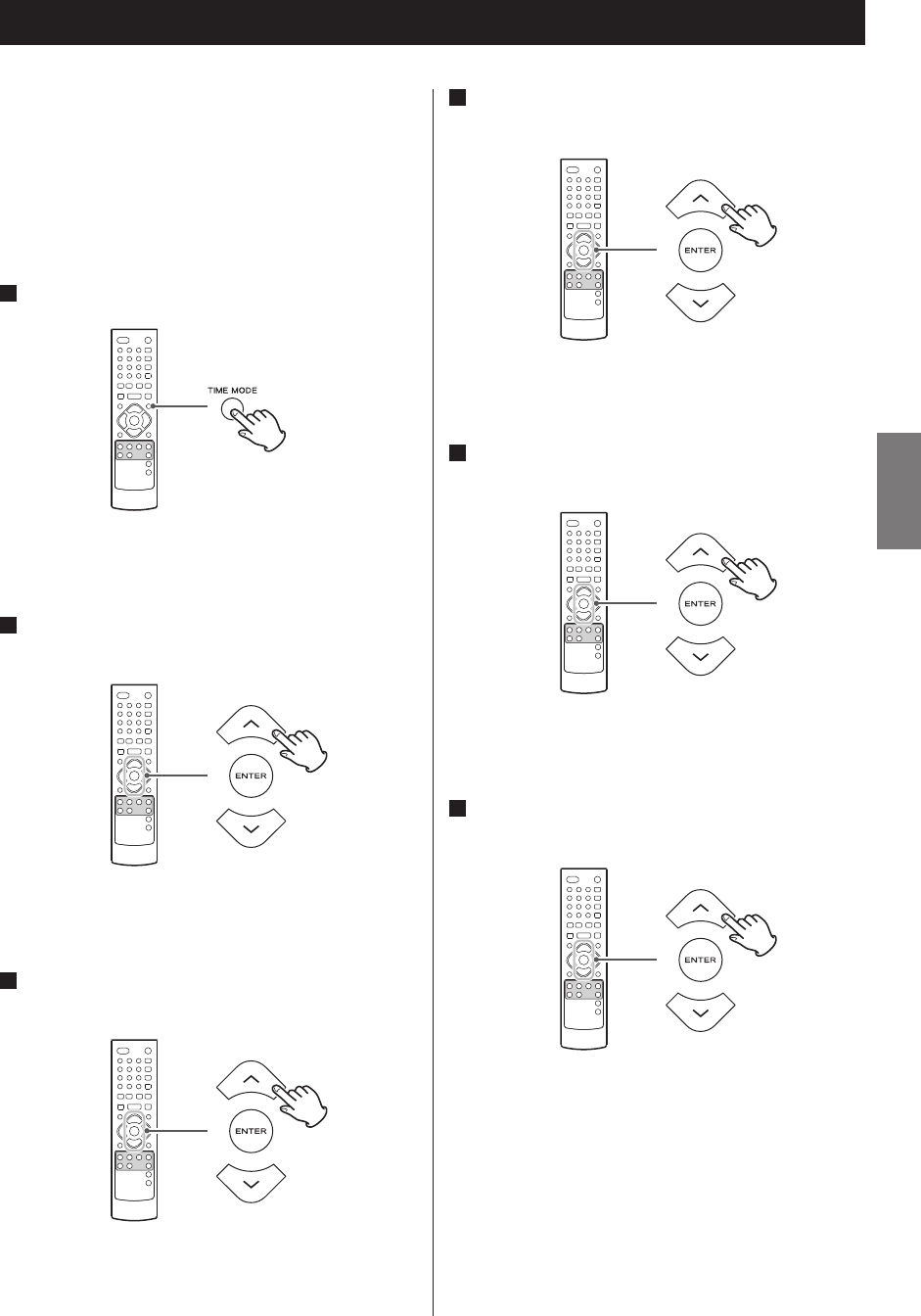
ENGLISH
37
Setting the Timer
< The unit can be programmed to turn on and off at
specified times.
< Adjust the clock before setting the timer.
< When no action is taken for 20 seconds, the timer
setting mode will be cancelled.
1
Press the TIME MODE button.
The hour value of the start time blinks.
2
Press the Scroll buttons (° / ‡) to set the hour
of the start time and press the ENTER button.
The minute value of the start time blinks.
3
Press the Scroll buttons (° / ‡) to set the minute
of the start time and press the ENTER button.
The hour value of the stop time blinks.
Using the Timer (1)
4
Press the Scroll buttons (° / ‡) to set the hour
of the stop time and press the ENTER button.
The minute value of the stop time blinks.
5
Press the Scroll buttons (° / ‡) to set the minute
of the stop time and press the ENTER button.
The source name blinks.
6
Press the Scroll buttons (° / ‡) to set the source
and press the ENTER button.
You can select from “TU FM” (TUNER FM), “TU AM”
(TUNER AM), “CD”, “USB”, “SD” or “iPod”.
The volume level blinks.


















