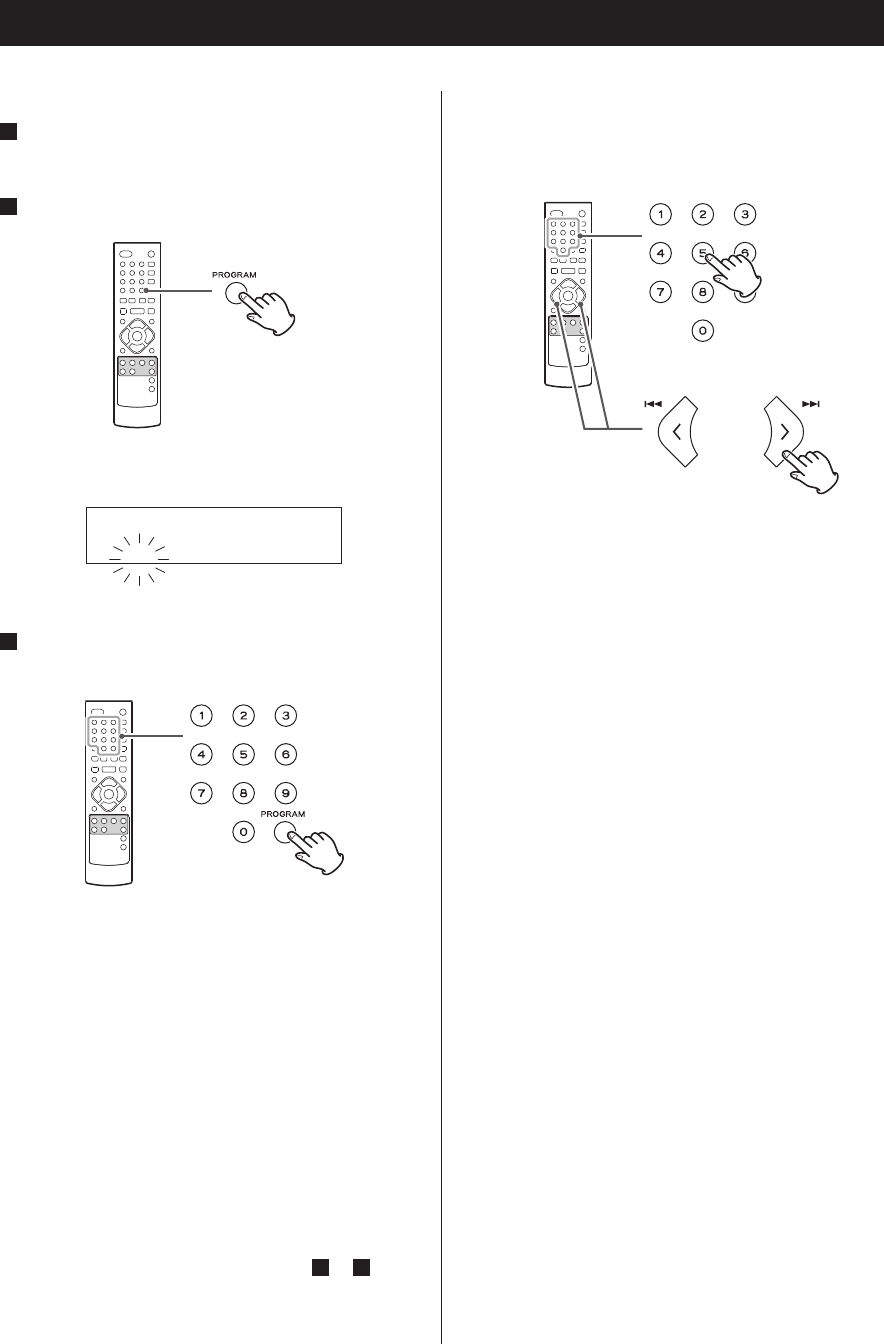
FM
CH__ 101.90MHz
32
How to select preset stations
Press the Numeric buttons or the Skip buttons
(.//).
< You can also select preset stations using the buttons
on the main unit. See page 31.
Preset Manually
1
Tune in to a station you want to listen to (see page
30).
2
Press the PROGRAM button.
“__” blinks on the display.
3
Within 20 seconds, select a preset channel to store
the station.
For instance, to select preset number 15, press “1”, “5”
and the PROGRAM button.
To select numbers less than 10, press “0” and the
number. As an example, to select number 2, press “0”
and “2”. (Optionally, you may press just the number “2”
and then wait a few seconds.)
< If you do not press the PROGRAM button within 20
seconds after selecting the channel, the selection will
be cancelled.
< If you store a new station to a channel, the station
previously stored in the channel will be overwritten.
To store more stations, repeat steps
1
to
3
.
Preset Tuning (2)
or


















