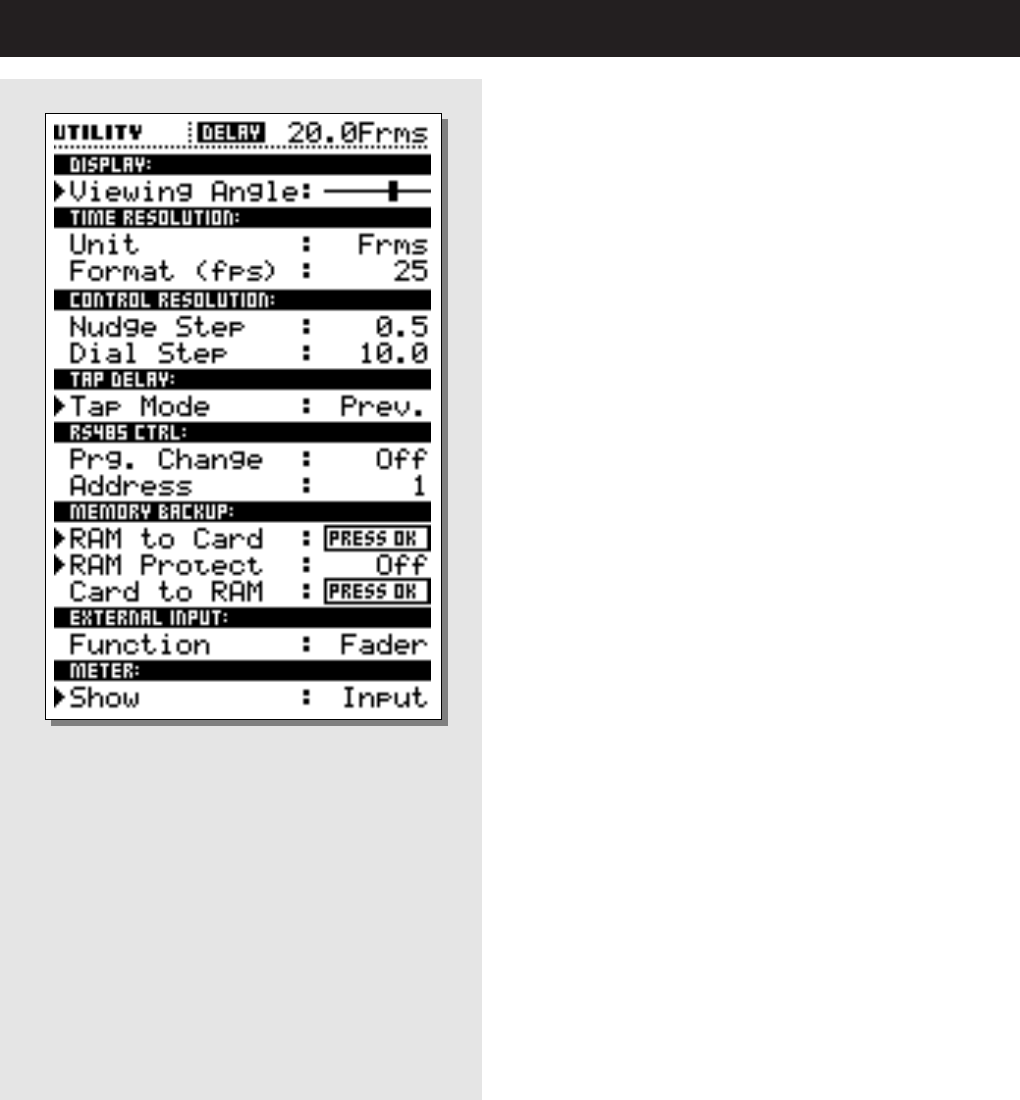
19
UTILITY
Basic operation
- Use the CURSOR keys to select parameter.
- Use the ADJUST wheel to change values.
Display
Viewing Angle
Adjust for best contrast on the LCD display.
_____________________________________________________
Time Resolution
Unit
Frames, fields, milliseconds, meters or feet.
(1 field is 1/2 frame)
Format
24fps, 25fps, 29.97fps, 30DF or 30fps.
_____________________________________________________
Control Resolution
Nudge Step : 0.1, 0.5, 1.0, 2.0, 5.0 or 10.0
Dial Step : 0.1, 0.5, 1.0, 2.0, 5.0 or 10.0
The value of the steps depends on the format set
in the Time resolution section. (see above)
_____________________________________________________
Tap Delay
Tap Mode
Instant : The Delay time is updated instantly.
Preview : The tapped Delay time is displayed but must be
confirmed by pressing the OK key to take effect.


















