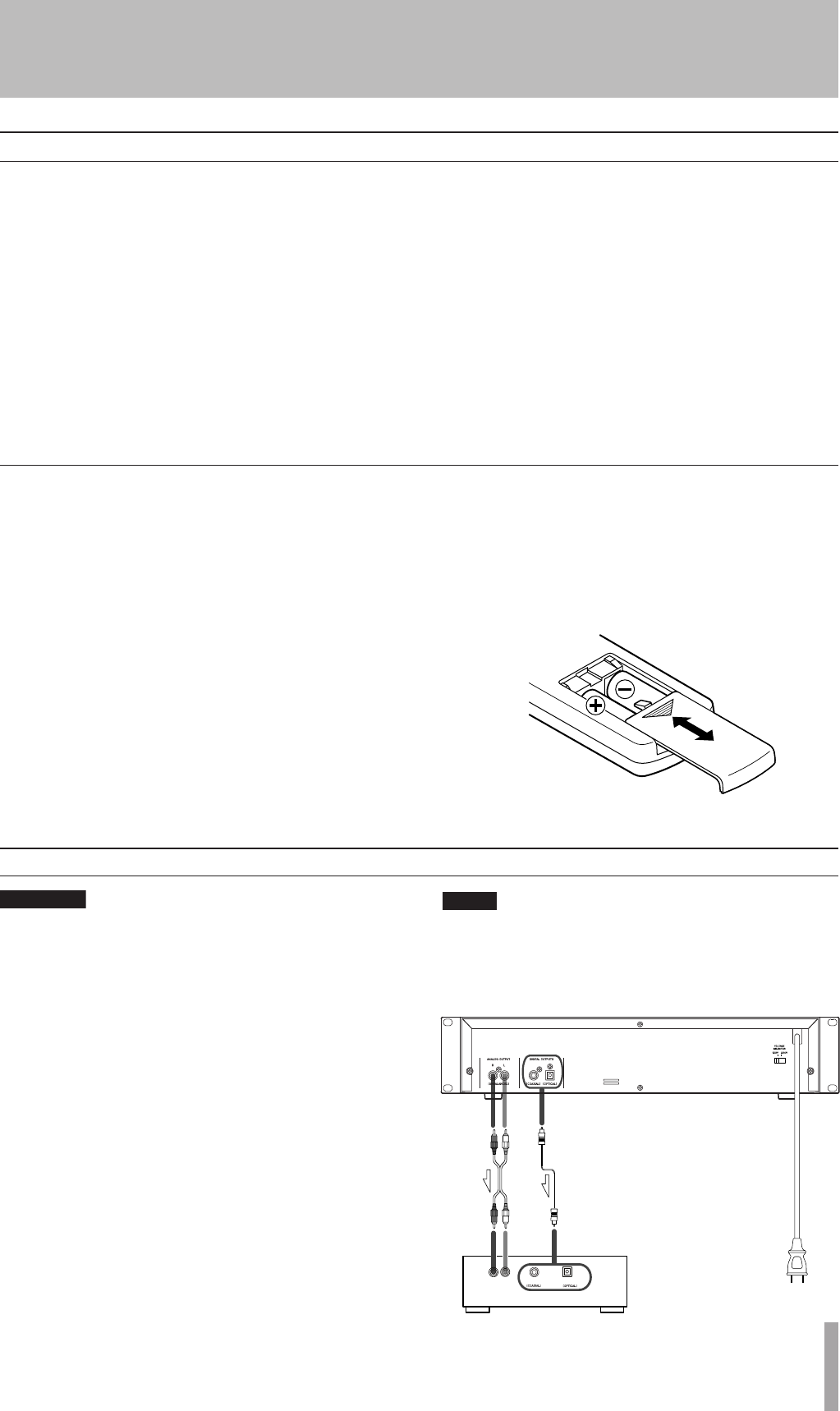
TASCAM CD-160MKll 9
1 − Introduction
If batteries are used improperly, or if leakage or breakage
occurs, the unit will not function.
Please observe the cautions indicated on the batteries and
their packaging to ensure proper usage.
Confirm + and – polarity and follow the indications
when inserting new batteries into the remote control.
Do not use old and new batteries together.
Even if the battery is the same size, the voltage may
differ. Do not use batteries of different specifications
together.
Do not attempt to recharge batteries that are non-
rechargeable.
Do not open or disassemble batteries, throw them into a
fire or put them in water.
•
•
•
•
•
Batteries
Inserting batteries
1. Open the lid.
2. Confirm +/- polarity, and insert two AAA batteries.
3. Close the lid.
ª
Do not expose the infrared receiver (light receptive area
on the front panel) to direct sunlight or intense light for
extended periods of time. Long exposure to this light
may result in failure of the remote control sensor.
When the remote control will not be used over one
month, please remove the batteries to prevent the pos-
sibility of battery acid leakage which could damage
the unit. Should leakage occur, remove and discard the
batteries, and wipe the battery case thoroughly with a
cloth. Avoid getting the battery liquid on the skin. After
cleaning, replace with new batteries.
The remote control functions by using an infrared light
signal. When using the unit to control the CD-160MKII,
•
•
•
other devices that are turned on could be operated by its
signal.
If the range of remote operation becomes smaller, or
commands do not always function properly, the batter-
ies have become weak and should be replaced. Always
replace both batteries with new batteries of the same
type.
Point the remote control to the remote sensor on the
main unit. Do not obstruct the path between the remote
control and the remote sensor.
•
•
Use of the remote control unit
Connections
CAUTION
Turn off the power of all the equipment before
making connections.
Read instructions of each component you intend to
use with this unit.
Be sure to insert each plug securely. To prevent
hum and noise, do not bundle the connection cords
with the power cord.
Connect
ANALOG OUTs (L,R)
jacks to the input jack of
the amplifier with a RCA cable. Make sure to connect:
white plug
∑
white jack (L: left channel)
red plug
∑
red jack (R: right channel)
Use an optical cable to output the signal from the
DIGITAL
OPTICAL OUT
to the amplifier's input.
Use a RCA cable to output the signal from the
DIGITAL
COAXIAL OUT
to the amplifier's input.
After all other connections are complete, connect the plug
to the AC wall socket.
•
•
•
NOTE
Be sure to connect the power cord to an AC outlet
which supplies the correct voltage. Hold the power
plug when plugging or unplugging the power
cord. Never pull or yank on the power cord.
•
R
L
CD-160MK#
ANALOG IN
DIGITAL IN
DIGITAL IN


















