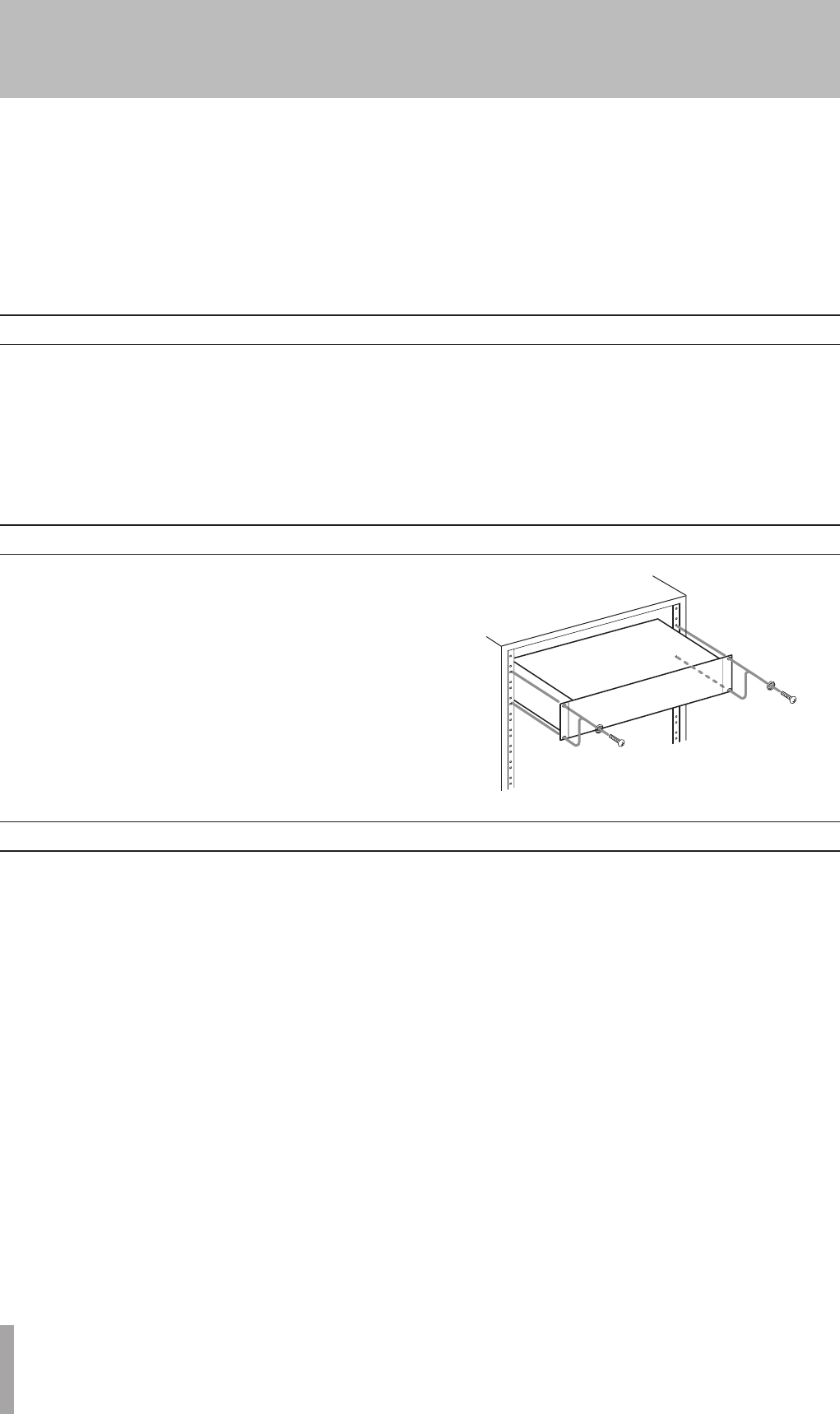
6 TASCAM CD-160MKll
Thank you for your purchase of the TASCAM
CD-160MKII Compact Disc Player.
Before connecting and using the unit, please take time to
read this manual thoroughly to ensure you understand how
to properly set up and connect the unit, as well as the oper-
ation of its many useful and convenient functions. After
you have finished reading this manual, please keep it in a
safe place for future reference.
Rack-mounting the unit
If you are mounting the unit in a rack, leave 1U of space
above it and 4 inch (10 cm) or more of space at the rear.
Use the rack-mounting kit to mount the unit in a standard
19-inch equipment rack, as shown in this section. Remove
the feet of the unit before mounting.
Supplied accessories
In addition to this manual, the CD-160MKII has been
packed with the following:
• RC-162C remote control unit ..........................................1
• A rack-mounting screw kit (screws and washers) ..........1
• AAA batteries for the remote control unit .....................2
• A waranty card ................................................................1
Contact your TASCAM supplier if any of these items are
missing.
About this manual
In this manual, we use the following conventions:
The names of keys and controls are given in the follow-
ing typeface: PROGRAM.
When the alphanumeric portion of the display shows
a message, this is shown in the following typeface:
NONE.
If a preset indicator in the display (i.e. one which cannot
change) is shown, this is shown as follows: EPS.
•
•
•
1 − Introduction


















