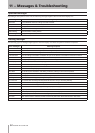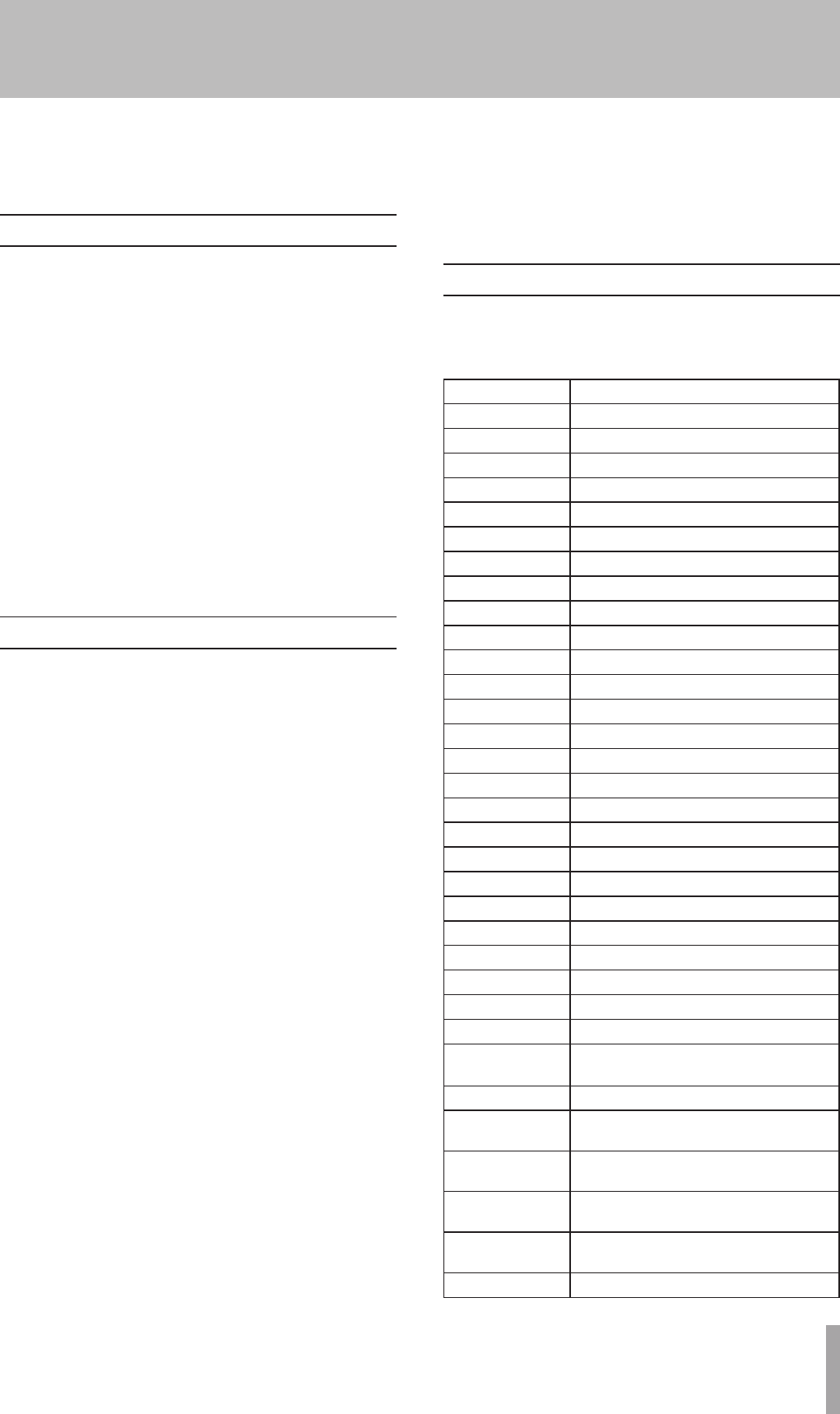
TASCAM MD-02/MD-02B 31
Connect an IBM PC-compatible PS/2 interface keyboard
to the front panel to allow keyboard control of the deck and
more efficient input of titles.
Setting the keyboard type
Set the keyboard type when you connect a keyboard.
1. Press the MENU key on the main unit or the remote
control.
2. Use the MULTI JOG dial on the main unit or the +/–
keys on the remote control to select “KEYBOARD?”
3. Press the MULTI JOG dial on the main unit or the
ENTER key on the remote control.
4. Use the MULTI JOG dial on the main unit or the
+/– keys on the remote control to set the type of the
connected keyboard.
Set to “JP” for Japanese-language keyboards.
Set to “US” for English-language keyboards.
5. Press the MULTI JOG dial on the main unit or the
ENTER key on the remote control.
Using a keyboard to input titles
Disc, track and group titles can be input in the same
manner that characters are input with a computer.
Opening the title editing menu
ª
Press SHIFT + F7 to open the group title editing
menu (“Title Grp>##” is shown on the display).
Press SHIFT + F8 to open the disc/track title editing
menu (“Title> ##” is shown on the display).
Selecting the type of character to input
ª
The CAPS key enables and disables upper case
letters.
The katakana key (on a Japanese-language
keyboard) enables and disables katakana.
If neither of the above are engaged, lower case letters
are input.
Inputting characters
ª
Use the number and character keys for direct input.
Moving the cursor
ª
Use the arrow (ß/∑) keys.
Erasing characters
ª
The DELETE key erases the character at the cursor
position.
The BACKSPACE key erases the character before the
cursor position.
Inserting characters
ª
Press the Insert key at the desired position.
Replacing characters
ª
Place the cursor on a character and type a new character to
overwrite it.
List of keyboard functions
In addition to inputting titles, the keyboard can be used
for a variety of operations, including transport control and
editing.
Keyboard key Function
F1
key
Â
key equivalent
F2
key
¯
key equivalent
F3
key
(No assignment)
F4
key
STOP
key equivalent
F5
key
PLAY
key equivalent
F6
key
READY
key equivalent
F7
key
(No assignment)
F8
key
RECORD
key equivalent
F9
key
(No assignment)
F10
key
REPEAT
key equivalent
F11
key
PLAY MODE
key equivalent
F12
key
(No assignment)
SHIFT
+
F1
key
Opens "ERASE TRK"
SHIFT
+
F2
key
Opens "ERASE DISC"
SHIFT
+
F3
key
(No assignment)
SHIFT
+
F4
key
Opens "MOVE"
SHIFT
+
F5
key
Opens "DIVIDE"
SHIFT
+
F6
key
Opens "COMBINE"
SHIFT
+
F7
key
Opens "TITLE GRP"
SHIFT
+
F8
key
Opens "TITLE INPUT"
SHIFT
+
F9
key
(No assignment)
SHIFT
+
F10
key
Opens "GRP CANCEL"
SHIFT
+
F11
key
Opens "GRP CREATE"
SHIFT
+
F12
key
(No assignment)
CAPS
key
Enables/disables upper case letters
Katakana
key
Enables/disables katakana
Number key/
character
key
Enables number/character input
ß
/
∑
keys Move the cursor
Delete
key
During title input, erases the character
at the cursor position
Back Space
key
During title input, erases the character
before the cursor position
Insert
key
During title input, inserts a space at the
cursor position
ESC
key
Cancel editing/title editing and exit
menu mode
Enter
key
ENTER
key equivalent
8 − Using a computer keyboard with the deck