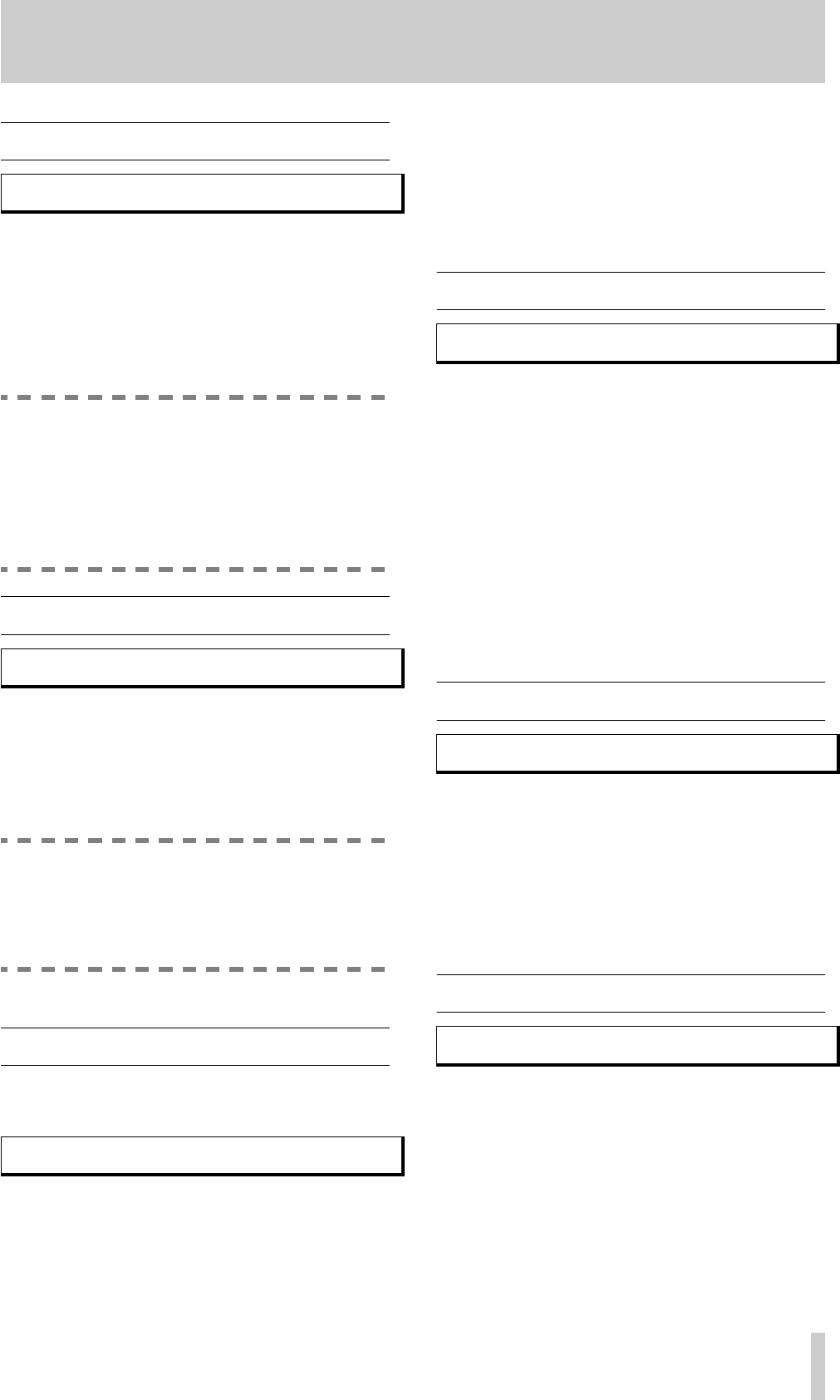
3 - Menu functions
TASCAM DA-40
19
3.4 Record mute time
Sets the length of the silent period when the REC
MUTE key [17] is pressed, the input signal to the
tape is muted, and a period of silence is recorded.
The values available are:
4, 5, 6, 7, 2 and 3
seconds.
The default value is
4 seconds.
NOTE
The time set here is real time, rather than the
time shown on the tape counter, which in LP
mode is half that of real time. Accordingly, in
LP mode, if the time is set to 4 seconds, this
will be the record mute time, even though only
2 seconds show on the tape counter.
3.5 Digital output format
Sets the format of the digital audio data output from
both digital audio outputs (the AES/EBU XLR con-
nector and the COAXIAL RCA connector).
The options available are
AESEBU (AES/EBU3-
1992) format) and
Consmr (IEC60958 format).
NOTE
Regardless of this setting, in input monitor
mode, record pause or record mode, the tape
deck will output in the same format as the dig-
ital audio signal received at the input.
The default is AESEBU.
3.6 Copy prohibit
Sets the level of copy protection for tapes recorded
using this tape deck.
The menu items control the writing of the copy pro-
tection bit in the subcode of the recorded material.
The options available are:
Free (no copy protec-
tion is applied to the recorded material),
1gen
(one generation only of digital copying is possible
from tapes produced when this setting is made), and
Prohbt (no digital copying at all is possible).
The second option is equivalent to the SCMS system
implemented on consumer DAT recorders.
The default value here is
Free.
3.7 End ID
Sets whether an END ID is automatically written
whenever recording stops.
The two options available are:
No WR (no END
ID is written when recording stops) and
AutoWR
(an END ID is automatically written when recording
stops). When an END ID is written, the display
shows
WR-EE.
When playing back and an END ID is encountered,
EE is shown on the display, and playback stops. The
tape then either stops or rewinds, depending on the
setting made in 3.11, "Auto rewind".
The default value is
No WR.
3.8 Repeat mode
This menu item controls the number of times that the
playback will repeat when the repeat mode is set (see
4.1, "REPEAT").
The options available are:
10TMS (the playback
will repeat 10 times) and
UnLimt (the playback
will repeat indefinitely until stopped).
The default value is
10TMS.
3.9 Pre-roll time
Sets a pre-roll time, so that the tape will locate to a
fixed point before either of the location memories
when the appropriate key (LOC 1 [28] or LOC 2
[29]) is pressed. The setting made here has no effect
on locating to the START IDs of programs using the
SKIP keys [11] or the DATA dial [19].
The values available are:
0, 1, 2, 3, 4 and 5
seconds.
RecMut
2sec
Format
AESEBU
CopyID
Free
End-ID
No WR
Repeat
10TMS
PreRol
0sec


















