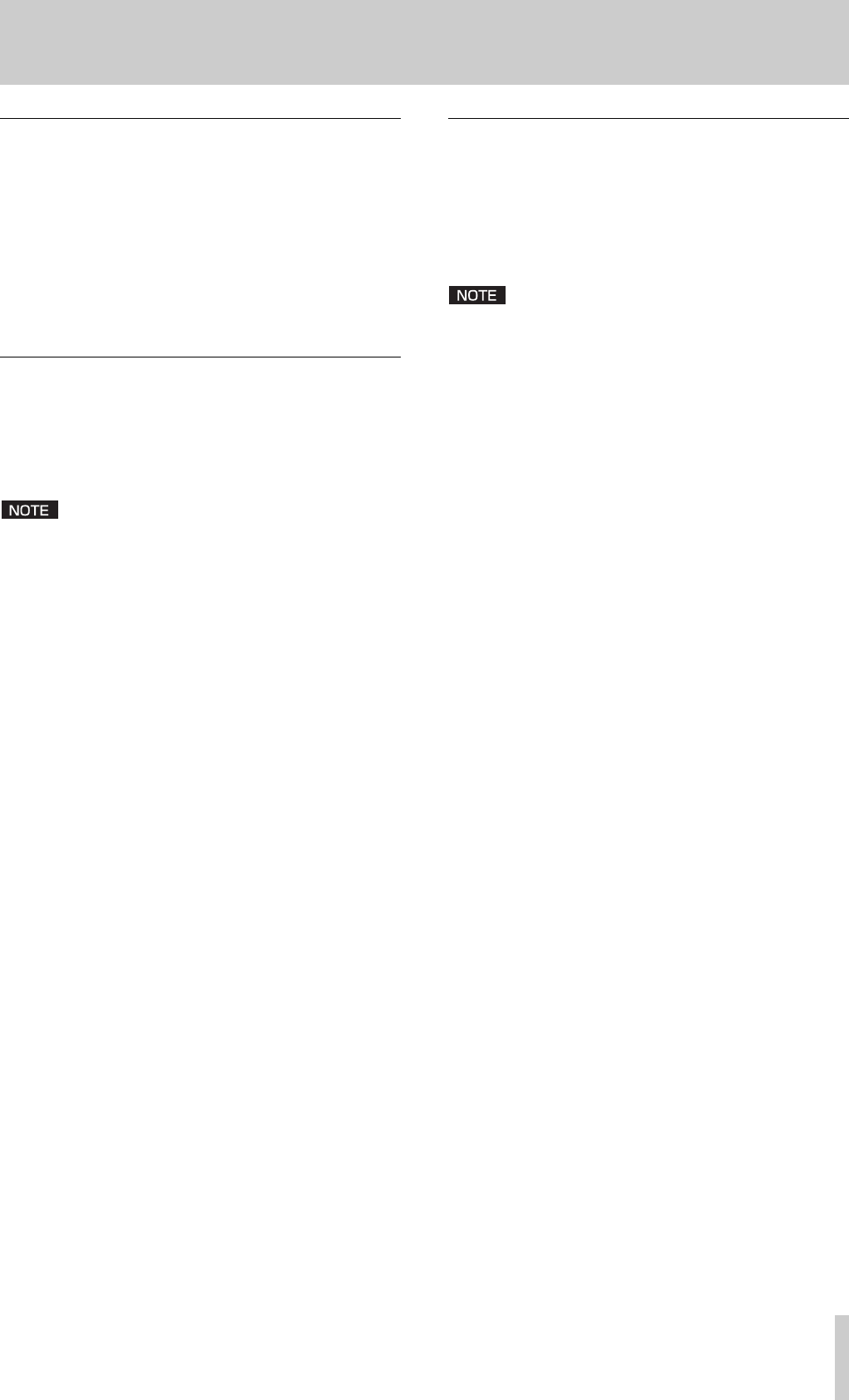
6 - Playback
Selecting by track number
Using the number keys on the remote control, the num-
ber of the desired track can be entered directly.
Even numbers with two (Audio CD) or three (MP3) digits
can be entered easily.
For example:
Track 9 (Audio CD): press 0 then press 9.
Track 9 (MP3): press 0, 0, and 9.
Search
During playback or playback standby, pressing the
SEARCH keys continuously enables the search of a
desired portion within a track for playback.
The search function does not operate with MP3 discs.
Frame search
During playback standby, using the PITCH knob in shift
mode performs the frame accurate search.
Also, during playback standby, pressing the JOG +/-
keys on the remote control performs the frame search.
This function does not operate with MP3 discs.
TASCAM CD-01U/CD-01UPro 17


















