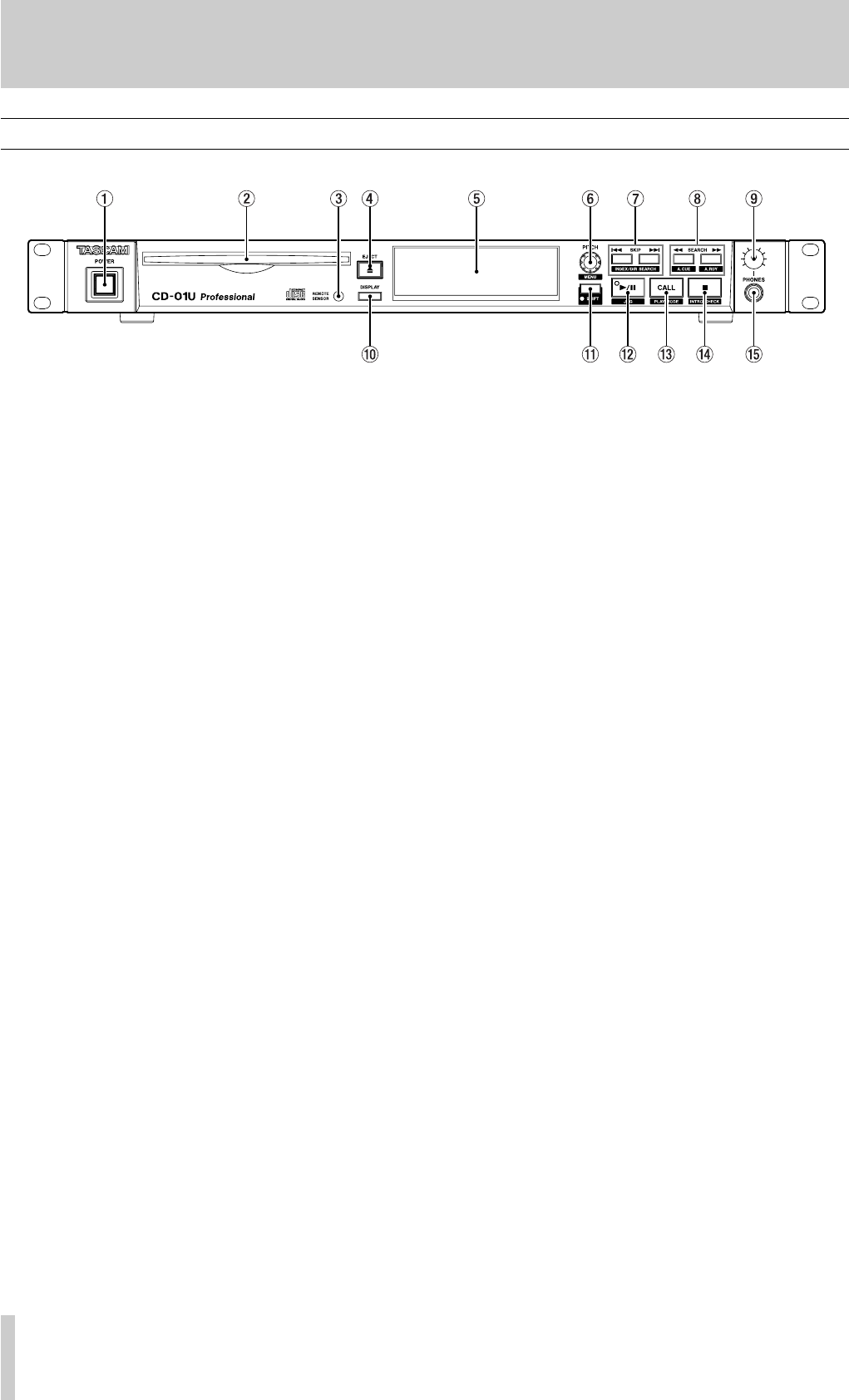
4 - Features and their functions
Front panel
1 POWER switch
2 Disc slot
Insert CD into the slot, label side upwards.
3 Remote signal sensor
4 EJECT key
Ejects a disc. This key cannot be used when Eject
Block is on and disc is being played back.
5 Display
The display is used to show the current status of the
unit, as well as the current menu settings.
6 PITCH (MENU) control knob
Push this control to turn the pitch control function on
or off. When it is on, pitch value is shown on the
Display, and pitch can be controlled +/- 12.5%.
Even when the power is turned off, the pitch control
ON/OFF setting is retained.
When in shift mode, functions as the menu dial when
rotated, and as the ENTER key when pushed.
When playback is paused and SHIFT indicator is lit,
frame accurate search can be performed using with
this knob.
7 SKIP (INDEX/DIR SEARCH) keys
Use these to perform track searches.
When SHIFT indicator is lit, searches the index
(Audio CD discs) or directory (MP3 discs).
8 SEARCH (A.CUE, A.RDY) keys
Performs review or cue playback (search).
When in shift mode, selects the Auto Cue level or
turns the Auto Ready mode on and off.
9 PHONES level control
Adjusts the headphone output level.
0 DISPLY key
Pressing this key changes the time mode on the dis-
play. Even when the power is turned off, the time
mode is retained.
When in menu mode, exits the menu mode.
q SHIFT key and indicator
Turns the shift mode on and off. When in shift mode,
the indicator lights and other keys have shift func-
tions which indicated under the keys.
Pressing this key again exits shift mode.
w ¥?π (JOG) key and indicator
Changes the playback mode between playback and
pause.
The indicator stays on solid in playback mode and
flashes in pause mode.
When playback is paused and SHIFT indicator is lit,
frame accurate search can be performed using with
the PITCH knob.
e CALL (PLAY MODE) key
Locates the playback to the last play start point.
When SHIFT indicator is lit, selects the playback
mode.
r ª (INTRO CHECK) key
Use this key to stop playback.
When Incremental Play is activated, pressing this key
pauses at the beginning of next track.
When in shift mode, enters Intro Check mode.
t PHONES jack
Use a standard pair of stereo headphones, equipped
with a 1/4-inch plug, with this jack.
10 TASCAM CD-01U/CD-01UPro


















