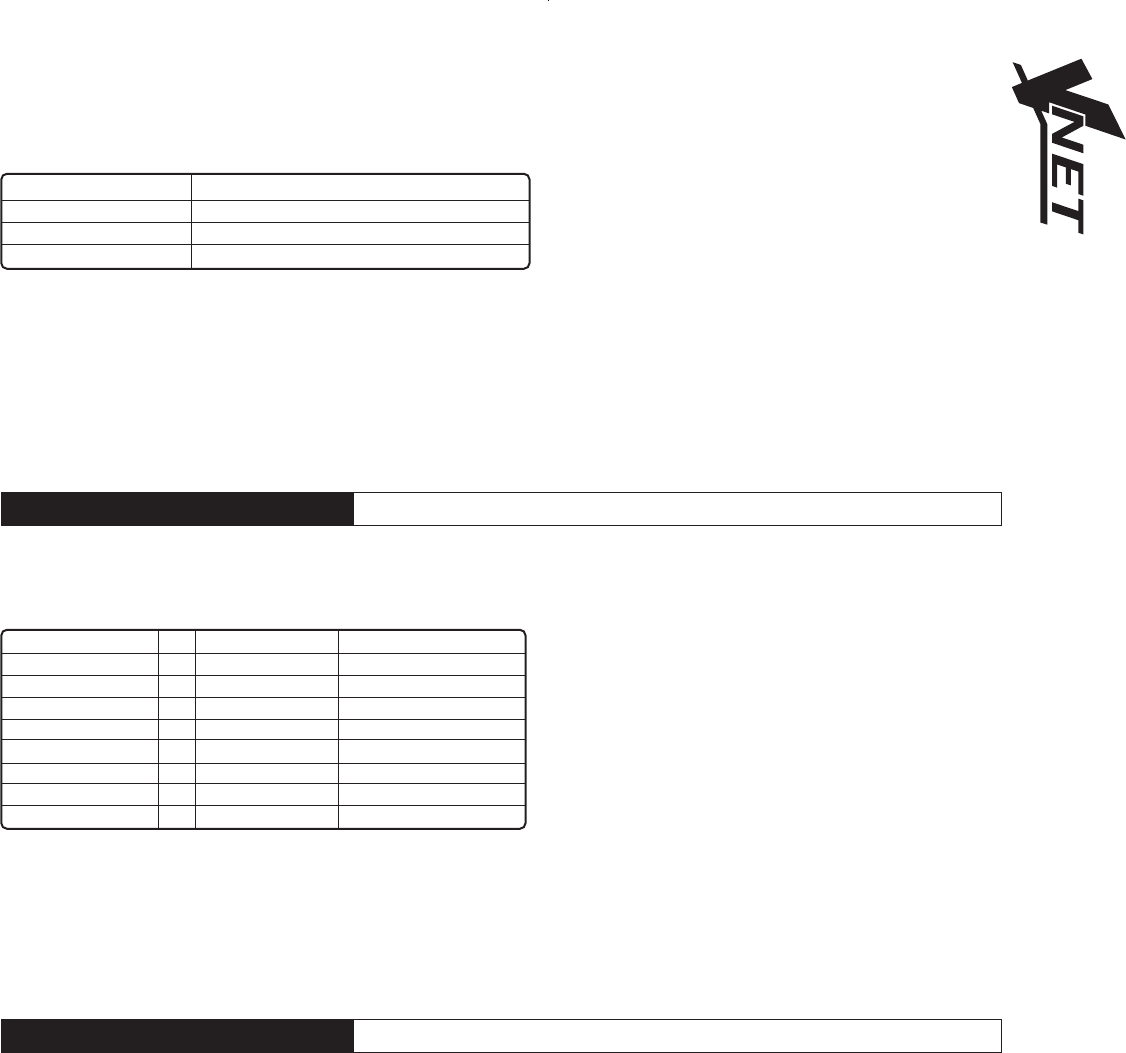
C M Y CM MY CY CMY K
9
4.5: USER DSP ON/OFF
Connections from the RS485 device to the speaker is as follows:-
From RS485 Device RJ45 To Vnet Network
B+ Pin 1
A - Pin 2
GND Pin 5
Network connections between nodes are via rugged Neutrik ethercon connectors; these are high quality and are compatible
with standard RJ45 plugs. Node connections are made using standard RJ45 connectors and CAT5 cable. Long runs should
be solid core, but standard is fine. The implication is that stranded is more robust and less prone to breakage, it is therefore
suggested that solid should be used for install applications while stranded is better suited to rental applications. Cabinets can
be daisy chained or linked in a star configuration, or a combination of both. Quality termination of all connectors at each node
is essential for the network to function correctly.
TM
6.1 LINKING CABINETS
The table below shows the standard straight-through convention for CAT5 patch cables (clip down) . These can be used
between network nodes. Bear in mind though that only Pins 1, 2, & 5 are used to link the network together.
P1 (pin No.) V P2 (pin No.) Colour
1 V 1 White/Orange
2 V 2 Orange
3 V 3 White/Green
4 V 4 Blue
5 V 5 White/Blue
6 V 6 Green
7 V 7 White/Brown
8 V 8 Brown
To aid the construction of very large networks each speaker provides a source of power (+12Volts) on the network Link
connector that can be used to seamlessly power network extenders or repeaters that large networks may require. This power
can be located on pin 4 on the NETWORK LINK connector. This power is passed between the NETWORK IN & NETWORK
LINK connectors if the speaker is powered off to ensure that upstream net powered devices continue to receive power.
7.0 SOFTWARE INSTALLATION
The enclosed disc contains the Podware software package; a comprehensive editor, interface, & diagnostics tool for the VNET“
range of loudspeakers.
Check the Tannoy website for any updates http://www.tannoy.com
The disk should AUTORUN , if not open the Podware folder & double click on the Setup.exe icon.
Your PC will need to have the Windows .NET Framework installed. If it does not, you will be directed to the necessary location
to do so
http://msdn.microsoft.com/netframework/downloads/framework1_1/
The .NET Framework is also on your installation CD.
What is the .NET Framework?
The .NET Framework is an integral Windows component for building and running the next generation of software applications
and Web services. The .NET Framework:
Supports over 20 different programming languages.
Manages much of the plumbing involved in developing software, enabling developers to focus on the core business logic code.
Makes it easier than ever before to build, deploy, and administer secure, robust, and high-performing applications.
The .NET Framework is composed of the common language runtime and a unified set of class libraries.


















