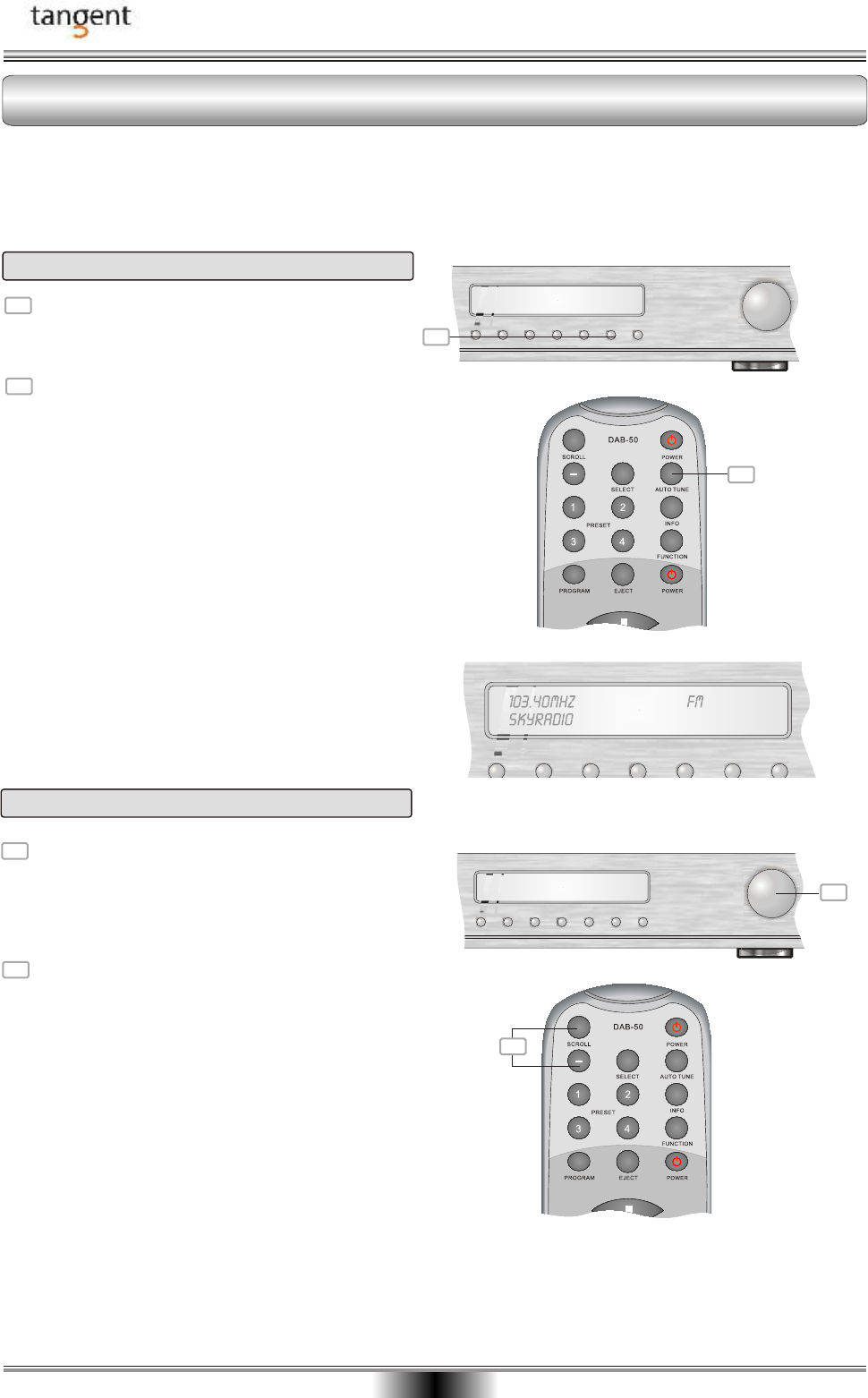
16
OPERATION AND FUNCTIONS
FM tuning
The DAB-50 offers both manual and automatic tuning on the FM band.
This makes it possible to save just one specific channel. It also makes it possible to adjust the supplied
antenna for the best possible signal.
DAB/FM
4
3
2
1
AUTOTUNE INFO
CONTROL/TUNING
PRESSTOSELECT
1
+
2
2
1
To use the autotune function through the front
panel controls, you must press the
AUTOTUNE button. The unit will search for a
frequency with a proper signal.
You can also activate the autotune function
through the remote control.
The display will now use a higher frequency. At the
top of the display you can see that the frequency
increases. When the tuner has found a channel,
the tuning process will automatically stop. The
sound from the channel found will be heard and
any RDS information will be displayed.
If no channels are found, you must check if the
antenna has been correctly connected. You can do
this by tuning in on a channel through manual
tuning on the FM band, and then press the INFO
button to display the signal bar and check the
signal strength (see the section on manual FM
tuning).
DAB/FM
4
3
2
1
AUTOTUNE INFO
To activate the manual tuning function
through the front panel controls, simply turn
the CONTROL/TUNING button. If you turn it
clockwise, the unit will tune in to a station at
a higher frequency and if you turn the button
anti-clockwise, the unit will tune in to a
station at a lower frequency. It is also
possible to activate the manual tuning
function through the remote control. Use the
SCROLL + and SCROLL - buttons that
works in the same manner as the
CONTROL/TUNING button on the front
panel.
Note:
If there are channels from the FM band that
have not been saved, you must tune in to
them again either manually or automatically
if you wish to listen to them again.
DAB/FM
4
3
2
1
AUTOTUNE INFO
CONTROL/TUNING
PRESSTOSELECT
1
+
2
2
1
Automatic tuning
Manual tuning


















