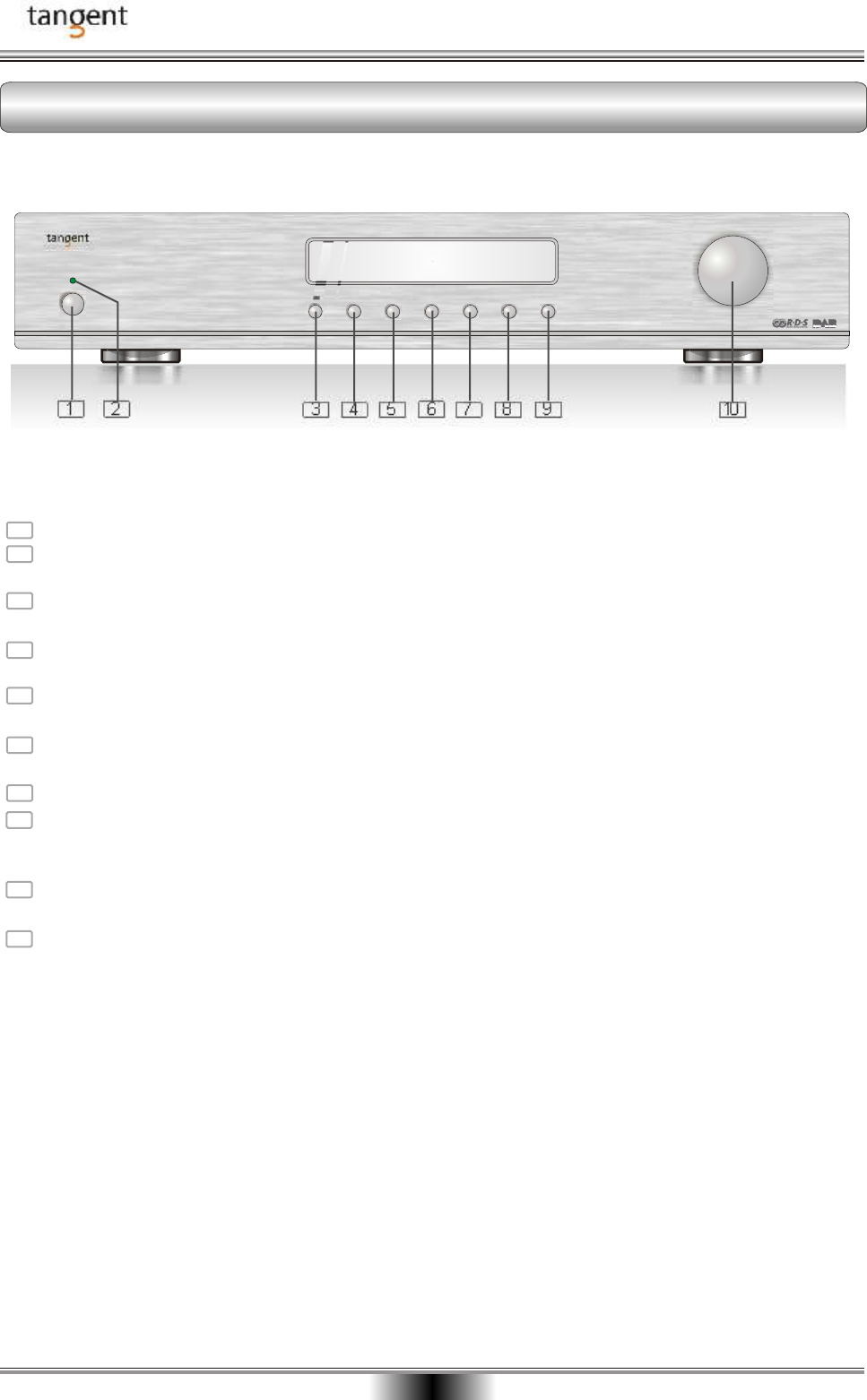
8
9
10
1
2
3
4
5
6
7
10
FRONT PANEL AND CONNECTIONS
Front panel
Mains switch: Used to interrupt the mains voltage.
LED indicator: Lights green when the unit is turned on. Lights red when the unit is in
standby mode or in operation.
Preset no. 1: Selects the station saved under no. 1. If the button is depressed for
more than two seconds, a station is saved under the current number.
Preset no. 2: Selects the station saved under no. 2. If the button is depressed for
more than two seconds, a station is saved under the current number.
Preset no. 3:: Selects the station saved under no. 3. If the button is depressed for
more than two seconds, a station is saved under the current number.
Preset no. 4:: Selects the station saved under no. 4. If the button is depressed for
more than two seconds, a station is saved under the current number.
DAB/FM:: Switches between DAB and FM.
Autotune:: Press once to automatic tune in to DAB stations. Depress the button for
two seconds to initiate an international search. At FM, the autotune function will search
for a station at a higher frequency.
Info:: Switches between RDS and DAB information (program information, time and
date, signal strength, etc.).
Adjusting button:: Used to switch between the tuned in DAB stations. Manual tuner in
FM mode.
10987
6
543
2
1
DAB/FM
4
3
2
1
AUTOTUNE INFO
CONTROL/TUNING
PRESSTOSELECT
POWER
DAB-50DAB/FM-TUNER


















