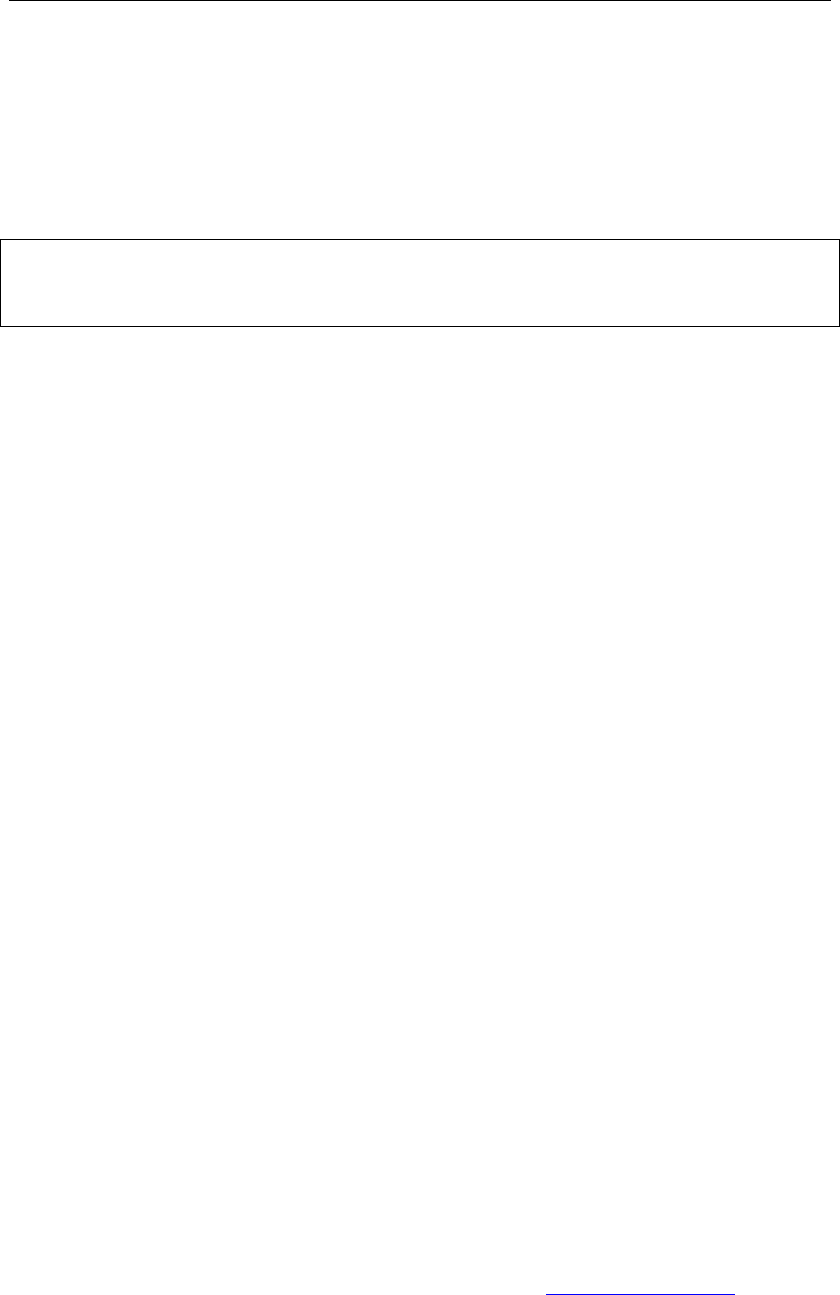
Tandberg LTO HH Installation and User Manual 5
3 Tape Drive Installation
3.1 Solution Contents
Note:
Please Check the Package Contents before Beginning the Installation and please check the label on
packing box for the actual content.
For Bare Drive:
• Internal Tandberg LTO HH tape drive
• Quick Installation Guide
• Warranty card
For the Internal Kit and Solution:
• Internal Tandberg LTO HH or LTO-3 HH tape drive
• Internal SCSI cable
• Removable LVD/SE terminator
• Data cartridge (1 or 5 depending on type of kit/solution)
• Application software (optional)
• Quick Installation Guide
• Warranty card
For the External Tabletop Kit and Solution:
• Tabletop Tandberg LTO-1 HH or LTO-2 HH tape drive with power cord
• External SCSI cable
• External LVD/SE SCSI terminator
• Data cartridge (1 or 5 depending on type of kit/solution)
• Application software (optional)
• Quick Installation Guide
• Warranty card
3.2 Tape Backup Software Installation
You will need to install tape backup application software that supports the Tandberg LTO HH tape
drive. For the latest supported software version, please go to www.tandbergdata.com and select
SUPPORT, the actual LTO tape drive and select Compatibilities – or to the backup application
software vendor’s Web site.
For installation of tape backup application software, please refer to the software vendor’s installation
guide. Please also see section 5 in this document for installation of backup features embedded in the
operating systems.


















