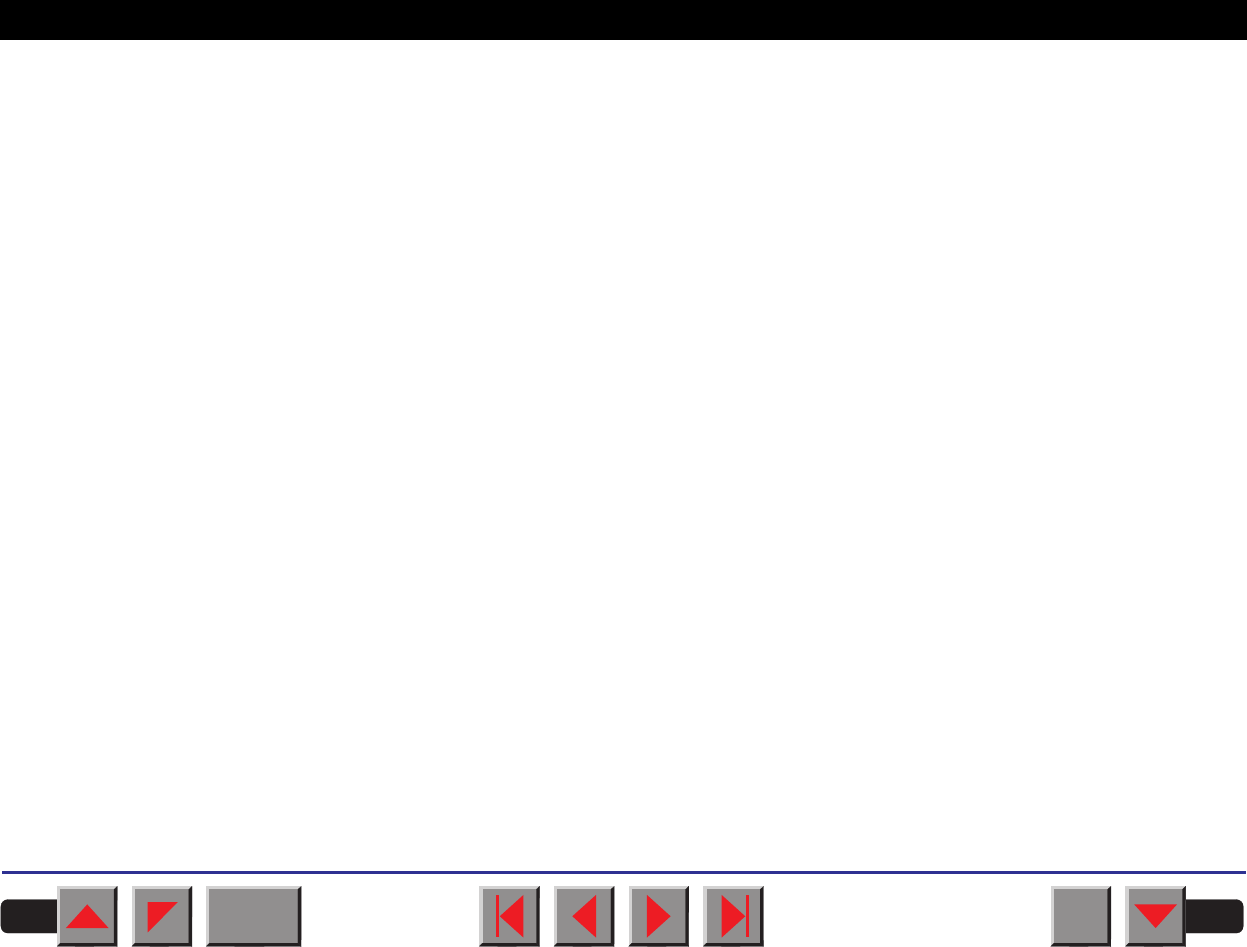
BACK
QUIT
?
PRINT
Reference manual The Menu
46
➤ Menu configurations Every printer is shipped with factory default settings. Basic settings such
as emulation, character size, form length etc., which many applications
make use of, are set. At the end of this chapter you will find a menu printout
which shows you the printer’s default settings.
➤ Status page The status page contains all selected menu settings and the installed con-
trol software and the character generators.
Make sure that blank paper is inserted in the valid paper source (default is
Tractor 1). Keep the key 4 depressed for approx. 5 seconds while turning
on the printer. After completion of the initialization the printer pulls the pa-
per in print position and begins with the printout.
Your printer allows you to set and use three independent menu configura-
tions. If one of your applications for example requires an IBM printer while
another program works better with an EPSON printer, you can set an IBM
emulation configuration with the desired settings, and set the second con-
figuration as an EPSON emulation.
The active menu is always the one you used last. When you switch on the
printer for the very first time, menu no. 1 is loaded. Menu no. 1 only remains
active until you load another menu. Even after you turn off the printer the
menu that was active last remains the active menu and when you switch
the printer on again this menu is loaded automatically.
For example, to change from menu no. 1 to menu no. 3:


















