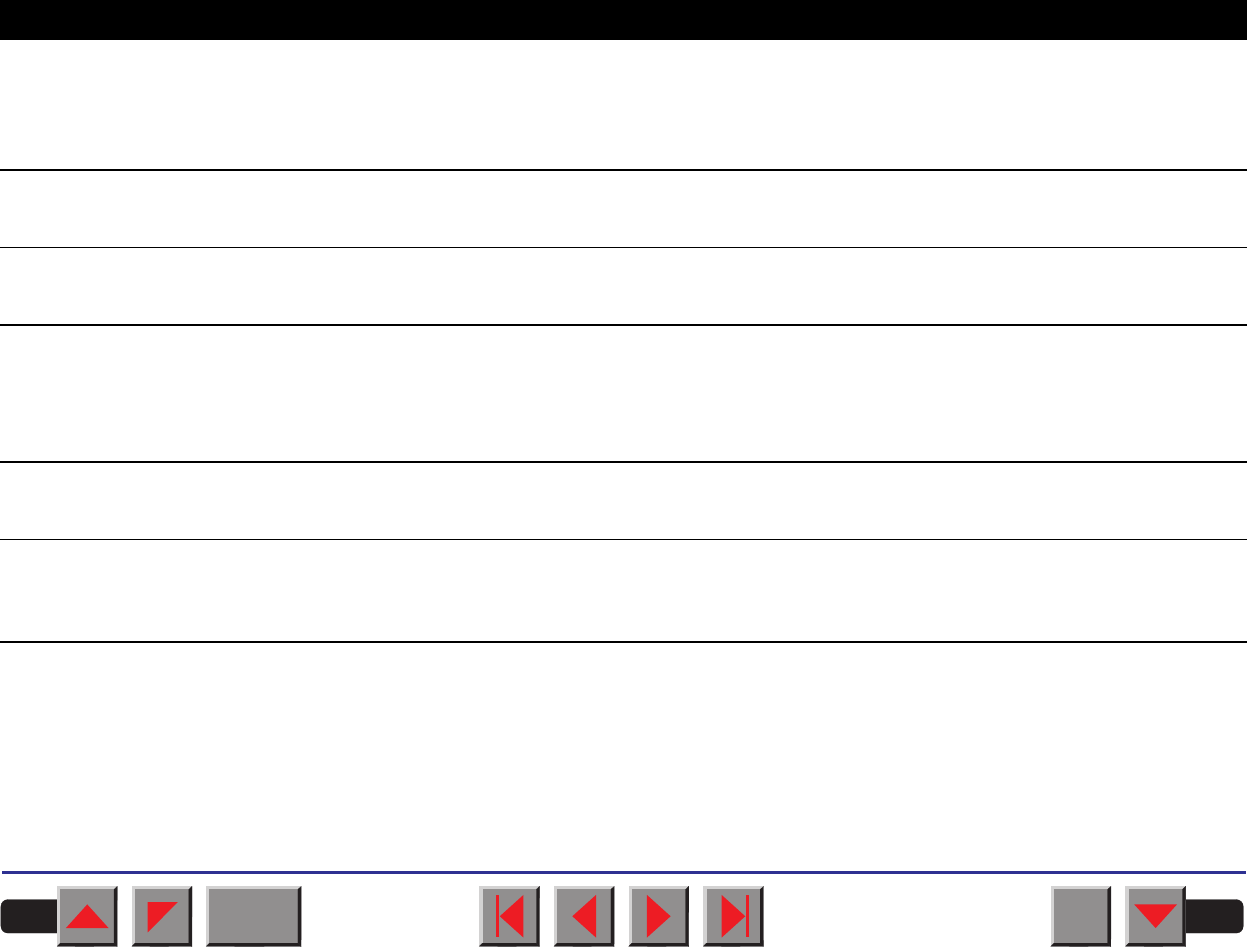
➤ Additional display
messages
These are not error messages, they give operating instructions and infor-
mation from the printer to the user.
➲ Press any key
To proceed press any key.
➲ Loading Default
The factory-set parameters are loaded and are written into all menus.
➲ Only available in Epson mode
Functions which have no meaning in this emulation have been selected.
For this function please switch to the appropriate emulation in the menu.
➲ Park position
You are informed when the fanfold paper is in the park position.
➲ Tear paper off
Note for the operator to tear off the paper automatically positioned at the
tear off edge.
➲Load paper from …
Paper is not in printing position. The display shows the active paper-
and if the printer is online or offline. See page 103 and page 105.
BACK
QUIT
?
PRINT
Reference manual Troubleshooting
106
(toggling with: Online/Offline
and a high whistle tone)


















