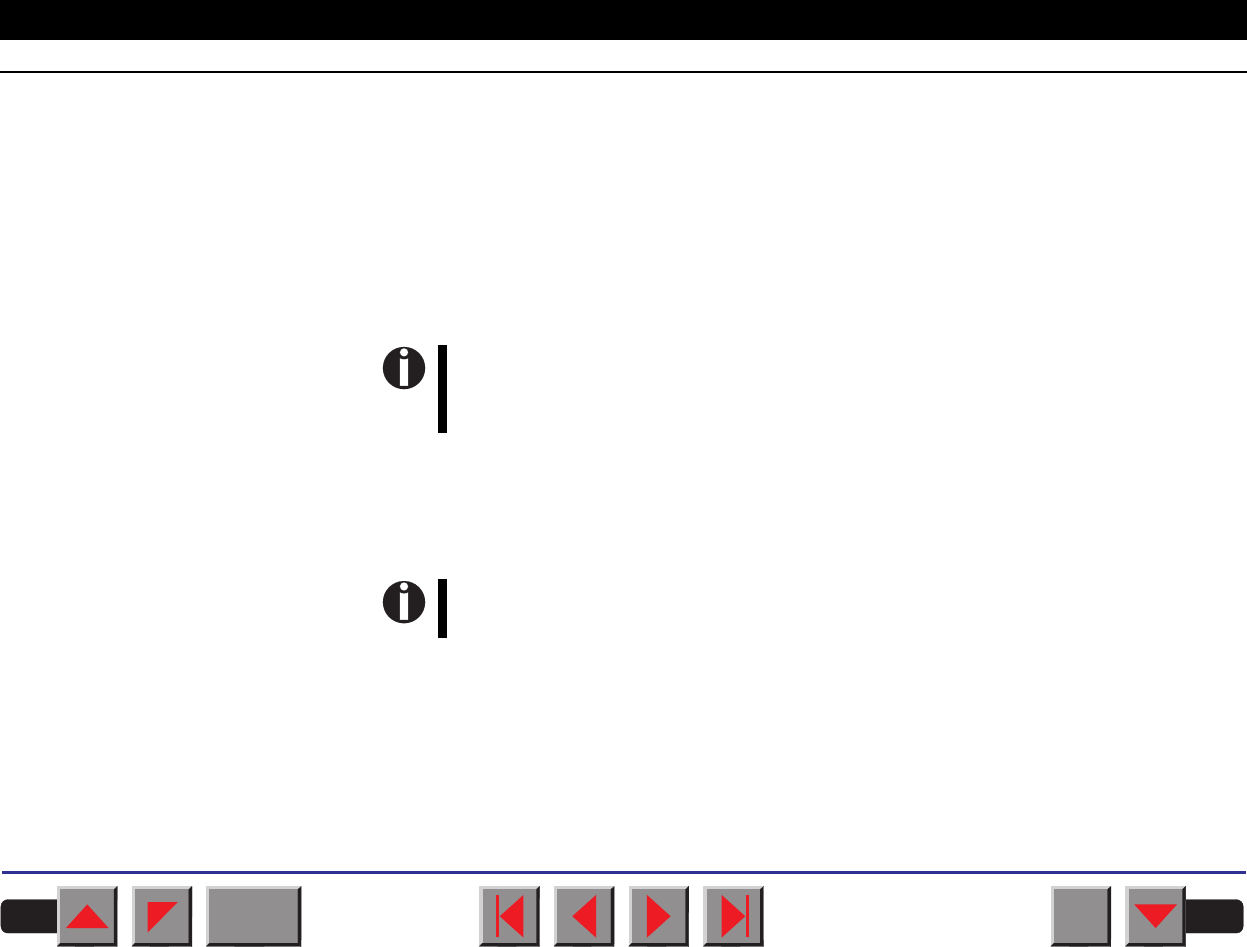
➲ Problems with the paper feed
The paper is not fed in.
1. Check that the display shows the correct paperway, if necessary
select the correct paperway (single sheet or fanfold) with the key
Park. See
Paper path quick selection
.
2. Make sure that the paper guide is correctly adjusted at the side.
3. When using single sheets, push the paper fully into the paper feed.
When having torn off the fanfold paper and after switching over
from fanfold paper to single sheets, the fanfold paper moves to the
park position.
4. Check that the fanfold paper is in the park position when you insert a
single sheet. This means the fanfold paper should not be loaded
(pulled in). To check this, raise the guide of the single sheet feeder.
If necessary, drive the remaining paper manually to the park posi-
tion with the key ↓.
BACK
QUIT
?
PRINT
Reference manual Troubleshooting
98


















