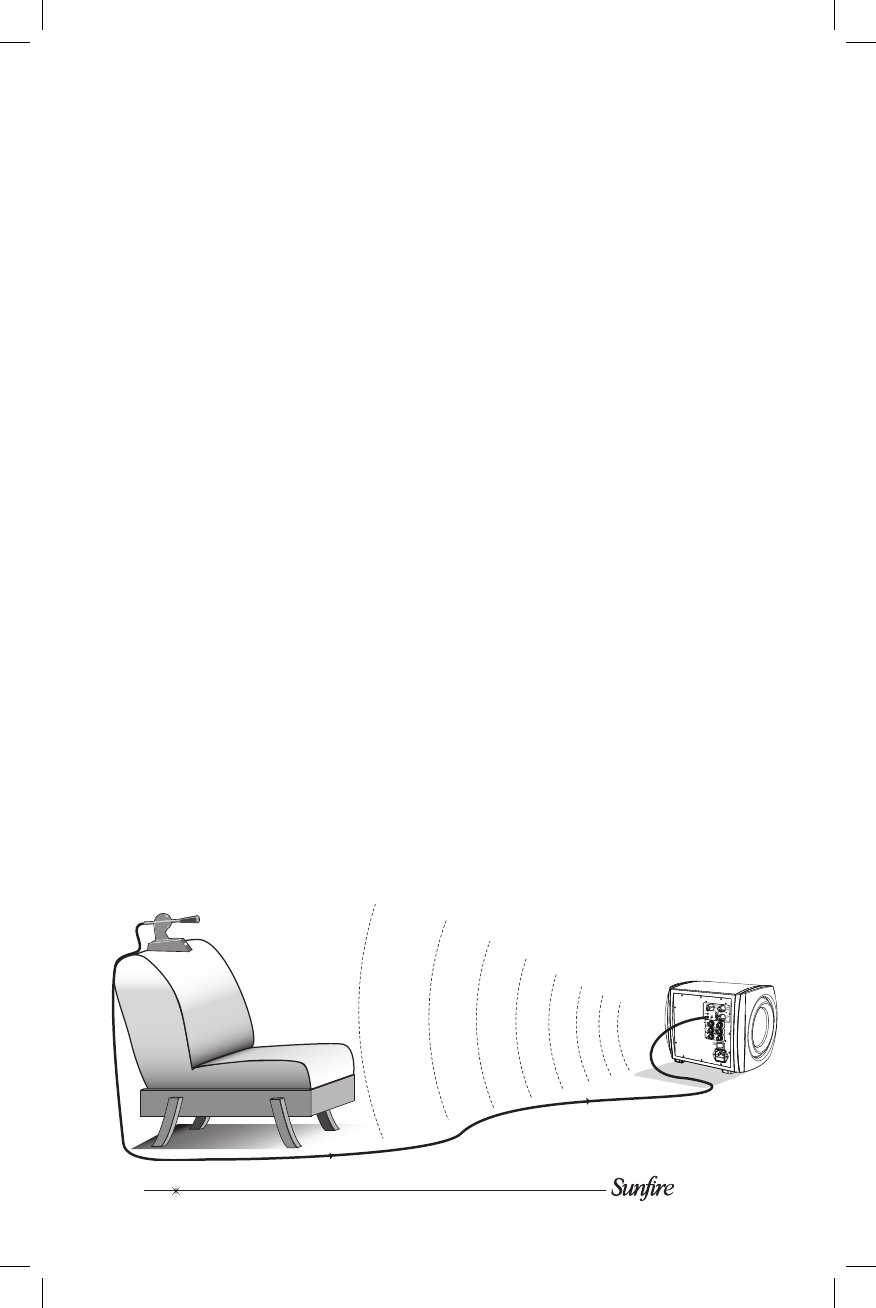
12
User's Manual
User's Manual
User's Manual
User's Manual
Subwoofer performance is greatly af-
fected by the room in which it is situated,
and the positioning within the room. The
room effects will boost and cut the output
levels reaching your listening position.
This gives a "Room EQ" effect which can
often be far from wonderful.
The Sunre ATMOS can automatically
adjust for the effects of Room EQ. It
measures the actual frequency response
using the supplied measurement micro-
phone. Then it automatically compen-
sates for peaks or dips and smooths out
the response.
For best results it is recommended that
the subwoofer crossover in your receiver
or processor be set to its maximum set-
ting (or “bypass”). This ensures that the
subwoofer will be properly matched to the
rest of the speakers in your system.
The following procedure will help you
start the automatic equalization:
Procedure
1. Install the subwoofer in the best location
you can nd (see previous page).
2. The calibration must be done while the
listening room is quiet. Please turn off
any noisy machinery, including heating
or cooling systems during this process.
Have the kids play in the backyard and
give the dog a treat to have him stop
barking. A small amount of noise, such
as quiet talking or whispering, is OK.
Room Equalization Procedure
3. Place the microphone in the listening
position (on the couch, for example),
pointing in the direction you’ll normally
be facing while listening to your system.
Only use the microphone supplied by
Sunre.
4. Plug the microphone into the subwoof-
er's microphone jack.
5. Set these controls:
• Volume to 0 dB.
• Crossover to "Bypass."
• Phase to "0."
• EQ ON/OFF switch to ON
6. Avoid making noise during this proce-
dure. Turn on the subwoofer AC power
switch. Next, press the START button for
ve seconds to enter calibration mode.
You will hear a loud low rumble sound
coming from the subwoofer.
7. After about 10 seconds press the
START button again and sound will
come from the subwoofer at a different
frequency.
8. Wait another 10 seconds and press the
START button again. A new frequency
will come from the subwoofer.
9. You’ll need to wait another 10 seconds
and then press the START button
again. A fourth tone will come from the
subwoofer.
10. Finally, after another 10 seconds press
the START button again and hold it until
the sound stops. Your Atmos subwoofer
is now equalized to your room.


















