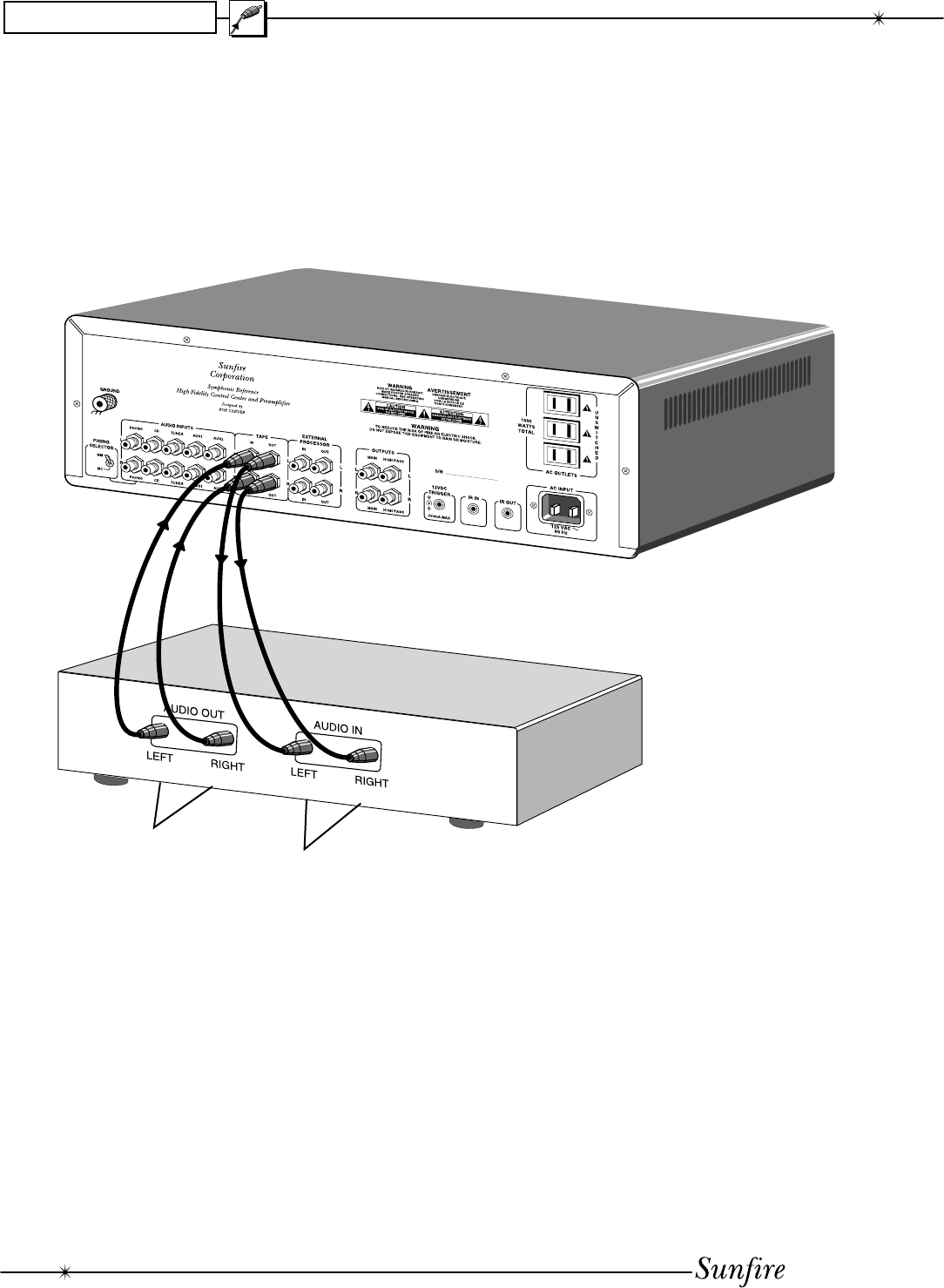
User's Manual
10
CHAPTER 2
Tape Player Connections
Play
Record
Connect your Tape player’s ana-
log outputs to the preampliÞ er's TAPE
inputs. Connect the Tape player's
inputs to the preampliÞ er's TAPE
outputs.
The Tape player can record the
audio from whichever source is
selected. Note that it will record the
original signals, unaffected by the
preampliÞ er's Tone, Balance, Volume
or any external processing.
Press the front panel Tape Moni-
tor switch if you have a three-head
player. This will engage the Tape Mon-
itor loop, and allow you to listen to the
exact sounds as they are recorded.
Analog audio signals (play)
From: Tape player audio outputs
To: Preamp Tape L/R audio
inputs
Analog audio signals (record)
From: Preamp Tape L/R audio
outputs
To: Tape Player L/R audio
input


















