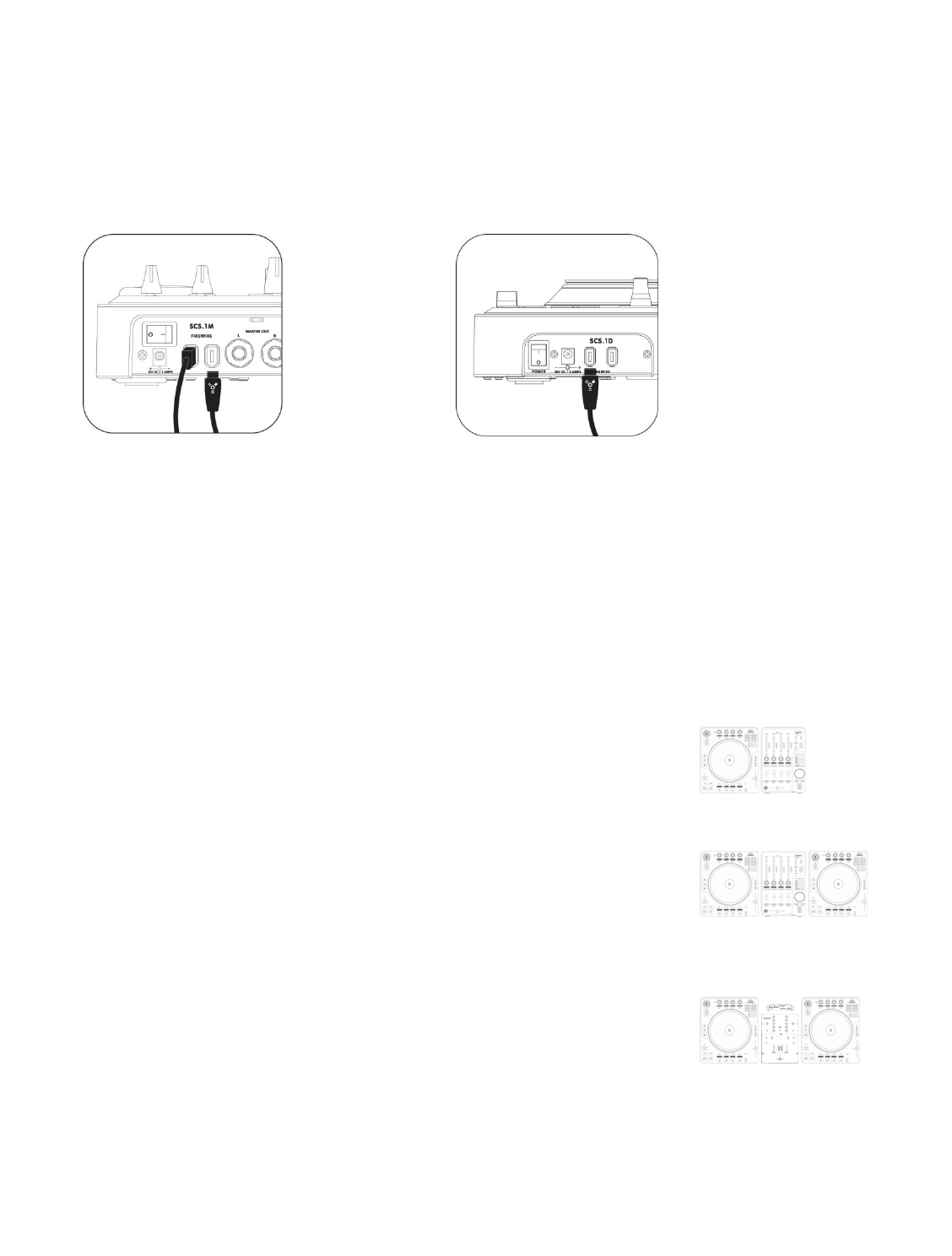
4
2.2 ConnectingtotheSCS.1dtotheSCS.1m
AlloftheSCS.1controllershavetwoFireWireportsonthem,sodevicescanbechainedtogetherifneeded.
SowhenconnectingasingleSCS.1dtotheSCS.1m,youwouldgofromtheunusedFireWireportontheSCS.1m
(Figure2.4),(theotherportisconnectedtoyourcomputer)toanop
enportontheSCS.1d.(Figure2.5
)
Figure2.4Figure2.5
Likewise,ifyou’reconnectingtwoSCS.1d’stoaSCS.1m,thenyouwouldgofromthefreeFireWireportonthefirst
SCS.1dtoaportonthesecond.AnyotherFireWiredevicesshouldgoattheendofthechainandnotbeforeanyof
theSCS.1controllers.
Let’stakealookofth
eSCS.1dSetups.
2.3 SCS.1dSetups
ThefollowingconfigurationscanbeusedfortheSCS.1dfortypicalusecases:
SCS.1m+SCS.1d
Thismixer‐and‐deckconfigurationcanbeusedtoemulateadual‐decksetupbyusing
virtualdecksforcontrollingtransport,loop,andeffects,whileusingthemixertoblend
and EQ songs and soun
ds. This system is the perfect
entry into the world of
professionalSCSystemlaptopmixing.(Figure2.7)
Figure2.7
DualSCS.1d+SCS.1m
Thissetuprecreatesthe“traditional”DJsystem,allowinguserstohavetwophysical
decks,eachrepresentinganon‐screendeck(whichcaneasilybetoggledtofourdecks
byusingvirtualdecks).Themixerisusedforblending,channelEQ,etc,inatraditional
manner.ThissetupistailoredtowardsprofessionalDJswantingtore
placetheir
existingsetupwithanSCSystem
controller‐basedsolution.(Figure2.8)
Figure2.8
Single/DualSCS.1d+traditionalDJmixer
TheSCS.1d(s)canbeusedwithanexistingsoundcardtosendaudiooutputsfromDJ
softwareintoanexistinganalogDJmixer.ThisallowsuserstoincorporateSCSystem
decksintotheirsystemwhileusingtheirfavoritetraditionalDJmixer(Figure2.9).
Figure2.9


















