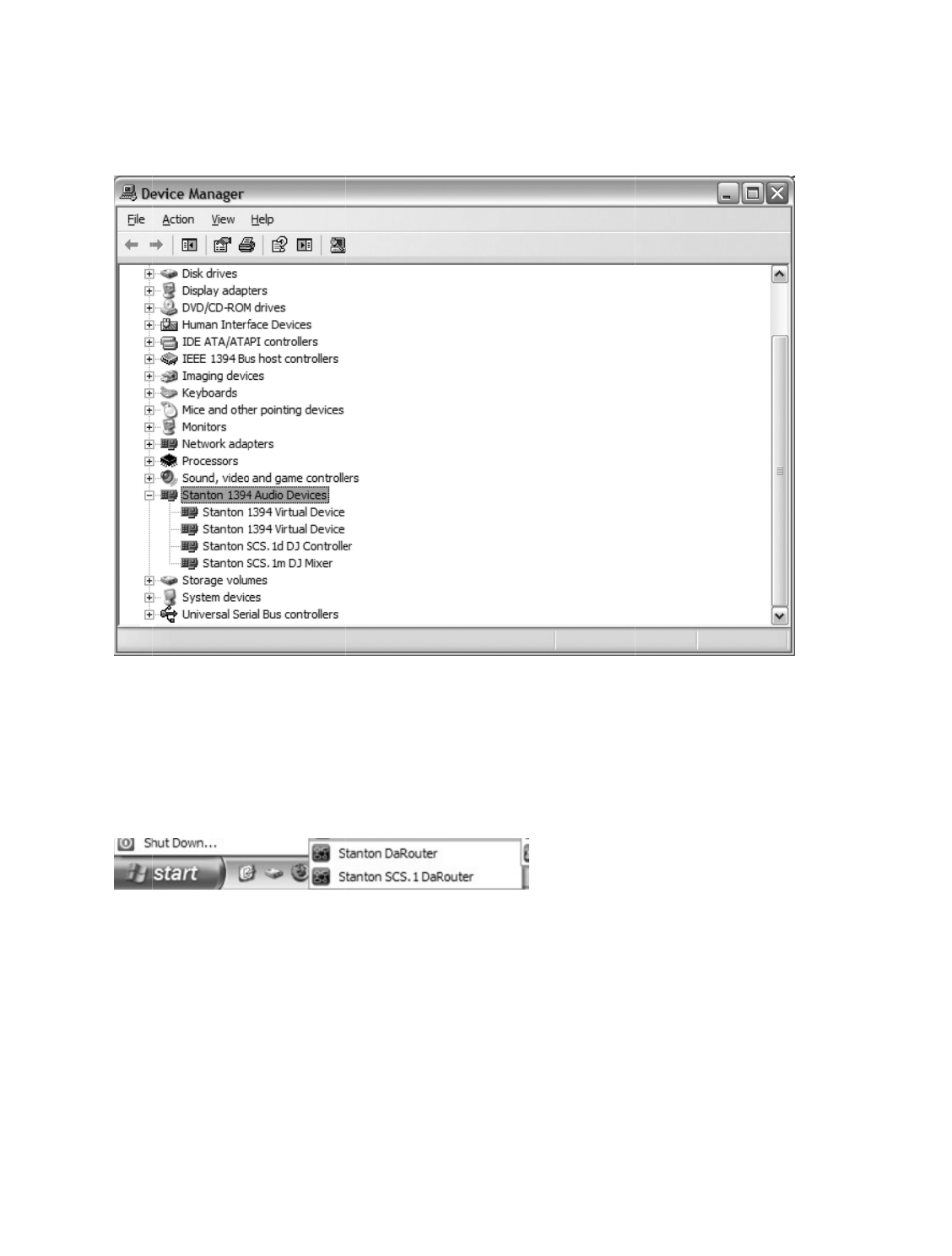
Toch
e
click
M
thent
Figure
4
You
w
anda
SCS.1
Youc
a
Figure
4
You
w
e
ckthatyour
d
M
yComputer
heDeviceMa
n
4
.13
w
illseeanew
hardwarespe
devicessuch
a
a
nalsoclickth
4
.14
w
illseeadriver
d
riversandso
f
iconandclick
n
agerbutton.
sectioncalled
c
ificdriverfor
a
samixer)are
eStartbutton
programgrou
f
twarearepr
o
Properties.I
n
(Figure4.13)
Stanton139
4
eachcontroll
e
attachedtoy
o
andverifyth
a
p,alongwith
a
18
o
perlyinstalle
d
n
theSystem
P
4
AudioDevic
e
e
ryouhavec
o
o
urcomputer.
a
tallassociate
d
a
nSCS.1DaRo
d
,open Devic
e
P
ropertieswi
n
e
sthatinclude
o
nnected.Che
c
d
applications
utericon.Tha
t
e
Manager.O
n
n
dow,clickth
e
stheStanton
c
kthattheSC
S
appearthere.
t
isit.Youare
d
n
yourdeskto
p
e
Hardwareta
1394Virtual
D
S
.1ddevice(o
r
(Figure4.14)
d
one!
p
,right
b,and
D
evice
r
other


















