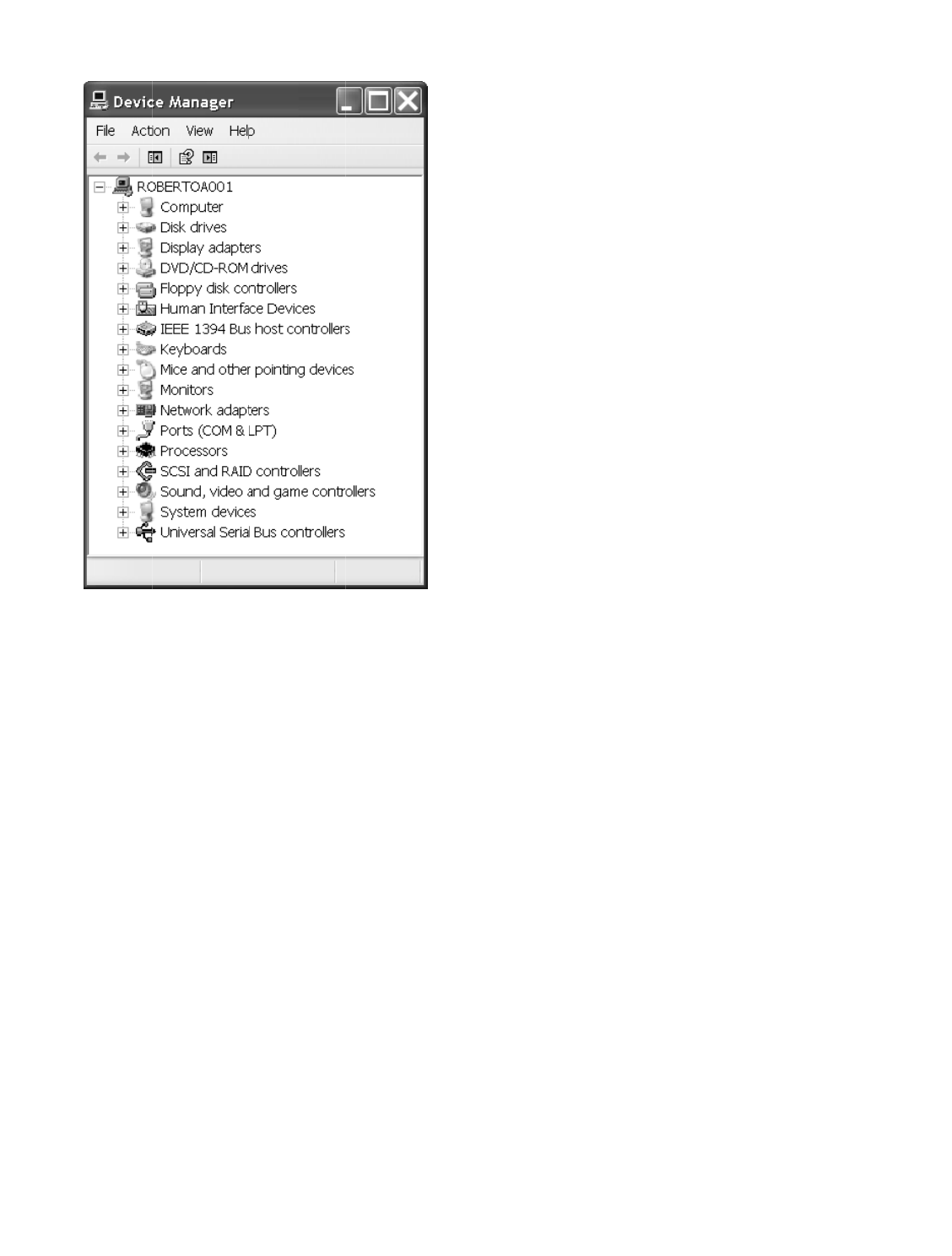
FigureA.3
Now, bef
o
thesesug
g
Youshoul
d
• any
• the
• the
• the
• the
• the
• the
Trytodisa
• Net
w
• AC
P
• Int
e
• Int
e
• An
y
mo
d
o
reyou start
f
g
estions:
d
notdisable:
devicelistedi
harddiskthat
IDE/ATAPIor
S
systemkeybo
a
mouse,track
p
USBcontrolle
r
displaycontr
o
blethefollow
i
w
orkadapter
s
P
IPowerMana
e
rnalmodems
e
rnalsoundde
v
y
PCIorPCIEx
p
d
ems,etc.
f
inding outw
h
nDeviceMan
a
containsthe
s
S
ATAcontroll
e
a
rd
p
ointortouch
r
externalkey
b
o
llerlistedund
e
i
ngdevicesfir
s
s
forEthernet
a
gement
v
ices(on‐boar
d
p
ressadd‐on
c
h
ich deviceco
u
a
ge
r
underSy
s
s
ystempartiti
o
e
rthisharddis
k
paddevice
b
oardand/or
m
e
rDisplayada
p
s
t:
a
ndWirelessL
A
d
soundsyste
m
c
ard,anyPCC
a
33
u
ld bethe ca
u
s
temdeviceso
r
o
n
k
isconnected
m
ousedevices
p
ters
A
N(W‐LAN)
m
s)
a
rdorExpress
C
u
se ofthe ex
c
r
Computer
to
areconnecte
d
C
ard,e.g.,TV
t
c
essive DPCla
t
d
to
t
unercards,IS
t
ency,please
DNorDSLad
a
follow
a
pters,


















