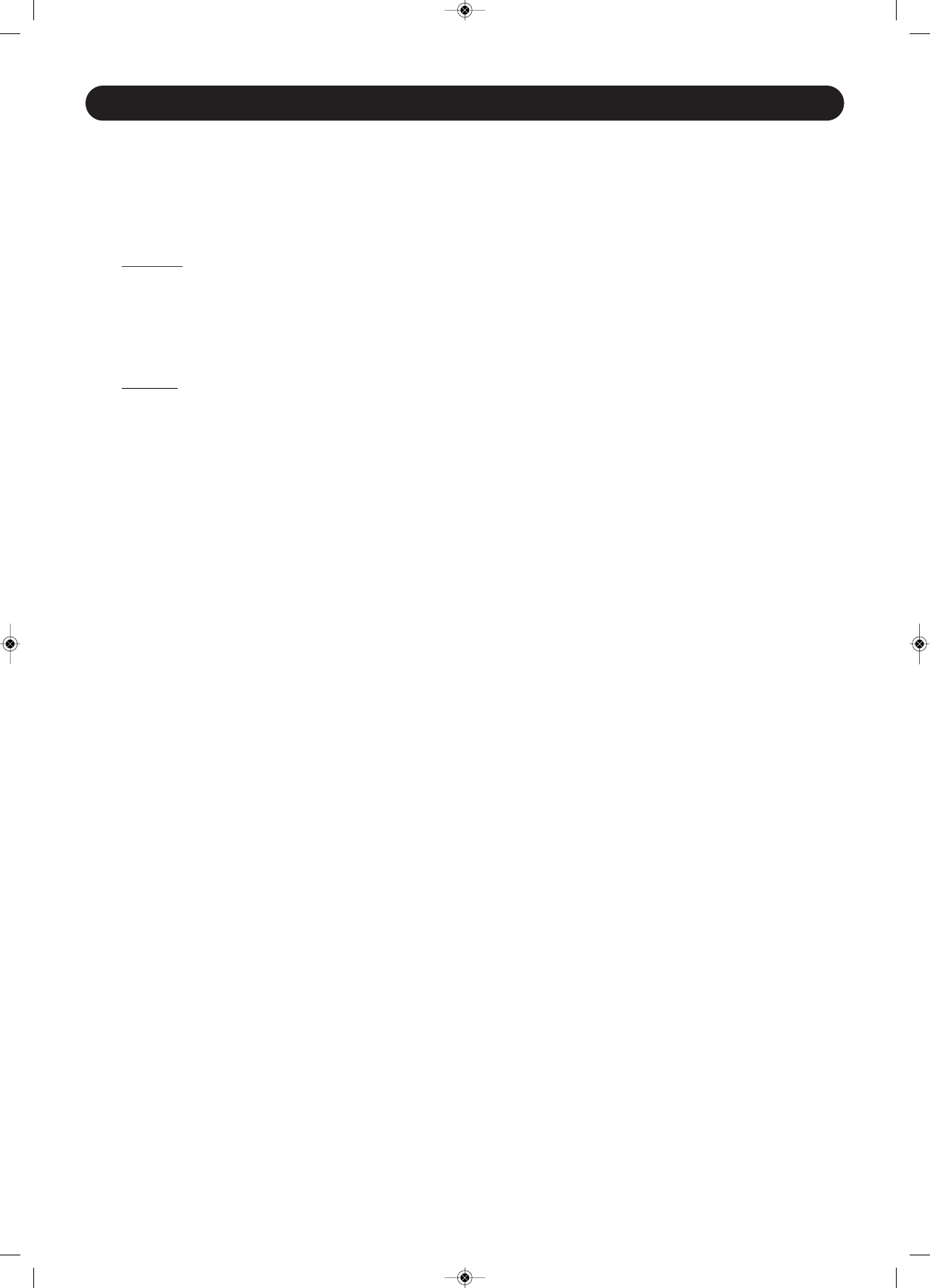
1. USB/Port:/This!is!the!USB!port!where!you!insert!your!USB!mass!storage!device.!
2./ Source/ Select:/Use!this!button!to!select!CD/USB1/USB2/MIDI!music.! Hold! the!SOURCE!SELECT! button! for!2!sec.! enter!
MIDI!mode.!
!
3./ Brake,/Start/Dial/
/ Brake/Dial/
a.! When!in!the!VINYL!mode,!this!BRAKE!dial!determines!the!deceleration!speed!until!play!stops!when!the!jog!wheel!is!
touched.!
b.! When!in!the!VINYL!or!Touch!Rewind!mode,!this!BRAKE!dial!determines!the!deceleration!speed!until!play!stops!
when!the!PLAY/PAUSE!button!is!touched.!
c.! When!the!BRAKE!dial!is!rotated!to!MIN,!play!stops!quickly;!when!the!dial!is!rotated!to!MAX,!play!stops!more!slowly!
before!coming!to!a!complete!stop.!
/ Start/Dial/
a.! When!in!the!VINYL!mode,!this!START!dial!determines!the!acceleration!speed!until!full!playback!speed!is!reached!
when!the!jog!wheel!is!spun!backward.!
b.! When!in!the!VINYL!or!Touch!Rewind!mode,!this!START!dial!determines!the!acceleration!speed!until!full!playback!
speed!is!reached!when!the!PLAY/PAUSE !button!is!pressed.!
c.! When!the!START!dial!is!rotated!to!MIN,!play!starts!quickly;!when!the!dial!is!rotated!to!MAX,!play!starts!more!slowly!
before!full!playback.!
!
4./ Tempo/Range/Button:/Press!the!button!to!choose!any!pitch!percentage!of!6%,!10%,!16%,!and!100%.!
With!this!button!you!can!also!switch!Pitch!Slider!on/off,!by!pressing!it!for!at!least!1!sec.!
!
5./ KEY/Lock:/This!button!activates!the! KEY! LO CK! function.!This! function! allows!you ! to! use! the! PITCH!SLIDER!to! speed! up!or!
slow!down!playback!speed!without!altering!the!tonal!pitch!of!the!track.!
!
6./ Toggle/Button/(Wheel/Mode):/Each!press!the!TOGGLE!button!to!select!the!Wheel!Mode!of!Pitch!Bend/VINYL/Touch!
Rewind.!
a.! Pitch!Bend!8!When!wheel!mode!is!set!to!Pitch!Bend,!scratch!mo d e !is!exit,!JO G!WHEEL!can!be!us e d !to!pitch!bend!
and!frame!search.!
b.! VINYL!8!When!wheel!mode!is!set!to!VINYL,!use!the!JOG!WHEEL!to!activa te! the!scratch! effect!by!to uc hing ! the!
surface!of!jog!wheel.!
c.! Touch!Rewind.!
i)! In!Playbac k !m o d e !
While!in!play!mode!and!when!touch!rewind!mode!is!active ,!the!JOG!WHEEL!can!be !used!to!r etu r n!the!unit!to!last!IN !
point.!Simply!touch! the! JOG! W HEEL! an d! unit!will!immediately!return!to!the!last!set!CUE! point!(BANK!LED!is! not!blinking)!
or!BANK!in!point!(LED!is!blinking)!and!playback!without!music!interruption.!
ii)! In!CUE!mode!
While!in!cue!mode!and!when!touch!rewind!m ode!is!active,!tapping!on!the!JOG!WH E E L!can!be!used!to!start!playback.!
The!unit! will!continue!to!playback!until!the! JOG!WHEEL! is! released.!Once! the! JOG!WHEEL! is! released!the!unit!will!return!
to!the!last!IN!p o in t.!
!
7./ Pitch/Slider:/This!slider!is!used!to!adjust!the!playback!pitch!percentage.!The!slider!is!a!set!adjustm ent!and!will!remain!
set!until!the!pitch!slider!is!moved!or!the!pitch!function!has!been!turned!off.!
!
8./ JOG/Wheel:/
a! The!jog!wheel!will!act!as!a!frame!search!control!when!the!track!in!the!pause!or!cu e! m od e.! Press !the!PLAY!button!to!
pause!the!track!for!frame!search.!
b! The! wheel! also! works! as! a! pitch! bend! during! playback.! Turning! the! wheel! clockwise! will! increase! the! pitch!
percentage!up!to!100%,!and!turning!the!wheel!counterclockwise!will!decrease!the!pitch!percentage!down!to!8100%.!
The!pitch!bend!will!be!determined!on!how!long!you!turn!the!jog!wheel!continuously.!
c! The!jog! wheel!can! be! used!with! the!hold! of! the!TIME! and!R ATIO! knob! to!set! effects!and! samples!parameter!
adjustment.!
There!are!several!varied!modes!can!be!adjusted!for!Jog!Wheel!light!ring.!
1.! To!select! light! ring!you! desired;! press!MENU!button!to! enter! internal!m enu,! and!turn! FOLDER!knob! to! search!“JOG!
MODE”!menu.!
2.! Turn!the!TRACK!knob!to!select!the!MODEs!you!want!to!adjust.!
3.! Press!SHIFT!button!an d !t u rn !T R A C K!k n o b !to !a d ju s t!th e !se tt in g!v a lu e.!
0,9>8*;)*67
8


















