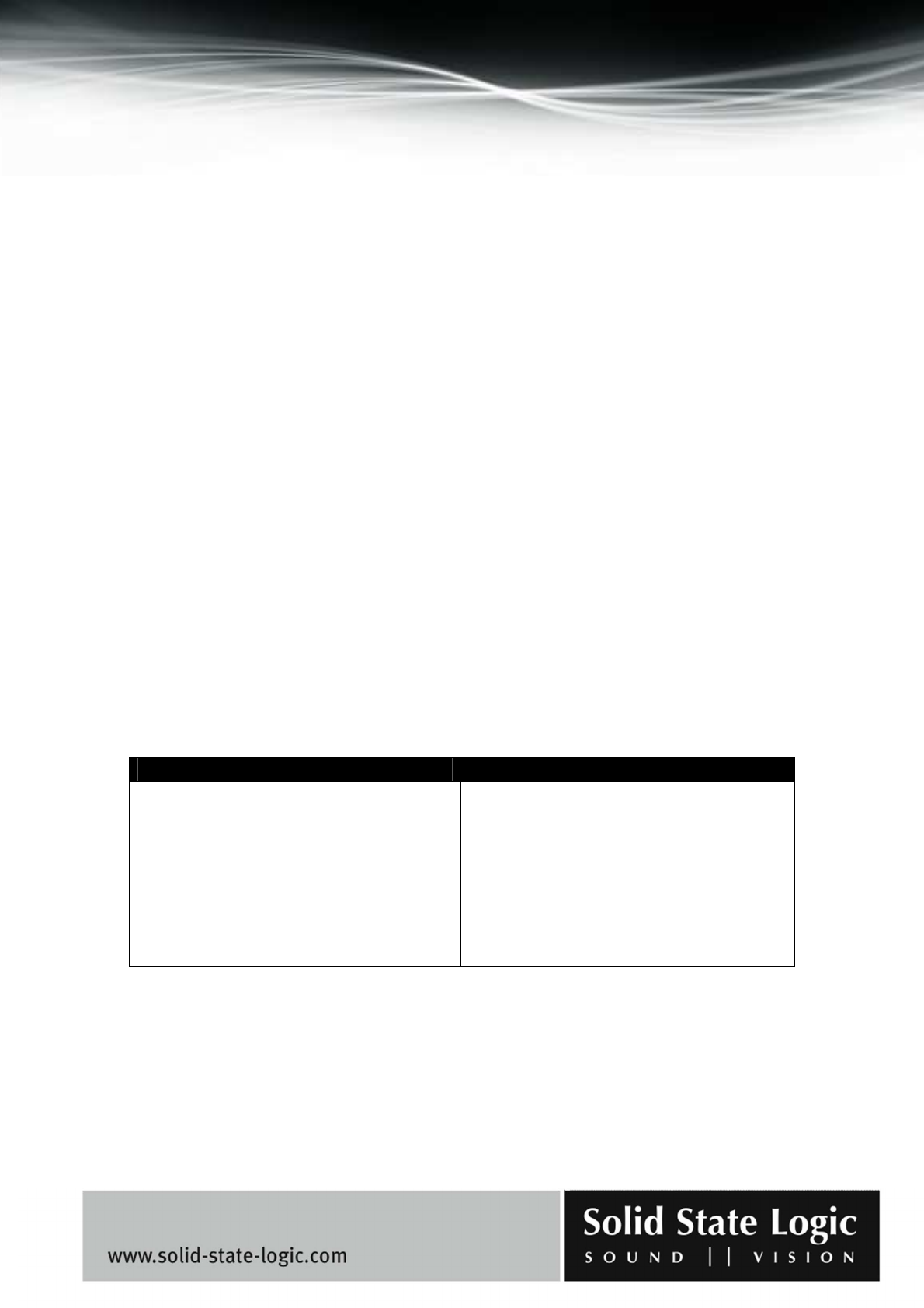
Duende User Guide
Page 13 of 29
Most host applications automatically compensate for this latency by simply turning on the Plug-in
Delay Compensation (PDC) or similar, usually found in the applications preferences. Some hosts
even provide full plug-in delay compensation throughout the entire signal path, including sends,
groups, and buses.
The location of the settings for the PDC option within some common host applications is as
follows:
Cubase SX + Nuendo 2/3:
Always on unless the ‘Constrain Delay Compensation’ feature is used to disable delay
compensation on individual plug-ins: ‘Devices Menu>Plug-in Information>Use Delay
Compensation’
Logic Pro:
‘Preferences>Audio>General’
Digital Performer 4/5:
‘Setup menu>Configure Audio System>Configure Studio Settings...’
Ableton Live:
‘Options>Delay Compensation’
Important: Delay compensation is fully automatic and requires no user intervention when Duende plug-ins
are used in hosts that support full Plug-in Delay Compensation.
PDC No PDC
Steinberg Cubase 4
Steinberg Cubase SX 2 & 3
Steinberg Nuendo 2 & 3
Logic Pro 7.1 or higher
Digital Performer 4.5 & higher
Pro Tools HD 7 or higher
Ableton Live 5
Cakewalk Sonar 5 & 6
Final Cut Pro
Soundtracks Pro
Garageband
Pro Tools LE and M-Powered
Depending on the host application implementation, the delay compensation feature may not
provide automatic compensation when Duende plug-ins are inserted on sends, groups, or buses.
In this situation, the solution is to manually compensate for the plug-ins.
These explanations of delay compensation apply primarily to playback only.


















