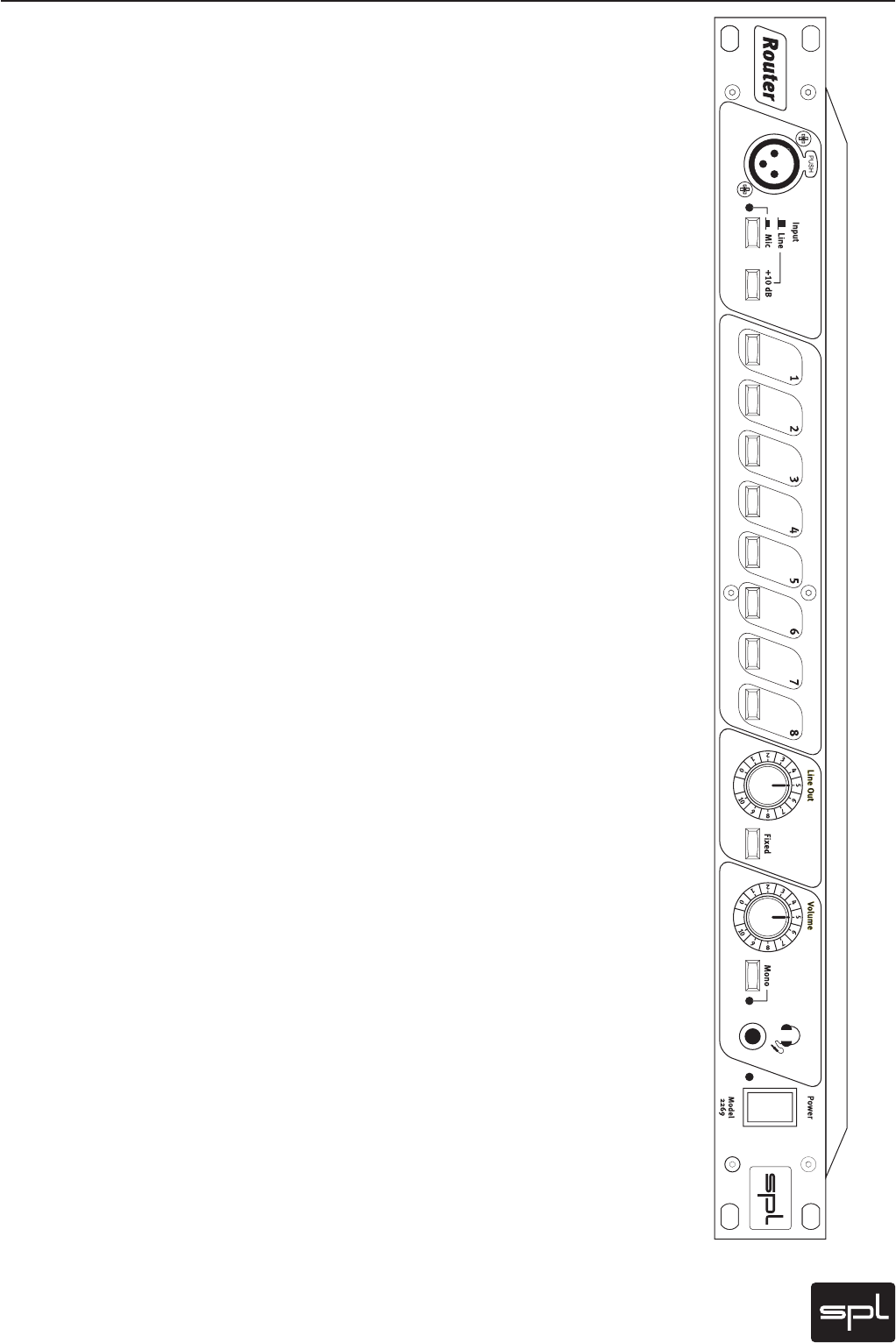
7
Front Panel
MIC INPUT
This connector allows you to connect a microphone and route it to eight
external devices. One possible application would be easy comparison of up
to eight mic preamps or other external processors with a single microphone.
A condenser microphone may be used, although switching noises may occur
due to phantom power. In this case, we recommend that you reduce the output
volume before switching.
LINE/MIC Switch
This switch allows you to easily select between two connected sources. With
the switch depressed (LED illuminates), the microphone input signal is routed
to the outputs.
NOTE: The microphone signal is only routed to the left channels; right chan-
nels will still carry the line signal (if present). Always use the left channel
(odd adapter cable numbers) when connecting to the inputs of various mic
preamps or other external processors. The external equipment‘s outputs may
be connected to either left or right channels. The MONO switch on the Router
should be activated so that the microphone signal is heard on both channels.
Switches „1“ bis „8“
These switches route the input signal to the corresponding sends, e.g. external
devices. A switch must be activated in order for the corresponding device to
receive the signal.
+10 dB
This switch allows you to increase the Router‘s input level by 10 dB. This is
often necessary when using commercial CD players or similar devices with low
output levels in conjunction with professional audio equipment.
LINE OUT
This pot controls the output level at the STEREO OUTPUTS. If for example
active speakers are connected to these outputs, the volume can be controlled
via the LINE OUT pot.
FIXED
This switch routes the return signal 1:1 to the STEREO OUTPUTS, bypassing
the LINE OUT level control. The Router should always be in FIXED mode when
used to switch between various insert devices.














