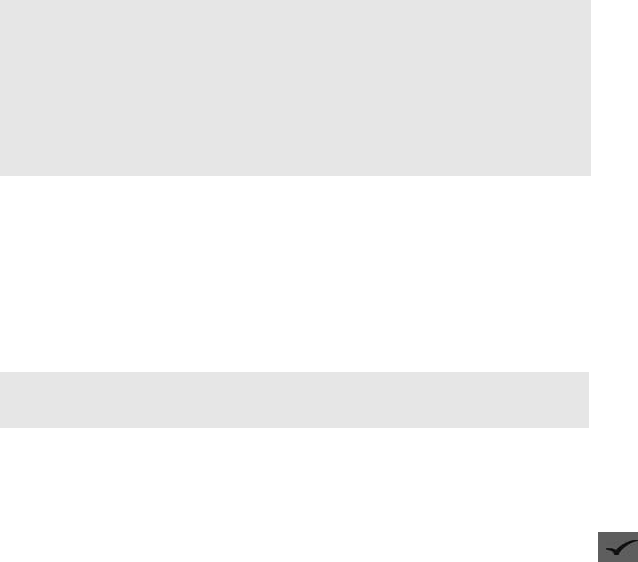
28 VGP-XL1B User Guide
Copy Music
Copy Music is a feature that lets you copy multiple discs to the
Music folder on the hard disk drive. Once discs are copied, they
will show as gallery albums in Music Library where you can
access the files and play the albums as you normally would in
Media Center.
Select albums/discs to copy by selecting them individually, or by
choosing the Select All button. When complete, select the Copy
Music command. The Copy Music screen shows only those
albums selected for you to review. Select Start Copying to begin
the copying process. As each disc is copied, a check mark will
appear next to
each completed album in the list. An “X” appears
next to albums that failed to copy successfully.
Note: My Changer Music (Changer/Recorder) and Music Library
(Media Center) are distinct areas in your entertainment system and
offer separate features. My Changer Music does not display
music discs or files that have been copied to the Music or Shared
Music folders on the hard disk drive. The only Changer/Recorder
audio CD available in Music Library is the current disc in the
Changer/Recorder’s drive.
Note: Some audio CDs may use copy protection technology that
will not allow ripping to the host computer’s hard disk drive.


















