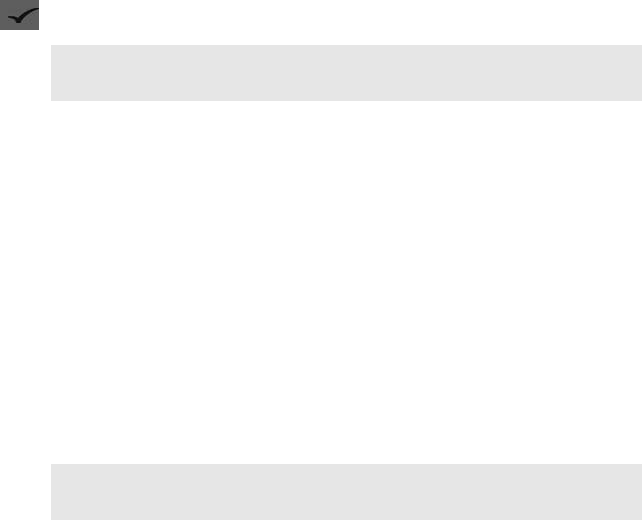
20 VGP-XL1B User Guide
• Eject discs. Remove media from the changer by selecting the
Eject button.
Managing Your Media Library
After completing the installation of your VGP-XL1B CD/DVD
Changer/Recorder, you are now ready to load your disc library.
You can access and manage that portion of your media library
stored in the Changer/Recorder from the VAIO
®
feature Manage
Discs located in the TV+Movies > DVD Library page. This new
feature was added to Media Center during the installation of the
supplied software CD.
The Manage Discs main screen shows a list of all media in the
changer sorted by name or type. If no metadata is found, the
volume name displays.
Note: Any disc in the changer’s optical drive can also be accessed
from Windows Explorer or My Computer.
Note: CD/DVD metadata requires a working Internet connection to
download the information.


















