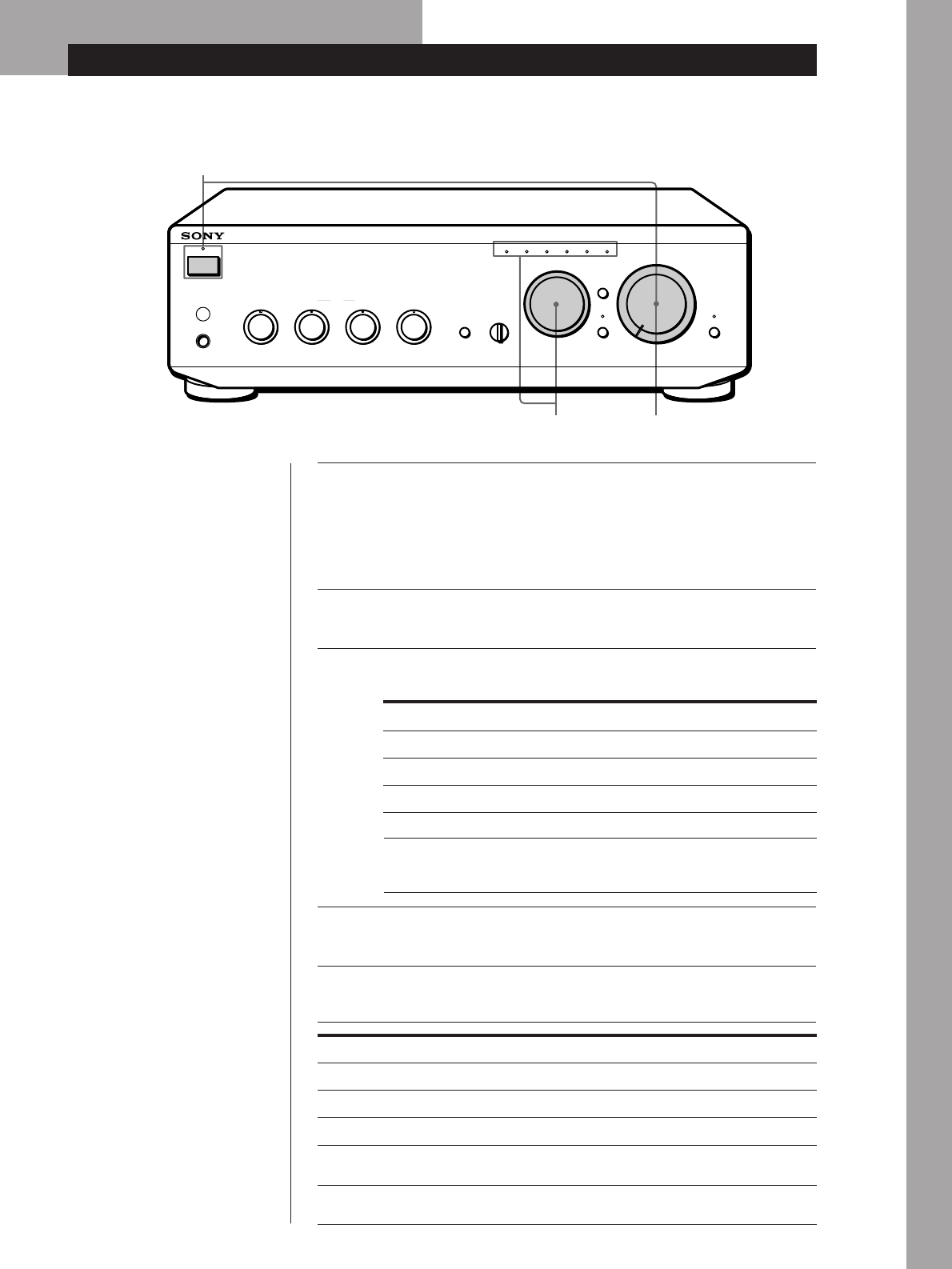
Basic Operations
7
EN
Basic Operations
Basic Operations
Listening to the Music
5
1
3
PROTECTION
PHONES
SPEAKERS
A
BASS
•
OFF
A
+
B
–
10
+
10
TREBLETONE
•
–
10
+
10
BALANCE
LOUDNESS TAPE MONITOR
Ø ON ø OFF
SUBSONIC
PHONOTUNERCDAUXTAPE2/MDTAPE1/DAT
INPUT SELECTOR
VOLUME
SOURCE
DIRECT
EON LINK
010
Ø ON ø OFF
•
LEFT RIGHT
B
g
POWER
SOURCE
TAPE1
TAPE2
z If POWER is pressed down
(TA-FE510R/FE310R only)
You can turn the amplifier
on and off by pressing
POWER on the remote.
z To listen through the
headphones
Connect the headphones to
PHONES and set
SPEAKERS to OFF (TA-
FE910R/FE710R/FE610R
only).
z To listen directly to the
input signal (TA-FE910R/
FE710R/FE610R/FE510R/
FE310R only)
Press SOURCE DIRECT so
that the indicator lights up.
Since the circuits of TONE
controls, BALANCE control,
LOUDNESS button, and
SUBSONIC button (TA-
FE910R/FE710R/FE610R
only) are bypassed, you
cannot adjust bass, treble,
the balance, reinforce the
bass and treble, or reduce
subsonic noise components
while listening to a source
directly.
Note
Avoid high speaker output at
which the sound is distorted.
High-frequency distortion may
damage the tweeters.
1
Press POWER to turn on the amplifier and turn VOLUME fully
counterclockwise to prevent damaging the speakers with
excessive output.
The PROTECTION indicator lights up, then goes off (TA-
FE910R/FE710R/FE610R only).
2
Turn on the programme source you want to listen to.
3
Set INPUT SELECTOR to the respective programme source.
The indicator for the programme source lights up.
AUX (unavailable on the TA-FE210)
4
Start the programme source.
5
Adjust the volume by turning VOLUME.
TAPE1/DAT
TAPE2/MD
Source connected to AUX
Record
Radio broadcast
Compact disc
To listen to a
Turn INPUT SELECTOR for
PHONO
TUNER
CD
Source connected to:
—TAPE1/DAT
—TAPE2/MD
To
Press or turn
BASS
TREBLE
BALANCE
LOUDNESS
SUBSONIC (TA-FE910R/FE710R/FE610R
only)
Adjust the bass
Adjust the treble
Adjust the balance
Reinforce the bass and treble at low
listening level
Reduce subsonic noise components
created by warped records, etc.


















