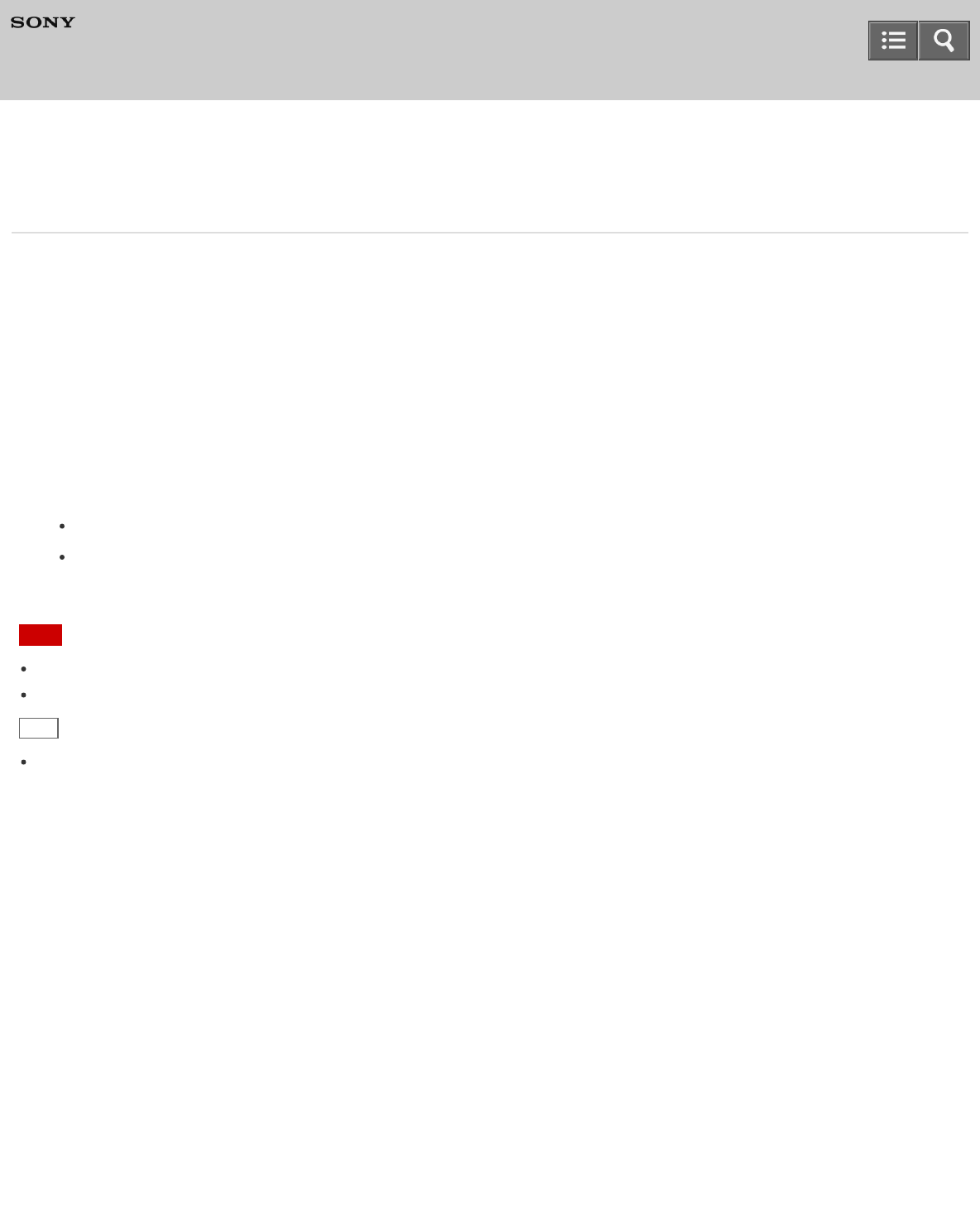
MULTI CHANNEL AV RECEIVER
STR-DN1050/STR-DN850
Setting BLUETOOTH audio codecs (Bluetooth AAC/Bluetooth aptX)
You can enable and disable AAC (Advanced Audio Coding) or aptX audio.
1. Press BLUETOOTH on the receiver.
You can also select [Listen] - [Bluetooth] from the home menu.
2. Press OPTIONS.
The option menu appears.
3. Select [Bluetooth AAC] or [Bluetooth aptX].
4. Select [On] or [Off].
On: AAC and/or aptX audio is available.
Off: AAC and/or aptX audio is not available.
Note
You can enjoy high-quality sound if AAC or aptX is enabled.
When you change this setting, the BLUETOOTH device is disconnected from the receiver automatically.
Hint
You can select [Bluetooth AAC] or [Bluetooth aptX] in [Settings] - [Bluetooth Settings] from the home menu.
Notes on use
4-488-938-11(1)
Copyright 2014 Sony Corporation
Help Guide
220


















