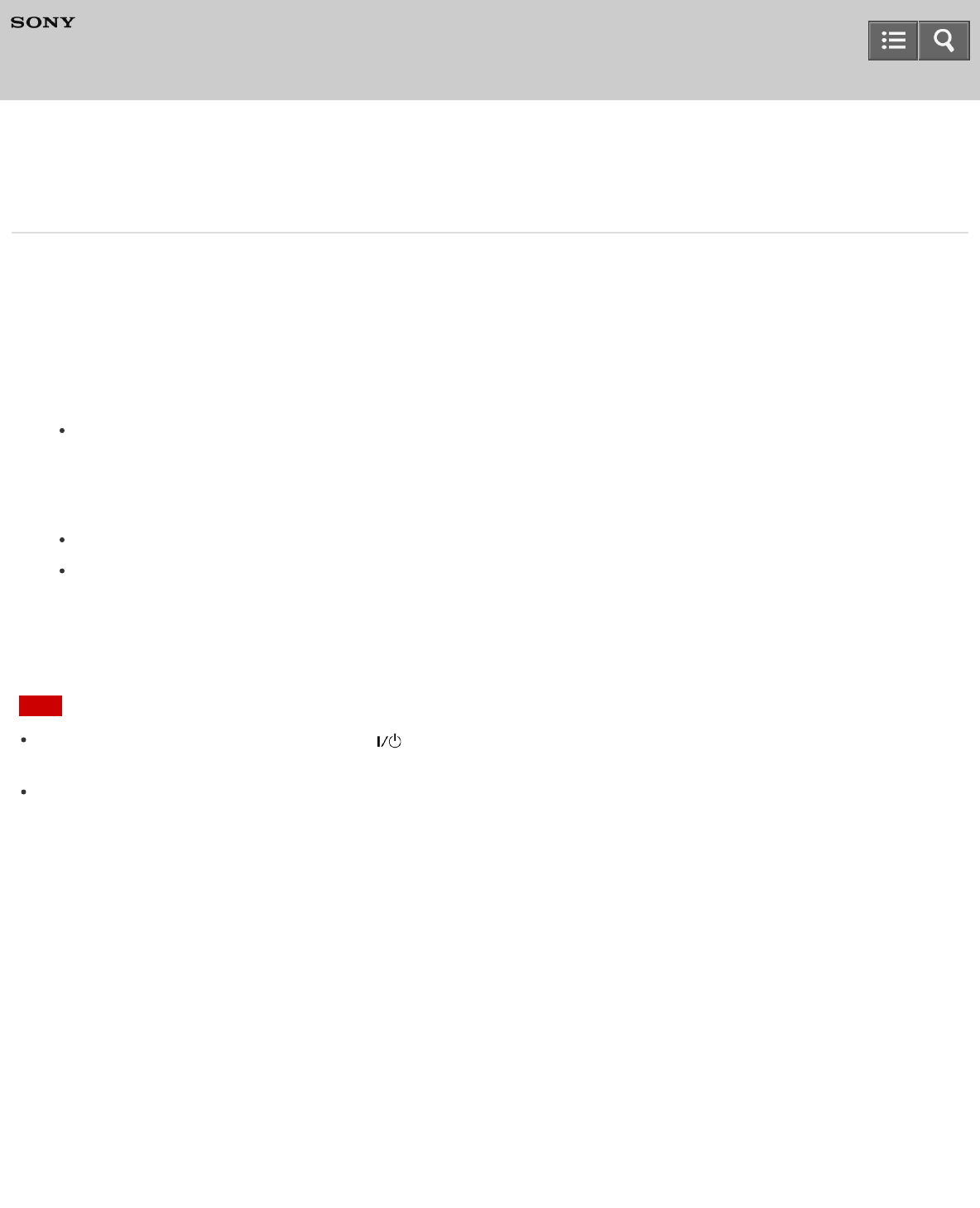
MULTI CHANNEL AV RECEIVER
STR-DN1050/STR-DN850
Passing HDMI signals through (Pass Through)
You can output HDMI signals to the TV even when the receiver is in standby mode.
1. Select [Settings] - [HDMI Settings] from the home menu.
2. Select [Pass Through].
3. Select the setting you want.
Auto: The receiver outputs HDMI signals to the TV from the HDMI OUT jack when the TV is turned on while the
receiver is in the standby mode.
Sony recommends this setting if you are using a “BRAVIA” Sync-compatible Sony TV. This setting saves power
in the standby mode compared to the [On] setting.
On (*): The receiver continuously outputs HDMI signals from the HDMI OUT jack when in standby mode.
Off: The receiver does not output HDMI signals when in standby mode.
This setting saves power in the standby mode compared to the [On] setting.
*
For USA, Canadian, Mexican, and Australian models only
Note
When the receiver is in standby mode, the (on/standby) indicator on the front panel lights up in amber if [Pass
Through] is set to [On] (*) or [Auto].
When [Auto] is selected, it may take a little more time for the image and sound to be output to the TV than when [On]
is selected (*).
*
For USA, Canadian, Mexican, and Australian models only
Notes on use
4-488-938-11(1)
Copyright 2014 Sony Corporation
Help Guide
204


















