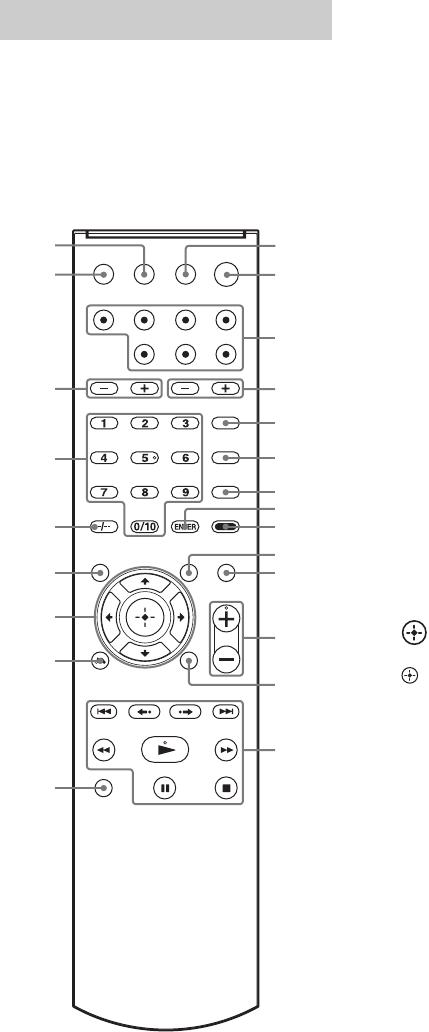
10
GB
D:\NORM'S JOB\SONY HA\SO0173\STR-DH130\4294472111_GB\GB03DES_STR-DH130-
U2.fm
masterpage: Left
STR-DH130
4-294-472-11(1)
Use the supplied remote control to operate this
receiver and other equipment. The remote
control is assigned to operate Sony audio/
video equipment. You can reassign the input
button to match the equipment connected to
your receiver (page 27).
RM-AAU130
To control the receiver
Remote control
ws
wd
qh
qj
ql
qk
qg
1
2
5
qa
6
7
8
0
qd
9
3
wa
w;
4
qs
qf
B ?/1* (on/standby)
Turns the receiver on or sets it to standby mode.
C Input buttons
Selects the equipment you want to use. When
you press any of the input buttons, the receiver
turns on. The buttons are assigned to control
Sony equipment.
G D.TUNING
Enters direct tuning mode.
H ENTER/MEMORY
Stores a station during tuner operation.
I AMP MENU
Displays the menu to operate the receiver.
K MUTING
Turns off the sound temporarily.
Press the button again to restore the sound.
L MASTER VOL +**/–
Adjust the volume level of all speakers at the
same time.
N TUNING +/–
Scans a station.
PRESET +/–
Selects preset stations.
FM MODE
Selects the FM monaural or stereo reception.
P RETURN/EXIT O
Returns to the previous menu.
Q
Press V/v/B/b to select the settings, then press
to enter/confirm the selection.
R DISPLAY
Views information on the display panel.
T Numeric buttons**
Presets or tune to the preset stations.
,
V/v/B/b


















