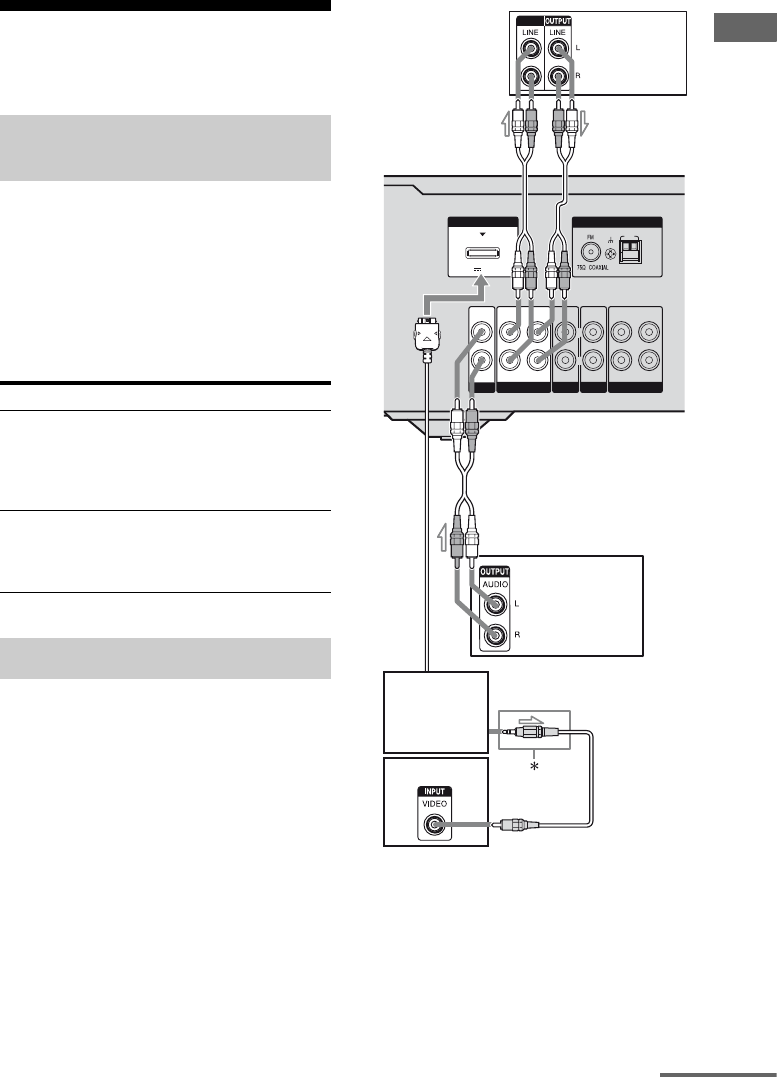
13
GB
Getting Started
3: Connecting the audio/
video components
This section describes how to connect your
components to this receiver. Before you begin,
refer to “Component to be connected” below
for the pages which describe how to connect
the audio/video components.
After connect all your components, proceed to
“4: Connecting the antennas (aerials)” (page
15).
The following illustration shows how to
connect a Super Audio CD, CD player, MD
deck, tape deck and DIGITAL MEDIA PORT
adapter.
You can also view the images on the TV
screen by connecting the video output of the
DIGITAL MEDIA PORT adapter to the video
input of the TV. However, depending on the
DIGITAL MEDIA PORT adapter, video
output may not be possible.
Before connecting cords, make sure to
disconnect the AC power cord (mains lead).
*The type of connector varies depending on the
DIGITAL MEDIA PORT adapter.
For details, refer to the operating instructions
supplied with the DIGITAL MEDIA PORT
adapter.
How to connect your
components
Component to be connected See
Audio components
• Super Audio CD player,
CD player
• MD deck, Tape deck
• DIGITAL MEDIA PORT adapter
page 13
Video components
• DVD player, Blu-ray disc player
• Satellite tuner, Set-top box
• DVD recorder, VCR
page 14
Connecting audio components
SAT VIDEO
IN IN
IN INOUT
OUT
L
L
R
L
R
L
R
ANTENNA
MD/TAPE
DMPORT
DC5V 0.7A MAX
AM
BD/DVD
INPUT
IN
SA-CD
/
CD
R
Super Audio
CD player,
CD player
B
AAudio cord (not supplied)
BVideo cord (not supplied)
TV
DIGITAL
MEDIA PORT
adapter
A
MD deck,
Tape deck
A
continued


















