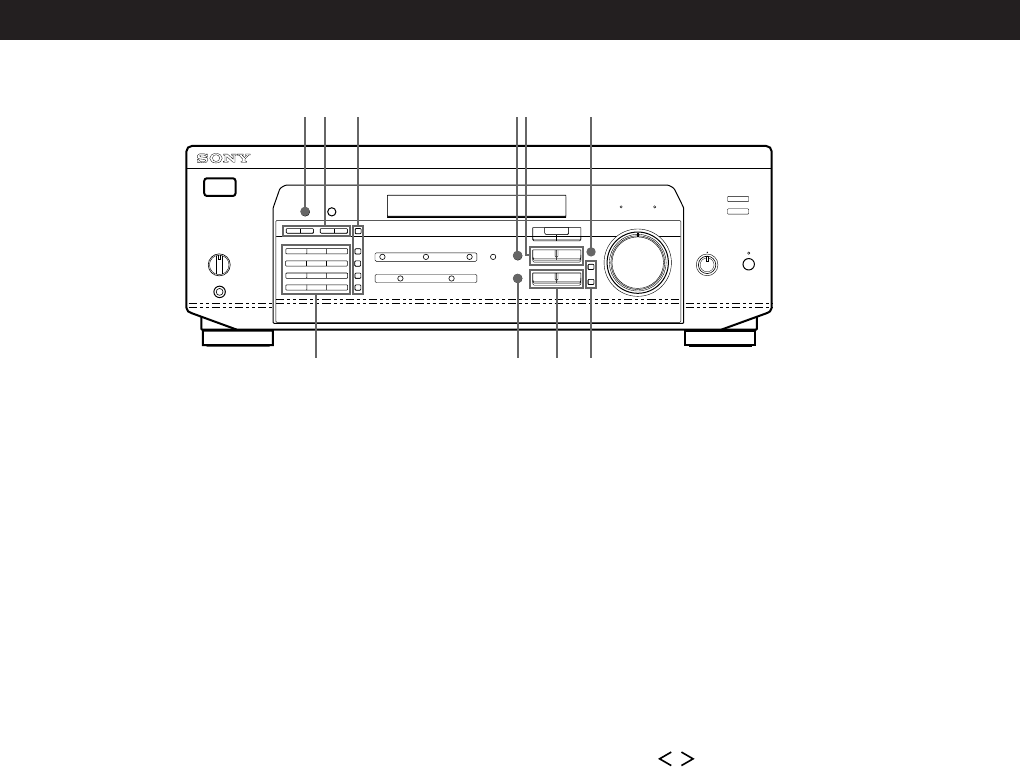
Location of Parts and Basic Amplifier Operations
14
GB
@
¡
!¢ @º !§ !•
!™ !£ !ª!∞ !¶
!™ The following buttons operate the built-in tuner.
For details, see “Receiving Broadcasts” starting
from page 16. Note that these buttons are operable
only when the tuner is selected.
PRESET/PTY SELECT +/– buttons
Press to scan the stations by programme type or to
scan all preset stations.
TUNING +/– buttons
Press to scan all the available radio stations.
!£ The following buttons operate the built-in tuner.
For details, see “Receiving Broadcasts” starting
from page 16. Note that the PTY button is operable
only when the tuner is selected.
RDS PTY button
Press to start or to scan stations by programme
type.
RDS EON button
Press to automatically switch to a station currently
broadcasting traffic announcements, news, or
information programme. The RDS EON button
does not function during AM reception.
FM/AM button
Selects the FM or AM band.
FM MODE button
If “STEREO” flashes in the display and the FM
stereo reception is poor, press this button. You will
not have the stereo effect but the sound is
improved.
MEMORY button
Press to perform Auto-betical Select (see page 18) or
to memorize a preset station.
!¢ The following buttons operate the built-in tuner.
For details, see “Receiving Broadcasts” starting
from page 16. Note that these buttons are operable
only when the tuner is selected.
Numeric buttons (1 to 0)
Inputs the numeric value.
SHIFT button
Selects a memory page for preset stations.
DIRECT button
Press to enter a station's frequency directly.
!∞ MENU buttons (
/ )
After pressing the SUR, NAME, BASS/TREBLE or
SET UP button, use these buttons to make specific
settings (see pages 11, 23 and 25).
!§ +/– buttons
After pressing MENU buttons, use these buttons to
make specific settings (see pages 11, 23 and 25).


















