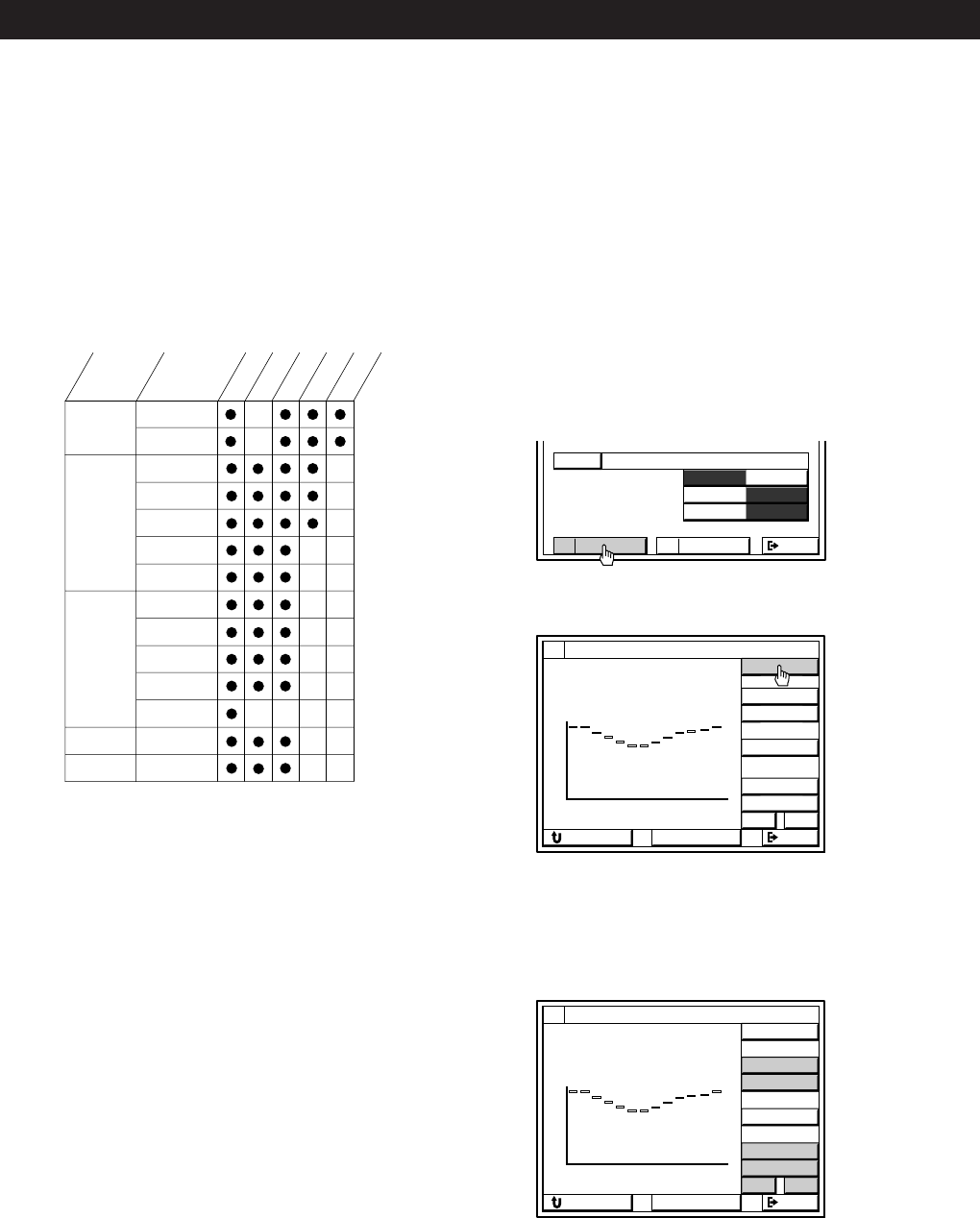
38
Sound Adjustment
Adjusting the equalizer parameter
(STR-DE1015G)
Adjust the equalization (bass or treble) of the front,
center and rear speakers for optimum sound.
The following adjustments effect all sound fields
simultaneously.
1 While playing a component, click SOUND in the
main menu.
2 Click a sound field genre, then click MODE
repeatedly until the mode you want appears.
3 Click EQ.
4 Click CHANNEL to select the speakers you want
to adjust (FRONT, CENTER or REAR).
5 Click BASS or TREBLE to select a frequency band.
Then click UP or DOWN to raise or lower the
level of the selected frequency.
Click B or b to select specific frequencies within
the frequency band.
6 Repeat steps 4 and 5 as necessary.
To start adjustment with a flat equalizer curve
Click FLAT.
EXIT
MODE
O N
O N
O N
SOUND FIELD
BASS BOOST
DIRECT PASS
OFF
OFF
OFF
SUREQ
THEATER
EQUALIZER EDIT
LEVEL :
CHANNEL
dB
RETURN STANDARD
EXIT
BASS
FLAT
+10
bB
FREQ : kHz1.0
100 10k
+10
–10
1k
TREBLE
DOWN
UP
FRONT
EQUALIZER EDIT
LEVEL :
CHANNEL
dB
RETURN STANDARD
EXIT
BASS
FLAT
+10
FREQ : kHz1.0
100 10k
+10
–10
1k
TREBLE
bB
DOWN
UP
REAR
DELAY
CENTER
REAR
EFFECT
TONE
MODE
GENRE
PRO LOGIC
ENHANCED
PRO LOGIC
C STUDIO A
C STUDIO B
THEATER
N THEATER
MONO MOVIE
S HALL
L HALL
JAZZ CLUB
LIVE HOUSE
ACOUSTIC
STADIUM
GAME
PRO LOGIC
MOVIE
MUSIC
SPORTS
GAME
1) 2)
1) 2)
1) 2)
1) 2)
1) 2)
Notes
• All sound fields can be used with Dolby Digital (AC-3)
sound sources.
• The EFFECT parameter allows you to adjust the overall
presence of the sound field.
• When DIRECT PASS is set to ON, only the R LEV, W LEV,
and C LEV parameters can be adjusted.
Adjustable sound parameters for
STR-DE815G and STR-D760Z
1) Adjustable only when the center mode is set to
PHANTOM, NORMAL, or WIDE (see page 24).
2) Adjustable only when the center mode is set to 3 CH
LOGIC, NORMAL, or WIDE (see page 24).
Notes
• To get the most out of the PRO LOGIC sound fields, also
see the chapter “Dolby Pro Logic (STR-DE815G and STR-
D760Z)” on page 24.
• The EFFECT parameter allows you to adjust the overall
presence of the sound field.


















